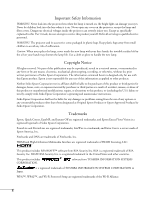Epson PowerLite Pro G5750WU User's Guide - Page 7
Fine-Tuning the Projector, Making a WPS Wi-Fi Protected Setup Connection .. 85
 |
View all Epson PowerLite Pro G5750WU manuals
Add to My Manuals
Save this manual to your list of manuals |
Page 7 highlights
Using Quick Wireless Connection 79 Configuring Basic Settings 80 Configuring a Wireless Connection 81 Configuring the Projector 82 Selecting Wireless Network Settings in Windows. . . . . . 84 Selecting Wireless Network Settings in Mac OS 85 Making a WPS (Wi-Fi Protected Setup) Connection . . . 85 Using Wireless Security Options 90 Enabling WEP Encryption 91 Enabling WPA Security 93 Enabling EAP, LEAP, or PEAP Authentication 94 Enabling EAP-TLS Certificate Validation 95 Enabling Data Encryption from EasyMP Network Projection 96 Using the EasyMP Network Projection Software 96 Removing the Wireless 802.11g/b/a Module 97 Using Projector E-mail Alerts 98 Using SNMP to Monitor the Projector 100 Using a Browser to Control the Projector 101 Using Web Remote Control 102 Using Crestron RoomView to Monitor and Control the Projector 104 Setting up the Projector 104 Using a Browser to Control the Projector 105 5 Fine-Tuning the Projector 111 Using the Menu System 112 Restoring the Default Settings 113 Adjusting the Image 114 Six-Axis Color Adjustment 115 Adjusting Signal Settings 116 Customizing Projector Features 119 Using the Projector Security Features 121 Enabling Password Protection 121 Creating Your Own Startup Screen 123 Disabling the Projector's Buttons 125 Customizing Power and Operation 126 Multi-screen Color Adjustment 128 7