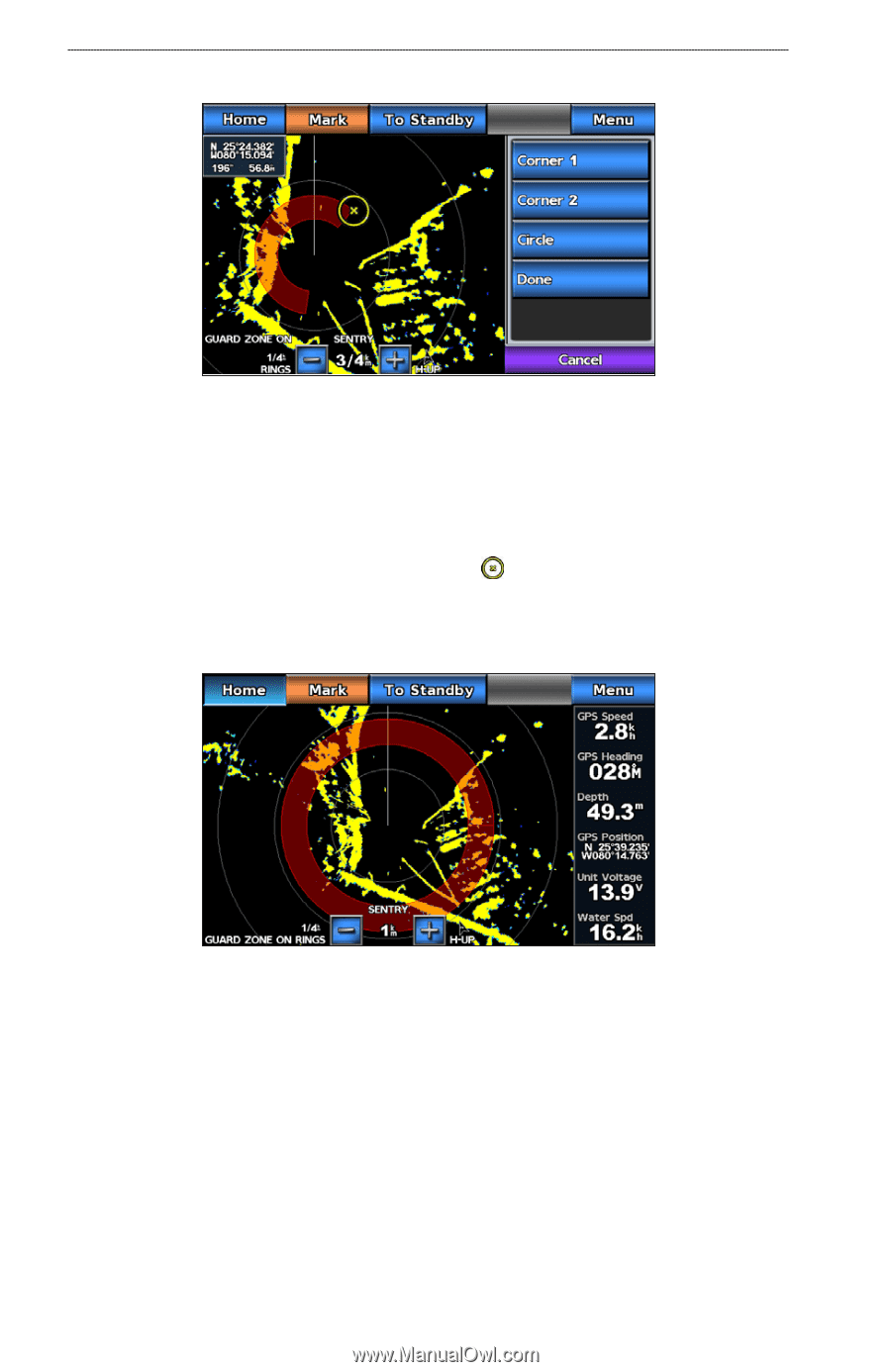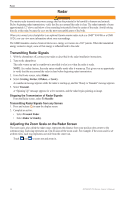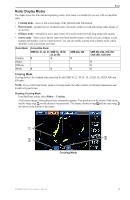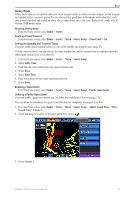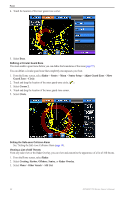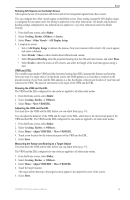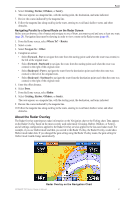Garmin GPSMAP 740/740s Owner's Manual - Page 62
Radar, Sentry, Sentry Setup, Adjust Guard Zone, Guard Zone, Circle, Corner 2, Cruising, Harbor
 |
View all Garmin GPSMAP 740/740s manuals
Add to My Manuals
Save this manual to your list of manuals |
Page 62 highlights
Radar 4. Touch the location of the inner guard-zone corner. 5. Select Done. Defining a Circular Guard Zone You must enable a guard zone before you can define the boundaries of the zone (page 57). You can define a circular guard zone that completely encompasses your boat. 1. From the Home screen, select Radar > Sentry > Menu > Sentry Setup > Adjust Guard Zone > Move Guard Zone > Circle. 2. Touch and drag the location of the outer guard-zone circle, ( ). 3. Select Corner 2. 4. Touch and drag the location of the inner guard-zone corner. 5. Select Circle. Setting the Safe-zone Collision Alarm See "Setting the Safe-zone Collision Alarm (page 14). Viewing a List of AIS Threats From any radar view or the Radar Overlay, you can view and customize the appearance of a list of AIS threats. 1. From the Home screen, select Radar. 2. Select Cruising, Harbor, Offshore, Sentry, or Radar Overlay. 3. Select Menu > Other Vessels > AIS List. 58 GPSMAP 700 Series Owner's Manual