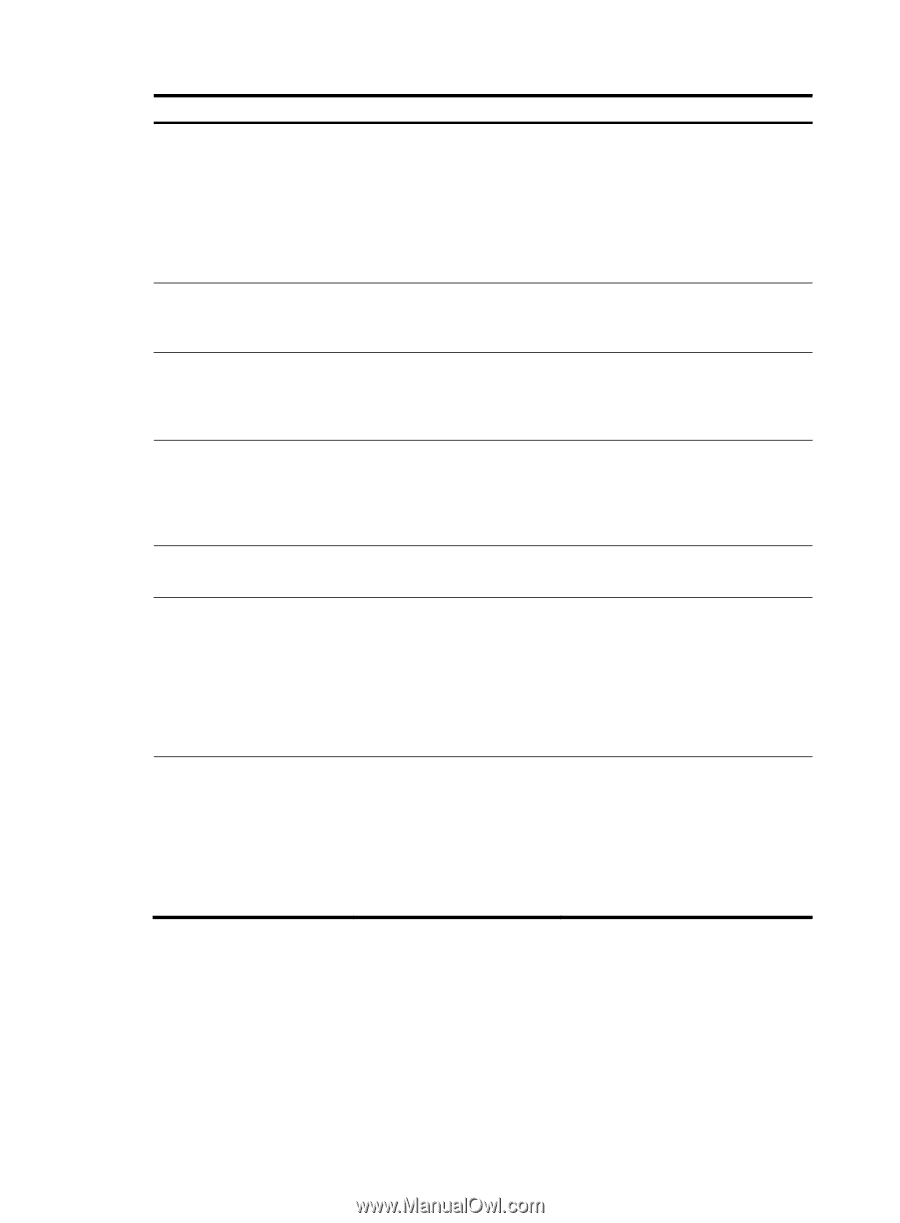HP 6125G HP 6125G & 6125G/XG Blade Switches Layer 3 - IP Services Conf - Page 102
Configuring the maximum number of attempts to send an NS message for DAD, Command, Remarks
 |
View all HP 6125G manuals
Add to My Manuals
Save this manual to your list of manuals |
Page 102 highlights
Step 4. Configure the prefix information in RA messages. Command ipv6 nd ra prefix { ipv6-prefix prefix-length | ipv6-prefix/prefix-length } valid-lifetime preferred-lifetime [ no-autoconfig | off-link ] * 5. Turn off the MTU option in RA messages. ipv6 nd ra no-advlinkmtu 6. Set the M flag bit to 1. ipv6 nd autoconfig managed-address-flag 7. Set the O flag bit to 1. ipv6 nd autoconfig other-flag 8. Configure the router lifetime in RA messages. ipv6 nd ra router-lifetime value 9. Set the NS retransmission timer. ipv6 nd ns retrans-timer value 10. Set the reachable time. ipv6 nd nud reachable-time value Remarks Optional. By default, no prefix information is configured for RA messages, and the IPv6 address of the interface sending RA messages is used as the prefix information with valid lifetime 2592000 seconds (30 days) and preferred lifetime 604800 seconds (seven days). Optional. By default, RA messages contain the MTU option. Optional. By default, the M flag bit is set to 0 and hosts acquire IPv6 addresses through stateless autoconfiguration. Optional. By default, the O flag bit is set to 0 and hosts acquire other configuration information through stateless autoconfiguration. Optional. 1800 seconds by default. Optional. By default, the local interface sends NS messages at 1000 millisecond intervals, and the value of the Retrans Timer field in RA messages sent by the local interface is 0. The interval for retransmitting an NS message is determined by the receiving device. Optional. By default, the neighbor reachable time on the local interface is 30000 milliseconds, and the value of the Reachable Time field in the RA messages sent by the local interface is 0. The neighbor reachable time is determined by the receiving device. Configuring the maximum number of attempts to send an NS message for DAD An interface sends an NS message for DAD after acquiring an IPv6 address. If the interface does not receive a response within a specified time (determined by the ipv6 nd ns retrans-timer command), it continues to send an NS message. If the interface still does not receive a response after the number of sent attempts reaches the threshold (specified with the ipv6 nd dad attempts command), the acquired address is considered usable. 94