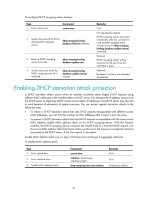HP 6125G HP 6125G & 6125G/XG Blade Switches Layer 3 - IP Services Conf - Page 67
Configuring BOOTP client, Overview, BOOTP application, Obtaining an IP address dynamically
 |
View all HP 6125G manuals
Add to My Manuals
Save this manual to your list of manuals |
Page 67 highlights
Configuring BOOTP client Overview BOOTP application After you specify an interface of a device as a BOOTP client, the interface can use BOOTP to get information (such as IP address) from the BOOTP server. To use BOOTP, an administrator must configure a BOOTP parameter file for each BOOTP client on the BOOTP server. The parameter file contains information such as MAC address and IP address of a BOOTP client. When a BOOTP client sends a request to the BOOTP server, the BOOTP server searches for the BOOTP parameter file and returns the corresponding configuration information. BOOTP is usually used in relatively stable environments. In network environments that change frequently, DHCP is more suitable. Because a DHCP server can interact with a BOOTP client, you can use the DHCP server to configure an IP address for the BOOTP client, without any BOOTP server. Obtaining an IP address dynamically A BOOTP client dynamically obtains an IP address from a BOOTP server in the following steps: 1. The BOOTP client broadcasts a BOOTP request, which contains its own MAC address. 2. The BOOTP server receives the request and searches the configuration file for the corresponding IP address and other information according to the MAC address of the BOOTP client. The BOOTP server then returns a BOOTP response to the BOOTP client. 3. The BOOTP client obtains the IP address from the received response. A DHCP server can take the place of the BOOTP server in the above mentioned dynamic IP address acquisition. Protocols and standards • RFC 951, Bootstrap Protocol (BOOTP) • RFC 2132, DHCP Options and BOOTP Vendor Extensions • RFC 1542, Clarifications and Extensions for the Bootstrap Protocol Configuration restrictions • BOOTP client configuration only applies to VLAN interfaces. • If several VLAN interfaces sharing the same MAC address obtain IP addresses through a BOOTP relay agent, the BOOTP server cannot be a Windows Server 2000 or Windows Server 2003. 59