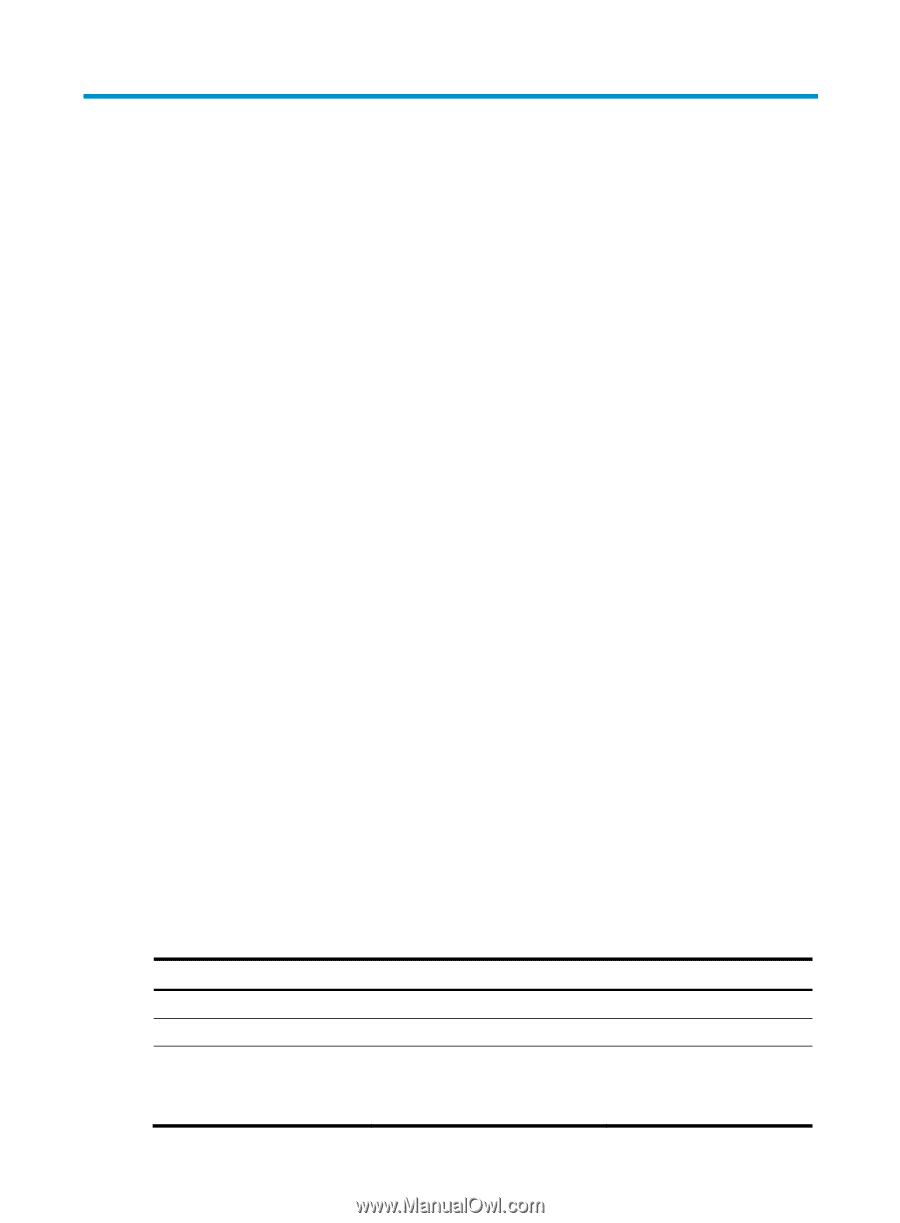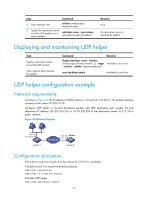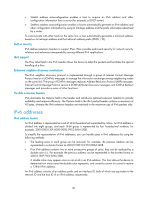HP 6125G HP 6125G & 6125G/XG Blade Switches Layer 3 - IP Services Conf - Page 84
Configuring UDP helper, Overview, Configuration restrictions and guidelines, Configuration procedure
 |
View all HP 6125G manuals
Add to My Manuals
Save this manual to your list of manuals |
Page 84 highlights
Configuring UDP helper Overview UDP helper functions as a relay agent that converts UDP broadcast packets into unicast packets and forwards them to a specified destination server. This is helpful when a host cannot obtain network configuration information or request device names through broadcasting because the server or host to be requested is located on another broadcast domain. With UDP helper enabled, a device decides whether to forward a received UDP broadcast packet according to the UDP destination port number of the packet. • If the destination port number of the packet matches the one pre-configured on the device, the device modifies the destination IP address in the IP header, and then sends the packet to the specified destination server. • If the destination port number of the packet does not match the one pre-configured on the device, the device sends the packet to the upper layer protocol for processing. Configuration restrictions and guidelines • The receiving of directed broadcasts to a directly connected network is disabled by default on the switch. As a result, UDP helper is available only when the ip forward-broadcast command is configured in system view. For more information about reception and forwarding of directed broadcasts to a directly connected network, see "Configuring IP performance optimization." • A UDP helper enabled device must not forward DHCP broadcast packets that use destination port 67 or 68. Therefore, the UDP port numbers set with the udp-helper port command must not include 67 or 68. • You can specify a port number or the corresponding parameter for a UDP port to forward packets. For example, udp-helper port 53 and udp-helper port dns specify the same UDP port number. • The configuration of all UDP ports is removed if you disable UDP helper. • You can configure up to 256 UDP port numbers to enable the forwarding of packets with these UDP port numbers. • You can configure up to 20 destination servers on an interface. Configuration procedure To configure UDP helper: Step 1. Enter system view. 2. Enable UDP helper. 3. Enable the forwarding of packets with the specified UDP destination port number(s). Command system-view udp-helper enable Remarks N/A Disabled by default. udp-helper port { port-number | dns | netbios-ds | netbios-ns | tacacs | tftp | time } No UDP port number is specified by default. 76