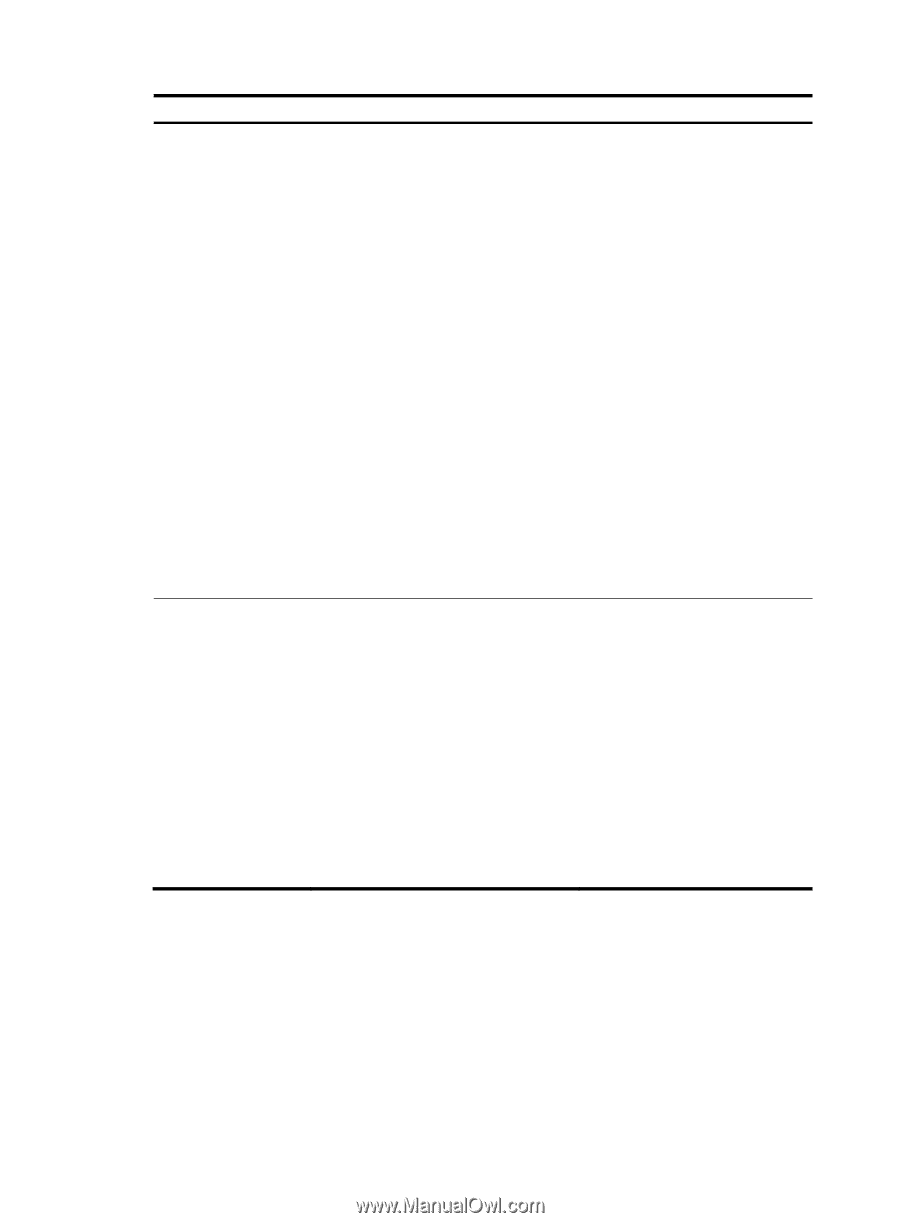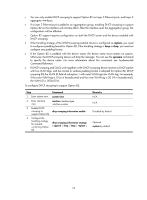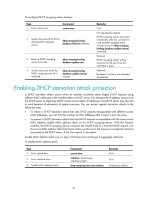HP 6125G HP 6125G & 6125G/XG Blade Switches Layer 3 - IP Services Conf - Page 62
Configuring DHCP snooping entries backup
 |
View all HP 6125G manuals
Add to My Manuals
Save this manual to your list of manuals |
Page 62 highlights
Step Command Remarks 5. Configure Option 82 in the non-user-defined padding format. Optional. By default, • Configure the padding format for • The padding format for Option 82 is Option 82: normal. dhcp-snooping information format • The code type for the circuit ID { normal | private private | sub-option depends on the padding standard | verbose [ node-identifier format of Option 82. Each field has its { mac | sysname | user-defined own code type. node-identifier } ] } • The code type for the remote ID • Configure the code type for the sub-option is hex. circuit ID sub-option: • Sub-option 9 is not enabled dhcp-snooping information circuit-id format-type { ascii | hex } Hex configuration applies to private • Configure the code type for the padding format only. remote ID sub-option: The code type configuration for the dhcp-snooping information circuit ID sub-option and remote ID remote-id format-type { ascii | hex } sub-option apply to non-user-defined • Enable sub-option 9: Option 82 only. dhcp-snooping information [ vlan For sub-option 9, when append strategy vlan-id ] sub-option sub-option-code is adopted, the sysname and the primary IP address of the Loopback0 interface are padded. When some other strategy is adopted, only the sysname is padded. 6. Configure user-defined Option 82. • Configure the padding content for the circuit ID sub-option: dhcp-snooping information [ vlan vlan-id ] circuit-id string circuit-id • Configure the padding content for the remote ID sub-option: dhcp-snooping information [ vlan vlan-id ] remote-id string { remote-id | sysname } • Configure the padding content for the sub-option 9: dhcp-snooping information [ vlan vlan-id ] sub-option sub-option-code [ string user-string& ] Optional. By default, • The padding content for the circuit ID sub-option depends on the padding format of Option 82. • The padding content for the remote ID sub-option depends on the padding format of Option 82. • Sub-option 9 is not padded. Configuring DHCP snooping entries backup DHCP snooping entries cannot survive a reboot. If the DHCP snooping device is rebooted, security modules (such as IP source guard) that use DHCP snooping entries to authenticate users will reject requests from clients until new entries are learned. The DHCP snooping entries backup feature enables you to store DHCP snooping entries in a file. When the DHCP snooping device reboots, it reads DHCP snooping entries from this file. After DHCP snooping is disabled with the undo dhcp-snooping command, the device will delete all DHCP snooping entries, including those stored in the file. 54