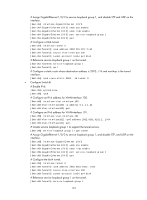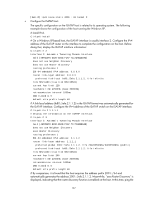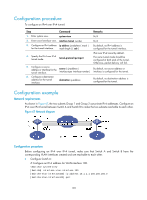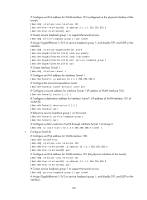HP 6125G HP 6125G & 6125G/XG Blade Switches Layer 3 - IP Services Conf - Page 145
Install IPv6.
 |
View all HP 6125G manuals
Add to My Manuals
Save this manual to your list of manuals |
Page 145 highlights
[Switch] ipv6 route-static 2001:: 16 tunnel 0 • Configure the ISATAP host: The specific configuration on the ISATAP host is related to its operating system. The following example shows the configuration of the host running the Windows XP. # Install IPv6. C:\>ipv6 install # On a Windows XP-based host, the ISATAP interface is usually interface 2. Configure the IPv4 address of the ISATAP router on the interface to complete the configuration on the host. Before doing that, display the ISATAP interface information: C:\>ipv6 if 2 Interface 2: Automatic Tunneling Pseudo-Interface Guid {48FCE3FC-EC30-E50E-F1A7-71172AEEE3AE} does not use Neighbor Discovery does not use Router Discovery routing preference 1 EUI-64 embedded IPv4 address: 0.0.0.0 router link-layer address: 0.0.0.0 preferred link-local fe80::5efe:2.1.1.2, life infinite link MTU 1280 (true link MTU 65515) current hop limit 128 reachable time 42500ms (base 30000ms) retransmission interval 1000ms DAD transmits 0 default site prefix length 48 # A link-local address (fe80::5efe:2.1.1.2) in the ISATAP format was automatically generated for the ISATAP interface. Configure the IPv4 address of the ISATAP switch on the ISATAP interface. C:\>ipv6 rlu 2 1.1.1.1 # Display the information on the ISATAP interface. C:\>ipv6 if 2 Interface 2: Automatic Tunneling Pseudo-Interface Guid {48FCE3FC-EC30-E50E-F1A7-71172AEEE3AE} does not use Neighbor Discovery uses Router Discovery routing preference 1 EUI-64 embedded IPv4 address: 2.1.1.2 router link-layer address: 1.1.1.1 preferred global 2001::5efe:2.1.1.2, life 29d23h59m46s/6d23h59m46s (public) preferred link-local fe80::5efe:2.1.1.2, life infinite link MTU 1500 (true link MTU 65515) current hop limit 255 reachable time 42500ms (base 30000ms) retransmission interval 1000ms DAD transmits 0 default site prefix length 48 # By comparison, it is found that the host acquires the address prefix 2001::/64 and automatically generates the address 2001::5efe:2.1.1.2. Meanwhile, "uses Router Discovery" is displayed, indicating that the router discovery function is enabled on the host. At this time, ping the 137