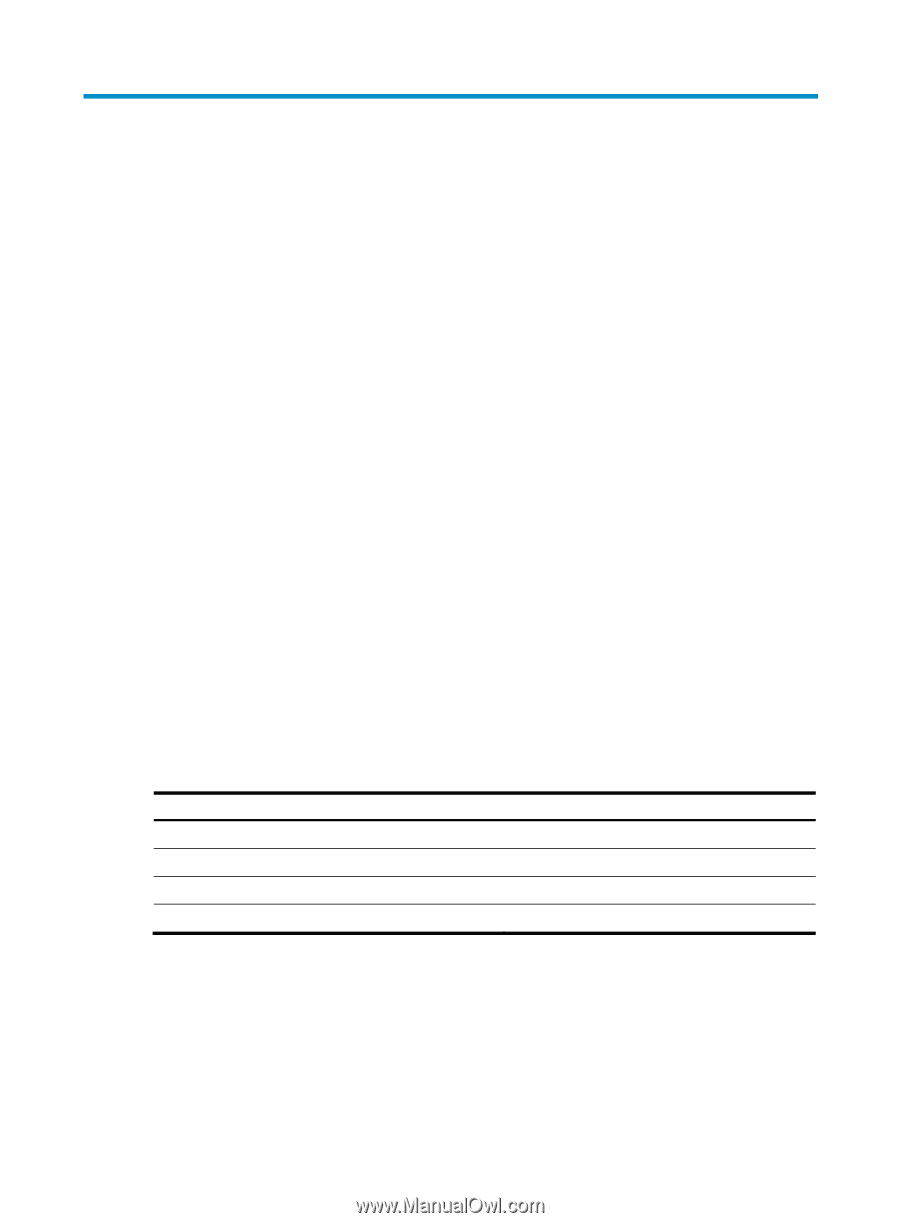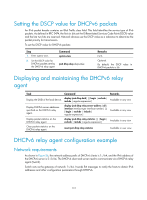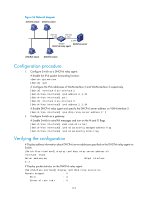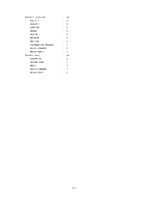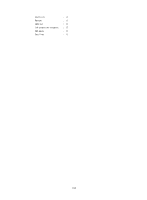HP 6125G HP 6125G & 6125G/XG Blade Switches Layer 3 - IP Services Conf - Page 123
Configuring DHCPv6 client, Overview, Configuration prerequisites, Configuration guidelines
 |
View all HP 6125G manuals
Add to My Manuals
Save this manual to your list of manuals |
Page 123 highlights
Configuring DHCPv6 client Overview Serving as a DHCPv6 client, the device only supports stateless DHCPv6 configuration, that is, the device can only obtain other network configuration parameters, except the IPv6 address and prefix from the DHCPv6 server. With an IPv6 address obtained through stateless address autoconfiguration, the device automatically enables the stateless DHCPv6 function after it receives an RA message with the M flag set to 0 and the O flag set to 1. Configuring the DHCPv6 client Configuration prerequisites To make the DHCPv6 client successfully obtain configuration parameters through stateless DHCPv6 configuration, make sure that the DHCPv6 server is available. Configuration guidelines • For more information about the ipv6 address auto command, see the Layer 3-IP Services Command Reference. • HP does not recommend enabling the DHCPv6 client and DHCPv6 relay agent on the same interface at the same time. Configuration procedure To configure the DHCPv6 client: Step 1. Enter system view. 2. Enable the IPv6 packet forwarding function. 3. Enter interface view. 4. Enable IPv6 stateless address autoconfiguration. Command system-view ipv6 interface interface-type interface-number ipv6 address auto Setting the DSCP value for DHCPv6 packets An IPv6 packet header contains an 8-bit Traffic class field. This field identifies the service type of IPv6 packets. As defined in RFC 2474, the first six bits set the Differentiated Services Code Point (DSCP) value and the last two bits are reserved. Network devices use the DSCP value as a reference to determine the packet priority for transmission. To set the DSCP value for DHCPv6 packets: 115