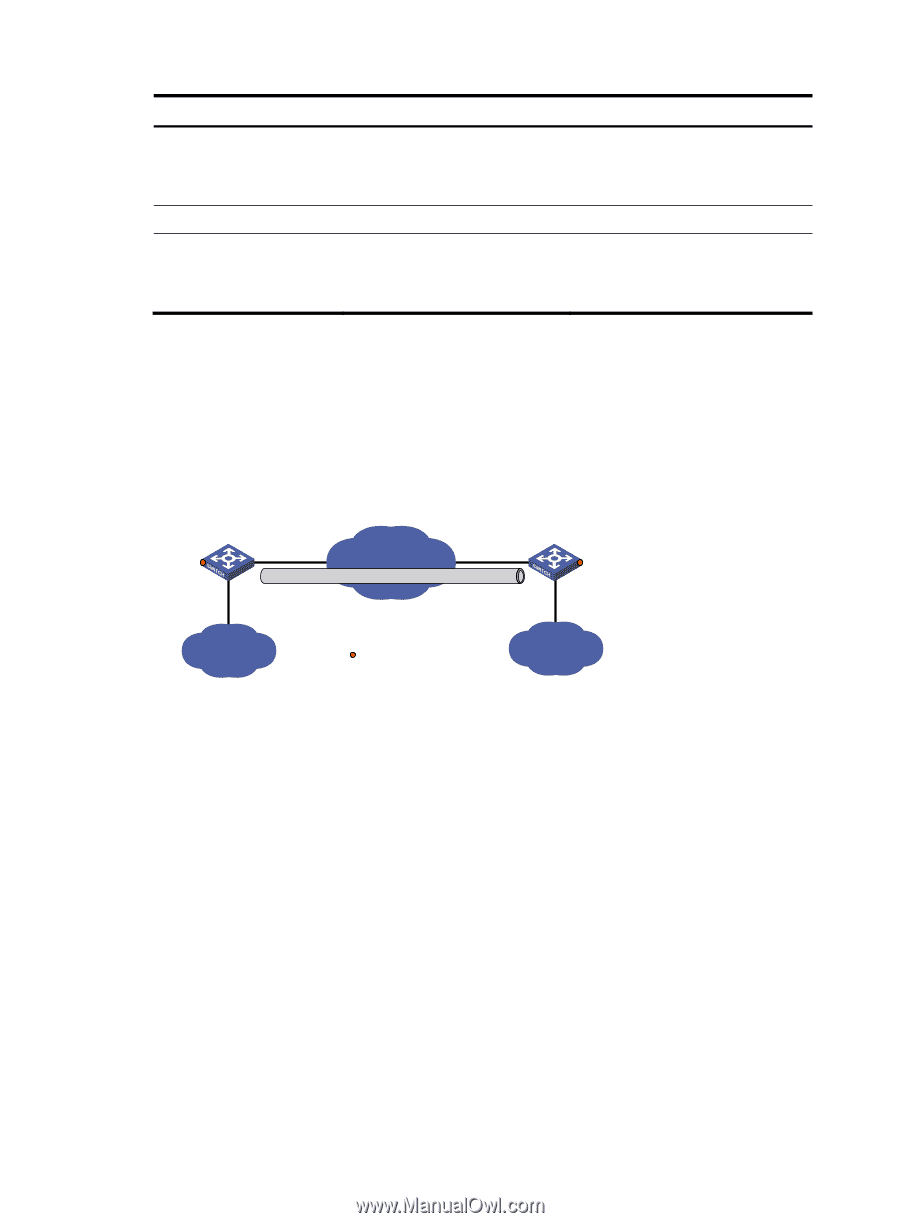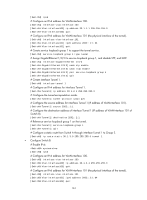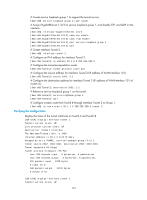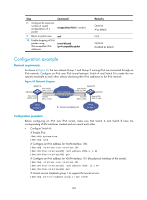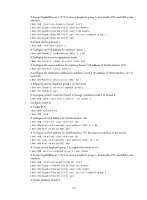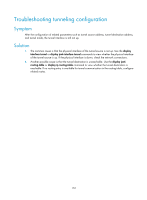HP 6125G HP 6125G & 6125G/XG Blade Switches Layer 3 - IP Services Conf - Page 156
Configuration example, Network requirements, Configuration procedure, As shown
 |
View all HP 6125G manuals
Add to My Manuals
Save this manual to your list of manuals |
Page 156 highlights
Step Command 8. Configure the maximum number of nested encapsulations of a encapsulation-limit [ number ] packet. 9. Return to system view. quit 10. Enable dropping of IPv6 packets using IPv4-compatible IPv6 addresses. tunnel discard ipv4-compatible-packet Remarks Optional. 4 by default. N/A Optional. Disabled by default. Configuration example Network requirements As shown in Figure 69, the two subnets Group 1 and Group 2 running IPv6 are connected through an IPv6 network. Configure an IPv6 over IPv6 tunnel between Switch A and Switch B to make the two subnets reachable to each other without disclosing their IPv6 addresses to the IPv6 network. Figure 69 Network diagram GE1/0/3 Switch A Vlan-int101 2002::11:1/64 Vlan-int100 2002:1::1/64 Tunnel1 3001::1:1/64 IPv6 network IPv6 over IPv6 tunnel Switch B Vlan-int101 2002::22:1/64 GE1/0/3 Tunnel2 3001::1:2/64 Vlan-int100 2002:3::1/64 IPv6 Group 1 Service loopback port IPv6 Group 2 Configuration procedure Before configuring an IPv6 over IPv6 tunnel, make sure that Switch A and Switch B have the corresponding VLAN interfaces created and can reach each other. • Configure Switch A: # Enable IPv6. system-view [SwitchA] ipv6 # Configure an IPv6 address for VLAN-interface 100. [SwitchA] interface vlan-interface 100 [SwitchA-Vlan-interface100] ipv6 address 2002:1::1 64 [SwitchA-Vlan-interface100] quit # Configure an IPv6 address for VLAN-interface 101 (the physical interface of the tunnel). [SwitchA] interface vlan-interface 101 [SwitchA-Vlan-interface101] ipv6 address 2002::11:1 64 [SwitchA-Vlan-interface101] quit # Create service loopback group 1 to support the tunnel service. [SwitchA] service-loopback group 1 type tunnel 148