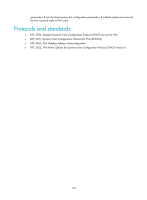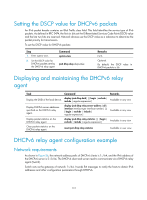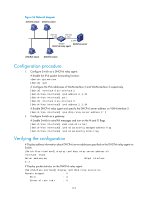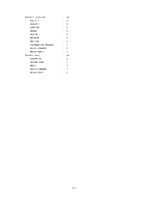HP 6125G HP 6125G & 6125G/XG Blade Switches Layer 3 - IP Services Conf - Page 120
Setting the DSCP value for DHCPv6 packets, Displaying and maintaining the DHCPv6 relay agent
 |
View all HP 6125G manuals
Add to My Manuals
Save this manual to your list of manuals |
Page 120 highlights
Setting the DSCP value for DHCPv6 packets An IPv6 packet header contains an 8-bit Traffic class field. This field identifies the service type of IPv6 packets. As defined in RFC 2474, the first six bits set the Differentiated Services Code Point (DSCP) value and the last two bits are reserved. Network devices use the DSCP value as a reference to determine the packet priority for transmission. To set the DSCP value for DHCPv6 packets: Step 1. Enter system view. 2. Set the DSCP value for DHCPv6 packets sent by the DHCPv6 relay agent. Command system-view ipv6 dhcp dscp dscp-value Remarks N/A Optional. By default, the DSCP value in DHCPv6 packets is 56. Displaying and maintaining the DHCPv6 relay agent Task Command Remarks Display the DUID of the local device. display ipv6 dhcp duid [ | { begin | exclude | include } regular-expression ] Available in any view Display DHCPv6 server addresses specified on the DHCPv6 relay agent. display ipv6 dhcp relay server-address { all | interface interface-type interface-number } [ | { begin | exclude | include } regular-expression ] Available in any view Display packet statistics on the DHCPv6 relay agent. display ipv6 dhcp relay statistics [ | { begin | exclude | include } regular-expression ] Available in any view Clear packets statistics on the DHCPv6 relay agent. reset ipv6 dhcp relay statistics Available in user view DHCPv6 relay agent configuration example Network requirements As shown in Figure 56, the network address prefix of DHCPv6 clients is 1::/64, and the IPv6 address of the DHCPv6 server is 2::2/64. The DHCPv6 client and server need to communicate via a DHCPv6 relay agent (Switch). Switch acts as the gateway of network 1::/64. It sends RA messages to notify the hosts to obtain IPv6 addresses and other configuration parameters through DHCPv6. 112