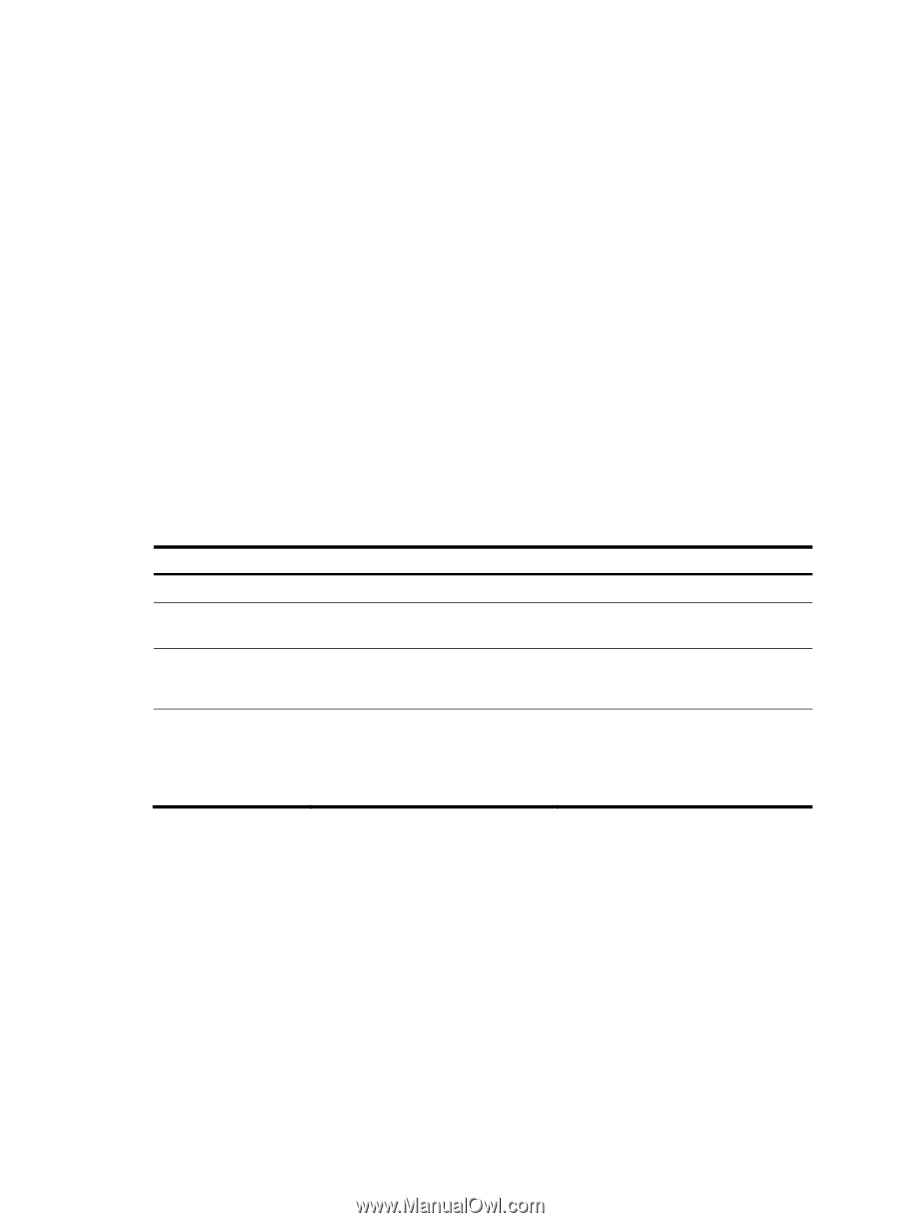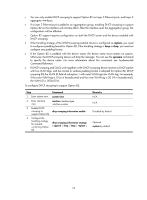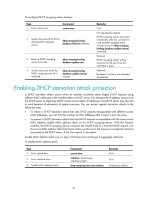HP 6125G HP 6125G & 6125G/XG Blade Switches Layer 3 - IP Services Conf - Page 61
Fundamentals, Command Reference, you need
 |
View all HP 6125G manuals
Add to My Manuals
Save this manual to your list of manuals |
Page 61 highlights
• You can only enable DHCP snooping to support Option 82 on Layer 2 Ethernet ports, and Layer 2 aggregate interfaces. • If a Layer 2 Ethernet port is added to an aggregation group, enabling DHCP snooping to support Option 82 on the interface will not take effect. After the interface quits the aggregation group, the configuration will be effective. • Option 82 support requires configuration on both the DHCP server and the device enabled with DHCP snooping. • If the handling strategy of the DHCP-snooping-enabled device is configured as replace, you need to configure a padding format for Option 82. If the handling strategy is keep or drop, you need not configure any padding format. • If the Option 82 is padded with the device name, the device name must contain no spaces. Otherwise, the DHCP-snooping device will drop the message. You can use the sysname command to specify the device name. For more information about this command, see Fundamentals Command Reference. • If DHCP snooping and QinQ work together or the DHCP snooping device receives a DHCP packet with two VLAN tags, and the normal or verbose padding format is adopted for Option 82, DHCP snooping fills the VLAN ID field of sub-option 1 with outer VLAN tag.inter VLAN tag. For example, if the outer VLAN tag is 10 (a in hexadecimal) and the inner VLAN tag is 20 (14 in hexadecimal), the VLAN ID is 000a.0014. To configure DHCP snooping to support Option 82: Step Command 1. Enter system view. system-view 2. Enter interface view. interface interface-type interface-number 3. Enable DHCP snooping to dhcp-snooping information enable support Option 82. 4. Configure the handling strategy for requests containing Option dhcp-snooping information strategy { append | drop | keep | replace } 82. Remarks N/A N/A Disabled by default. Optional. replace by default. 53