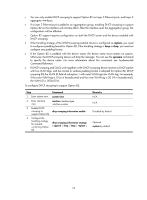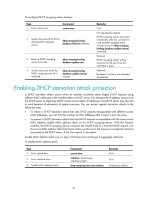HP 6125G HP 6125G & 6125G/XG Blade Switches Layer 3 - IP Services Conf - Page 58
DHCP snooping support for Option 82
 |
View all HP 6125G manuals
Add to My Manuals
Save this manual to your list of manuals |
Page 58 highlights
Figure 33 Configuring trusted ports in a cascaded network Table 3 Roles of ports Device Switch A Switch B Switch C Untrusted port Trusted port disabled from recording binding entries GigabitEthernet 1/0/1 GigabitEthernet 1/0/3 GigabitEthernet 1/0/3 and GigabitEthernet 1/0/4 GigabitEthernet 1/0/1 GigabitEthernet 1/0/1 GigabitEthernet 1/0/3 and GigabitEthernet 1/0/4 Trusted port enabled to record binding entries GigabitEthernet 1/0/2 GigabitEthernet 1/0/2 GigabitEthernet 1/0/2 DHCP snooping support for Option 82 Option 82 records the location information of the DHCP client so the administrator can locate the DHCP client for security control and accounting purposes. For more information, see "Configuring DHCP relay agent." If DHCP snooping supports Option 82, it handles a client's request according to the contents defined in Option 82, if any. The handling strategies are described in Table 4. If a reply returned by the DHCP server contains Option 82, the DHCP snooping device removes the Option 82 before forwarding the reply to the client. If the reply contains no Option 82, the DHCP snooping device forwards it directly. Table 4 Handling strategies of DHCP snooping If a client's requesting message has... Option 82 Handling strategy Drop Keep Padding format The DHCP snooping device... N/A Random Drops the message. Forwards the message without changing Option 82. 50