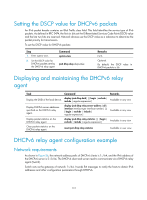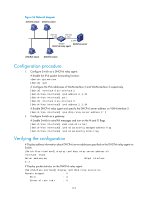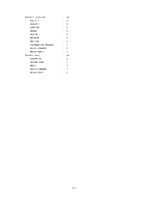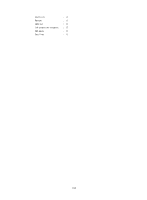HP 6125G HP 6125G & 6125G/XG Blade Switches Layer 3 - IP Services Conf - Page 125
Verifying the configuration
 |
View all HP 6125G manuals
Add to My Manuals
Save this manual to your list of manuals |
Page 125 highlights
[SwitchB] ipv6 # Configure the IPv6 address of VLAN-interface 2. [SwitchB] interface vlan-interface 2 [SwitchB-Vlan-interface2] ipv6 address 1::1 64 # Set the O flag in the RA messages to 1. [SwitchB-Vlan-interface2] ipv6 nd autoconfig other-flag # Enable Switch B to send RA messages. [SwitchB-Vlan-interface2] undo ipv6 nd ra halt 2. Configure Switch A: # Enable the IPv6 packet forwarding function. system-view [SwitchA] ipv6 # Enable stateless IPv6 address autoconfiguration on VLAN-interface 2. [SwitchA] interface vlan-interface 2 [SwitchA-Vlan-interface2] ipv6 address auto With this command executed, if VLAN-interface 2 has no IPv6 address configured, Switch A will automatically generate a link-local address, and send an RS message, requesting the gateway (Switch B) to reply with an RA message immediately. Verifying the configuration After receiving an RA message with the M flag set to 0 and the O flag set to 1, Switch A automatically enables the stateless DHCPv6 function. # Use the display ipv6 dhcp client command to view the current client configuration information. If the client successfully obtains configuration information from the server, the following information will be displayed. [SwitchA-Vlan-interface2] display ipv6 dhcp client interface vlan-interface 2 Vlan-interface2 is in stateless DHCPv6 client mode State is OPEN Preferred Server: Reachable via address : FE80::213:7FFF:FEF6:C818 DUID : 0003000100137ff6c818 DNS servers : 1:2:3::5 1:2:4::7 Domain names : abc.com Sysname.com # Use the display ipv6 dhcp client statistics command to view the current client statistics. [SwitchA-Vlan-interface2] display ipv6 dhcp client statistics Interface : Vlan-interface2 Packets Received : 1 Reply : 1 Advertise : 0 Reconfigure : 0 Invalid : 0 Packets Sent : 5 Solicit : 0 Request : 0 117