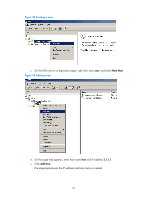HP 6125G HP 6125G & 6125G/XG Blade Switches Layer 3 - IP Services Conf - Page 71
Configuring dynamic domain name resolution, Configuration restrictions and guidelines
 |
View all HP 6125G manuals
Add to My Manuals
Save this manual to your list of manuals |
Page 71 highlights
Configuring dynamic domain name resolution To send DNS queries to a correct server for resolution, dynamic domain name resolution needs to be enabled and a DNS server needs to be configured. In addition, you can configure a DNS suffix that the system will automatically add to the provided domain name for resolution. Configuration restrictions and guidelines • You can configure up to six DNS servers, in system view, and up to six DNS servers on all interfaces of a device. • A DNS server configured in system view has a higher priority than one configured in interface view. A DNS server configured earlier has a higher priority than one configured later in the same view. A DNS server manually configured has a higher priority than one dynamically obtained through DHCP. A name query request is first sent to the DNS server that has the highest priority. If no reply is received, it is sent to the DNS server that has the second highest priority, and thus in turn. • You can specify up to ten DNS suffixes. Configuration procedure To configure dynamic domain name resolution: Step 1. Enter system view. 2. Enable dynamic domain name resolution. 3. Specify a DNS server. 4. Configure a DNS suffix. Command system-view dns resolve Remarks N/A Disabled by default. • (Approach 1) In System view: dns server ip-address • (Approach 2) In interface view: Use at least one approach. a. interface interface-type Not specified by default. interface-number b. dns server ip-address c. quit dns domain domain-name Optional. Not configured by default. Only the provided domain name is resolved. Setting the DSCP value for DNS packets An IPv4 packet header contains an 8-bit Type of Service (ToS) field. As defined in RFC 2474, the first six bits set the Differentiated Services Code Point (DSCP) value, and the last two bits are reserved. Network devices use the DSCP value as a reference to determine the packet priority for transmission. To set the DSCP value for DNS packets: Step 1. Enter system view. Command system-view Remarks N/A 63