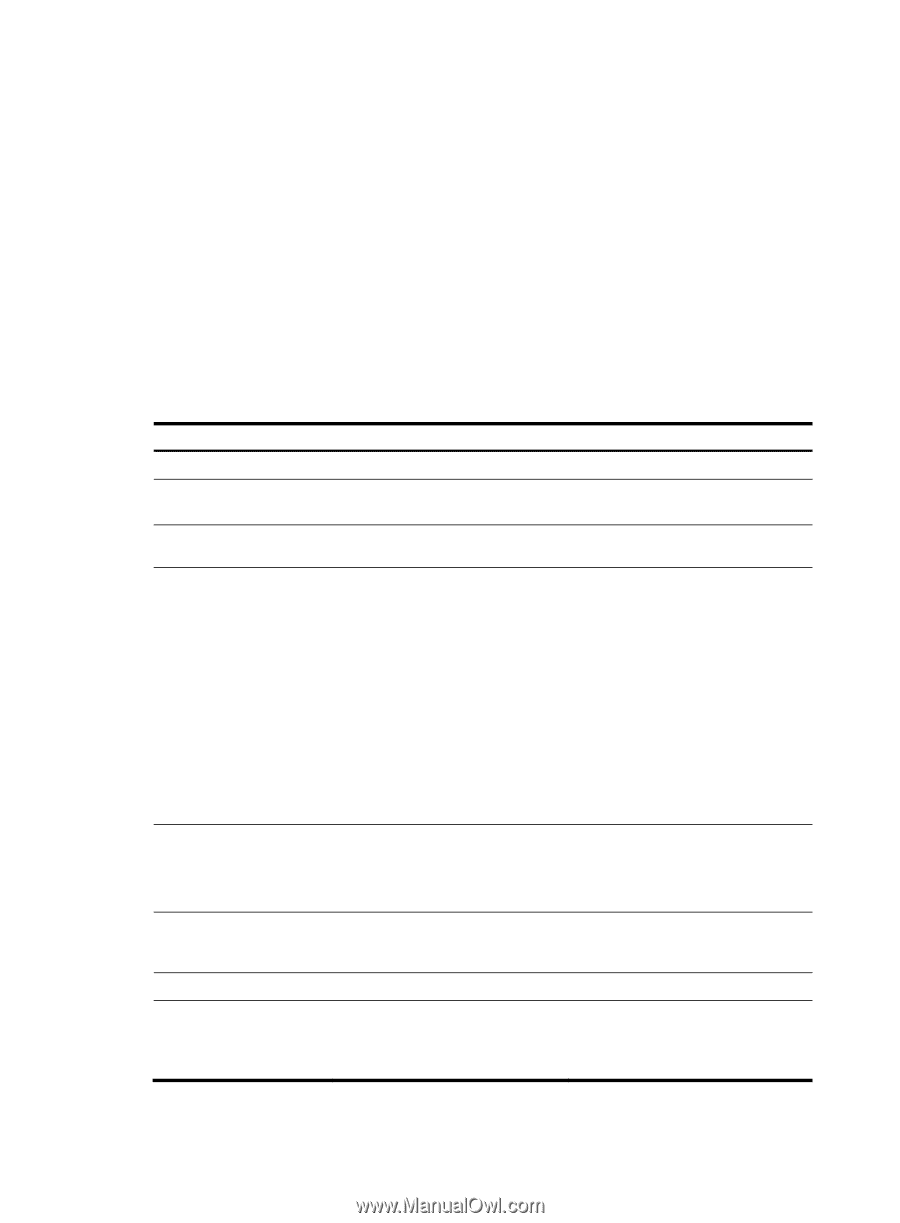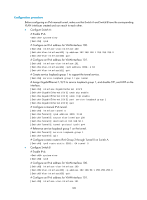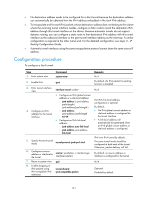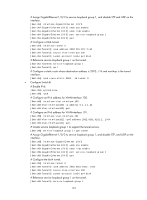HP 6125G HP 6125G & 6125G/XG Blade Switches Layer 3 - IP Services Conf - Page 139
Layer 3-IP, Routing Configuration Guide
 |
View all HP 6125G manuals
Add to My Manuals
Save this manual to your list of manuals |
Page 139 highlights
• No destination address needs to be configured for a 6to4 tunnel because the destination address can automatically be obtained from the IPv4 address embedded in the 6to4 IPv6 address. • To encapsulate and forward IPv6 packets whose destination address does not belong to the subnet where the receiving tunnel interface resides, configure a static route to reach the destination IPv6 address through this tunnel interface on the device. Because automatic tunnels do not support dynamic routing, you can configure a static route to that destination IPv6 address with this tunnel interface as the outbound interface or the peer tunnel interface address as the next hop. A similar configuration is required at the other tunnel end. For the detailed configuration, see Layer 3-IP Routing Configuration Guide. • Automatic tunnel interfaces using the same encapsulation protocol cannot share the same source IP address. Configuration procedure To configure a 6to4 tunnel: Step 1. Enter system view. Command system-view 2. Enable IPv6. ipv6 3. Enter tunnel interface view. 4. Configure an IPv6 address for the tunnel interface. interface tunnel number • Configure an IPv6 global unicast address or a site-local address: { ipv6 address { ipv6-address prefix-length | ipv6-address/prefix-length } { ipv6 address ipv6-address/prefix-length eui-64 • Configure an IPv6 link-local address: { ipv6 address auto link-local { ipv6 address ipv6-address link-local 5. Specify the 6to4 tunnel mode. tunnel-protocol ipv6-ipv4 6to4 6. Configure a source address or interface for source { ip-address | interface-type the tunnel. interface-number } 7. Return to system view. quit 8. Enable dropping of IPv6 packets using IPv4-compatible IPv6 addresses. tunnel discard ipv4-compatible-packet Remarks N/A By default, the IPv6 packet forwarding function is disabled. N/A The IPv6 link-local address configuration is optional. By default, • No IPv6 global unicast address or site-local address is configured for the tunnel interface. • A link-local address will automatically be generated when an IPv6 global unicast address or site-local address is configured. IPv4 over IPv4 tunnel by default. The same tunnel mode should be configured at both ends of the tunnel. Otherwise, packet delivery will fail. By default, no source address or interface is configured for the tunnel. N/A Optional. Disabled by default. 131