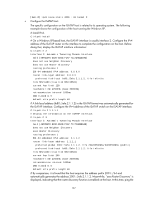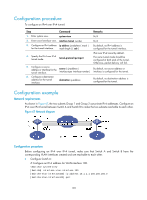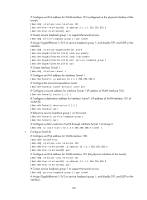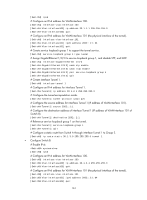HP 6125G HP 6125G & 6125G/XG Blade Switches Layer 3 - IP Services Conf - Page 147
Network requirements, Configuration procedure, Network diagram
 |
View all HP 6125G manuals
Add to My Manuals
Save this manual to your list of manuals |
Page 147 highlights
Configuration procedure To configure an IPv4 over IPv4 tunnel: Step Command 1. Enter system view. system-view 2. Enter tunnel interface view. interface tunnel number 3. Configure an IPv4 address ip address ip-address { mask | for the tunnel interface. mask-length } [ sub ] 4. Specify the IPv4 over IPv4 tunnel mode. tunnel-protocol ipv4-ipv4 5. Configure a source address or interface for the source { ip-address | tunnel interface. interface-type interface-number } 6. Configure a destination address for the tunnel interface. destination ip-address Remarks N/A N/A By default, no IPv4 address is configured for the tunnel interface. IPv4 over IPv4 tunnel by default. The same tunnel mode should be configured at both ends of the tunnel. Otherwise, packet delivery will fail. By default, no source address or interface is configured for the tunnel. By default, no destination address is configured for the tunnel. Configuration example Network requirements As shown in Figure 67, the two subnets Group 1 and Group 2 use private IPv4 addresses. Configure an IPv4 over IPv4 tunnel between Switch A and Switch B to make the two subnets reachable to each other. Figure 67 Network diagram Configuration procedure Before configuring an IPv4 over IPv4 tunnel, make sure that Switch A and Switch B have the corresponding VLAN interfaces created and are reachable to each other. • Configure Switch A: # Configure an IPv4 address for VLAN-interface 100. system-view [SwitchA] interface vlan-interface 100 [SwitchA-Vlan-interface100] ip address 10.1.1.1 255.255.255.0 [SwitchA-Vlan-interface100] quit 139