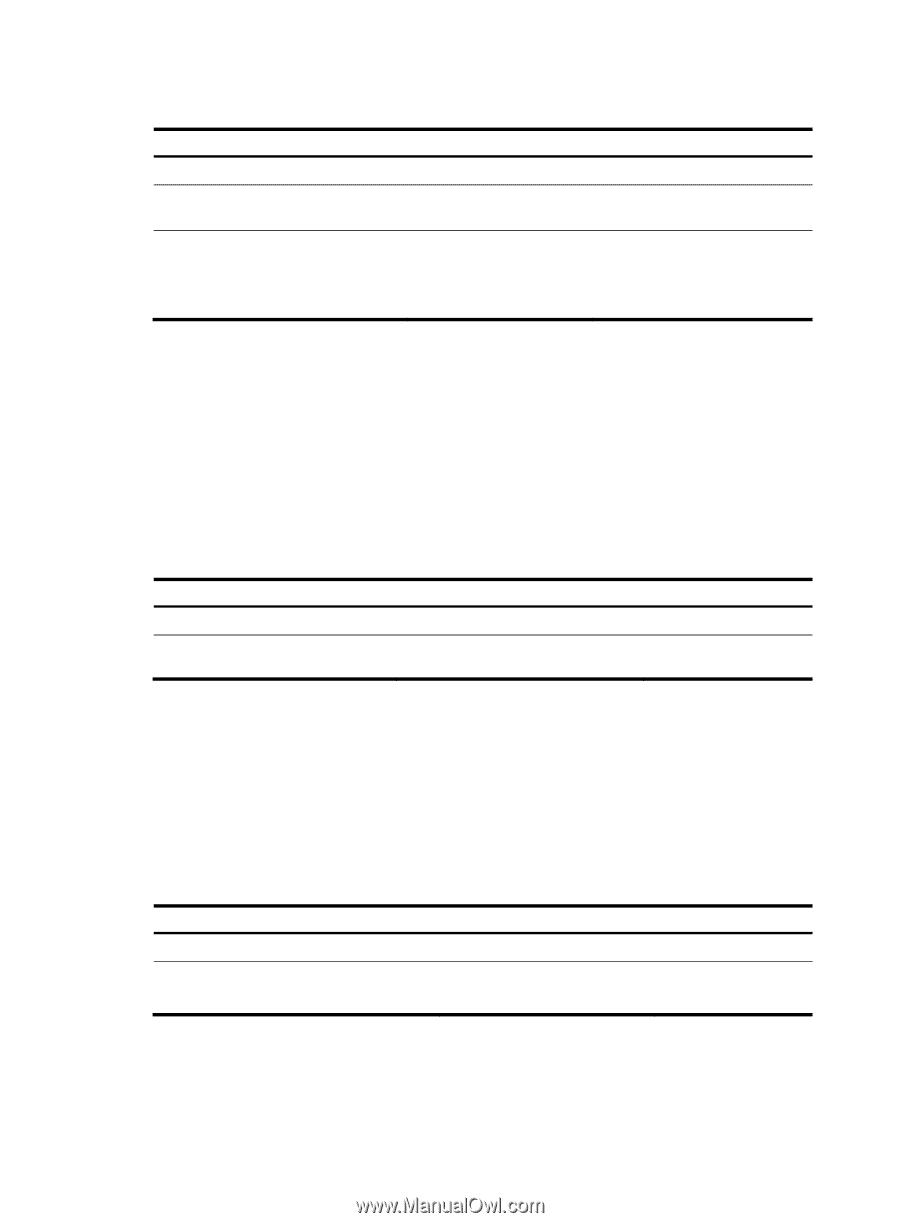HP 6125G HP 6125G & 6125G/XG Blade Switches Layer 3 - IP Services Conf - Page 103
Configuring path MTU discovery, Configuring a static path MTU for a specified IPv6 address
 |
View all HP 6125G manuals
Add to My Manuals
Save this manual to your list of manuals |
Page 103 highlights
To configure the attempts to send an NS message for DAD: Step 1. Enter system view. 2. Enter interface view. Command system-view interface interface-type interface-number 3. Configure the number of attempts to send an NS message for DAD. ipv6 nd dad attempts value Remarks N/A N/A Optional. 1 by default. When the value argument is set to 0, DAD is disabled. Configuring path MTU discovery Configuring a static path MTU for a specified IPv6 address You can configure a static path MTU for a specified destination IPv6 address. When a source host sends a packet through an interface, it compares the interface MTU with the static path MTU of the specified destination IPv6 address. If the packet size is larger than the smaller one of the two values, the host fragments the packet according to the smaller value. To configure a static path MTU for a specified IPv6 address: Step Command 1. Enter system view. system-view 2. Configure a static path MTU for a specified IPv6 address. ipv6 pathmtu ipv6-address [ value ] Remarks N/A Not configured by default Configuring the aging time for dynamic path MTUs After the path MTU from a source host to a destination host is dynamically determined (see "IPv6 path MTU discovery"), the source host sends subsequent packets to the destination host based on this MTU. After the aging time expires, the dynamic path MTU is removed and the source host re-determines a dynamic path MTU through the path MTU mechanism. The aging time is invalid for a static path MTU. To configure the aging time for dynamic path MTUs: Step 1. Enter system view. 2. Configure the aging time for dynamic path MTUs. Command system-view ipv6 pathmtu age age-time Remarks N/A Optional. 10 minutes by default. Configuring IPv6 TCP properties You can configure the following IPv6 TCP properties: 95