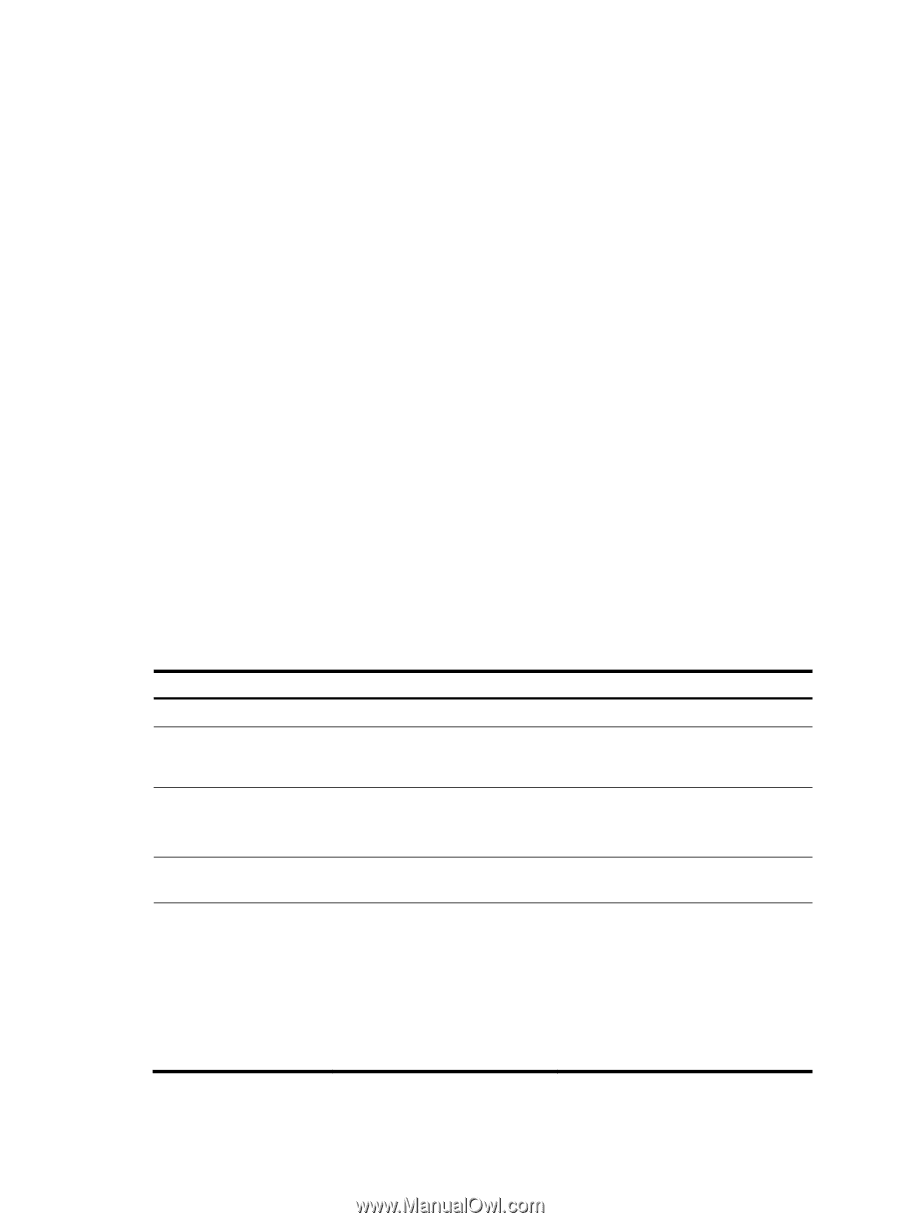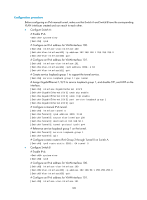HP 6125G HP 6125G & 6125G/XG Blade Switches Layer 3 - IP Services Conf - Page 133
Configuring a tunnel interface, Configuration guidelines, Configuration procedure
 |
View all HP 6125G manuals
Add to My Manuals
Save this manual to your list of manuals |
Page 133 highlights
Configuring a tunnel interface Configure a Layer 3 virtual tunnel interface on each device on a tunnel so that devices at both ends can send, identify, and process packets from the tunnel. Configuration guidelines Follow these guidelines when you configure a tunnel interface: • Before configuring a tunnel interface on a switch, you may need create a service loopback group with its service type as Tunnel, and add unused Layer 2 Ethernet interfaces of the switch to the service loopback group. • On the switch, an encapsulated packet cannot be forwarded a second time at Layer 3 by using the destination address and routing table, but is sent to the loopback interface, which then sends the packet to the forwarding module for Layer 3 forwarding. You must reference a service loopback group on the tunnel interface. Otherwise, the tunnel interface will not be up and packets cannot be transmitted over the tunnel. For creation and configuration of a service loopback group, see Layer 2-LAN Switching Configuration Guide. • The tunnel bandwidth command does not change the actual bandwidth of the tunnel interface, but sets a bandwidth value for dynamical routing protocols to calculate the cost of a tunnel path. You can determine the value according to the bandwidth of the output interface. • You must configure a MTU no smaller than 1280 bytes for the tunnel (such as an IPv6 over IPv4 tunnel or an IPv6 over IPv6 tunnel). Configuration procedure To configure a tunnel interface: Step 1. Enter system view. 2. Create a tunnel interface and enter its view. Command system-view interface tunnel number 3. Configure the description for the interface. description text 4. Reference a service loopback group. service-loopback-group number 5. Set the MTU of the tunnel interface. mtu mtu-size Remarks N/A By default, no tunnel interface is created. Optional. By default, the description of a tunnel interface is Tunnelnumber Interface. By default, the tunnel does not reference any service loopback group. Optional. 64000 bytes by default. • An MTU set on any tunnel interface is effective on all existing tunnel interfaces. • You can issue this command multiple times, but only the last configuration takes effect. 125