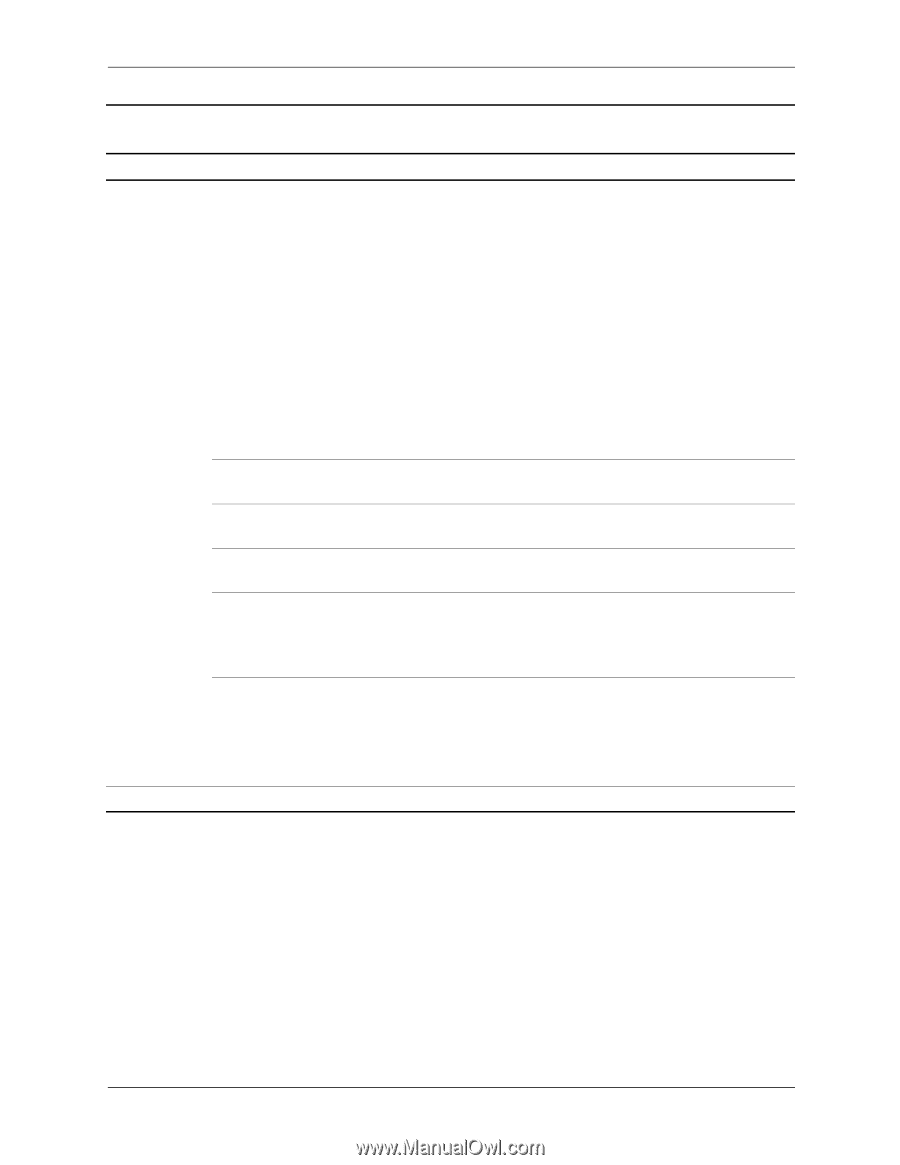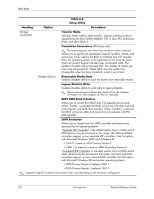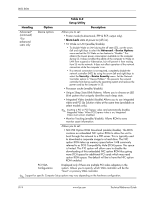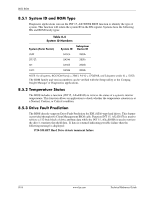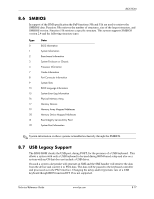HP Dc7700 HP Compaq dx7300 and dc7700 Business PC Technical Reference Guide, 1 - Page 147
PCI Devices, Onboard Devices - usb ports not working
 |
UPC - 882780715318
View all HP Dc7700 manuals
Add to My Manuals
Save this manual to your list of manuals |
Page 147 highlights
BIOS ROM Table 8-2 Setup Utility Heading Option Description Advanced* (continued) *For advanced users only Power-On Options (continued) Allows you to set: (continued) • ACPI/USB Buffers @ Top of Memory (enable/disable). Enabling this feature places USB memory buffers at the top of memory. The advantage is that some amount of memory below 1 MB is freed up for use by option ROMs. The disadvantage is that a popular memory manager, HIMEM.SYS, does not work properly when USB buffers are at top of memory AND the system has 64 MB or less of RAM. • Hyper-threading (enable/disable). • Limit CPUID Maximum Value to 3 - Restricts the number of CPUID functions reported by the microprocessor. Enable this feature if booting to WinNT. • Setup Browse Mode (enable/disable) - When enabled, allows viewing Setup options without entering Setup password. Execute Memory Test When selected, will reboot system and perform a complete memory test. BIOS Power-On Allows you to set the computer to turn on automatically at a time you specify. Onboard Devices Allows you to set resources for or disable onboard system devices (diskette controller, serial port, or parallel port). PCI Devices • Lists currently installed PCI devices and their IRQ settings. • Allows you to reconfigure IRQ settings for these devices or to disable them entirely. These settings have no effect under an APIC-based operating system. Bus Options* On select models, allows you to enable or disable: • PCI SERR# Generation. • PCI VGA palette snooping, which sets the VGA palette snooping bit in PCI configuration space; only needed when more than one graphics controller is installed. ✎ Support for specific Computer Setup options may vary depending on the hardware configuration. Technical Reference Guide www.hp.com 8-13