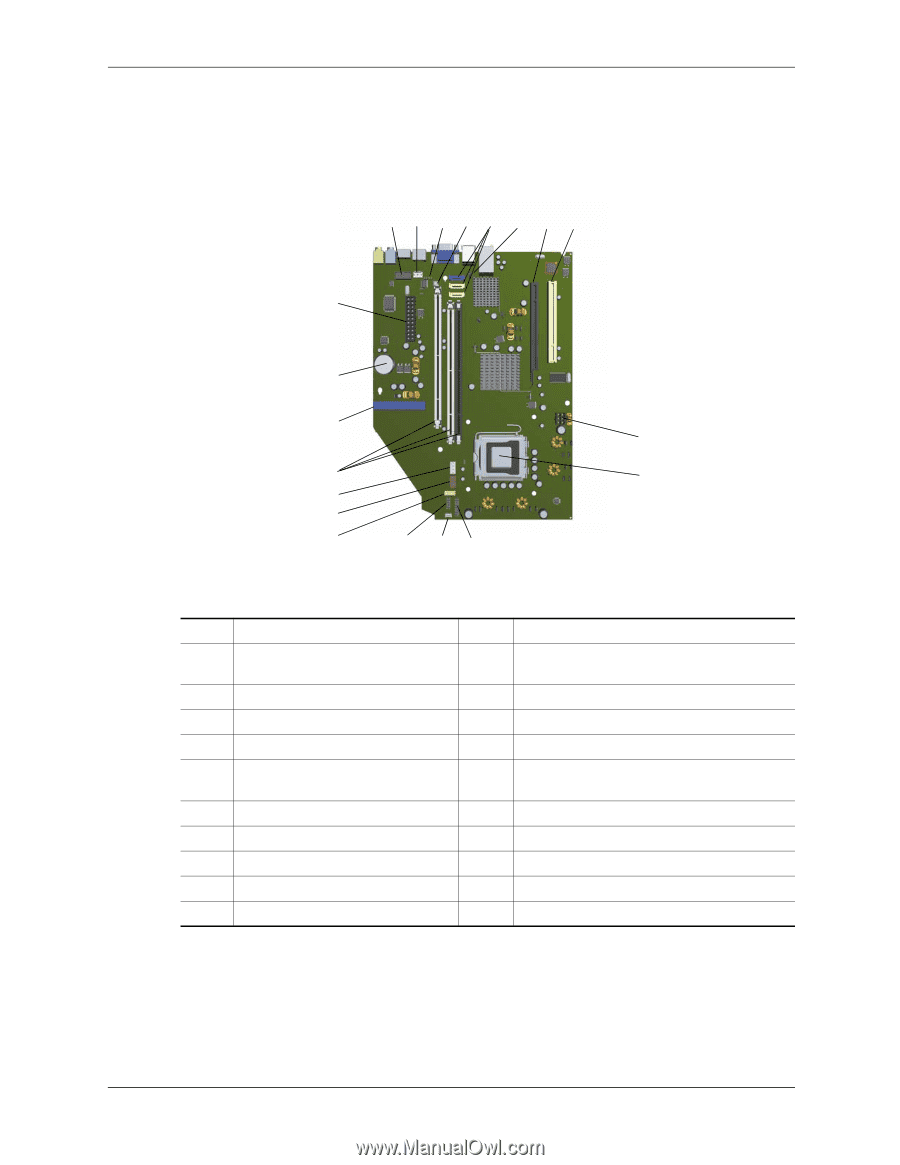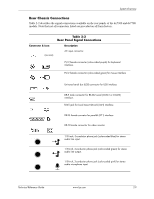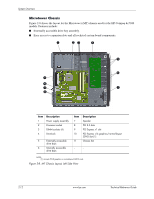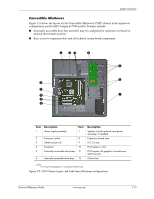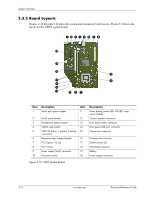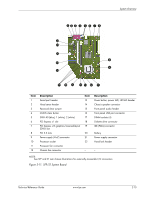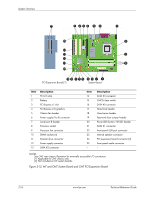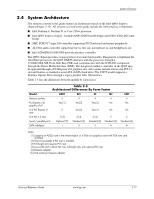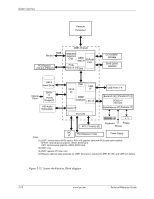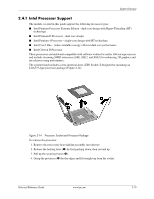HP Dc7700 HP Compaq dx7300 and dc7700 Business PC Technical Reference Guide, 1 - Page 30
Board Layouts - pci serial port
 |
UPC - 882780715318
View all HP Dc7700 manuals
Add to My Manuals
Save this manual to your list of manuals |
Page 30 highlights
System Overview 2.3.3 Board Layouts Figures 2-10 through 2-12 show the system and expansion board layouts. Figure 2-9 shows the layout for the USDT system board. 12 345 6 7 8 p o i 9 u - y t r e wq Item 1 Description Serial port option header Item 11 2 Hood sense header 12 3 Parallel port option header 13 4 CMOS clear button 14 5 SATA #0 (blue), 1 (white), 2 (white) 15 connectors 6 Password clear jumper/header 16 7 PCI Express x16 slot 17 8 PCI 2.3 slot 18 9 Power supply (VccP) connector 19 10 Processor socket 20 Description Power button, power LED, HD LED, temp sensor header Chassis speaker connector Front panel audio connector Front panel USB port connector Chassis fan connector Processor fan connctor DIMM sockets (3) IDE (PATA) connector Battery Power supply connector Figure 2-10. USDT System Board 2-14 www.hp.com Technical Reference Guide