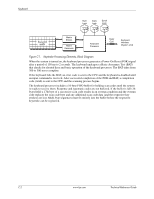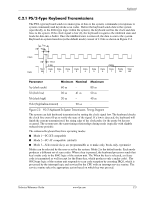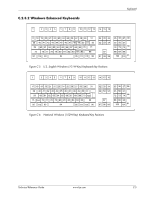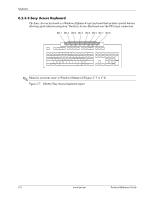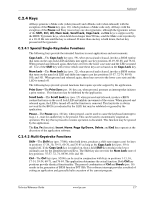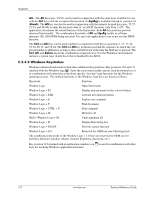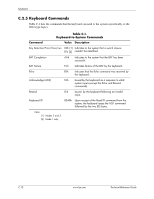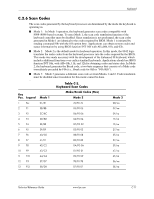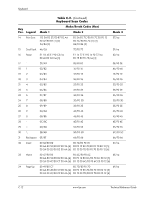HP Dc7700 HP Compaq dx7300 and dc7700 Business PC Technical Reference Guide, 1 - Page 183
C.2.4 Keys, C.2.4.1 Special Single-Keystroke Functions, C.2.4.2 Multi-Keystroke Functions
 |
UPC - 882780715318
View all HP Dc7700 manuals
Add to My Manuals
Save this manual to your list of manuals |
Page 183 highlights
Keyboard C.2.4 Keys All keys generate a Make code (when pressed) and a Break code (when released) with the exception of the Pause key (pos. 16), which produces a Make code only. All keys with the exception of the Pause and Easy Access keys are also typematic, although the typematic action of the Shift, Ctrl, Alt, Num Lock, Scroll Lock, Caps Lock, and Ins keys is suppressed by the BIOS. Typematic keys, when held down longer than 500 ms, send the Make code repetitively at a 10-12 Hz rate until the key is released. If more than one key is held down, the last key pressed will be typematic. C.2.4.1 Special Single-Keystroke Functions The following keys provide the intended function in most applications and environments. Caps Lock-The Caps Lock key (pos. 59), when pressed and released, invokes a BIOS routine that turns on the caps lock LED and shifts into upper case key positions 40-49, 60-68, and 76-82. When pressed and released again, these keys revert to the lower case state and the LED is turned off. Use of the Shift key will reverse which state these keys are in based on the Caps Lock key. Num Lock-The Num Lock key (pos. 32), when pressed and released, invokes a BIOS routine that turns on the num lock LED and shifts into upper case key positions 55-57, 72-74, 88-90, 100, and 101. When pressed and released again, these keys revert to the lower case state and the LED is turned off. The following keys provide special functions that require specific support by the application. Print Scrn-The Print Scrn (pos. 14) key can, when pressed, generate an interrupt that initiates a print routine. This function may be inhibited by the application. Scroll Lock-The Scroll Lock key (pos. 15) when pressed and released, invokes a BIOS routine that turns on the scroll lock LED and inhibits movement of the cursor. When pressed and released again, the LED is turned off and the function is removed. This keystroke is always serviced by the BIOS (as indicated by the LED) but may be inhibited or ignored by the application. Pause-The Pause (pos. 16) key, when pressed, can be used to cause the keyboard interrupt to loop, i.e., wait for another key to be pressed. This can be used to momentarily suspend an operation. The key that is pressed to resume operation is discarded. This function may be ignored by the application. The Esc, Fn (function), Insert, Home, Page Up/Down, Delete, and End keys operate at the discretion of the application software. C.2.4.2 Multi-Keystroke Functions Shift-The Shift key (pos. 75/86), when held down, produces a shift state (upper case) for keys in positions 17-29, 30, 39-51, 60-70, and 76-85 as long as the Caps Lock key (pos. 59) is toggled off. If the Caps Lock key is toggled on, then a held Shift key produces the lower (normal) case for the identified pressed keys. The Shift key also reverses the Num Lock state of key positions 55-57, 72, 74, 88-90, 100, and 101. Ctrl-The Ctrl keys (pos. 92/96) can be used in conjunction with keys in positions 1-13, 16, 17-34, 39-54, 60-71, and 76-84. The application determines the actual function. Both Ctrl key positions provide identical functionality. The pressed combination of Ctrl and Break (pos. 16) results in the generation of BIOS function INT 1Bh. This software interrupt provides a method of exiting an application and generally halts execution of the current program. Technical Reference Guide www.hp.com C-7