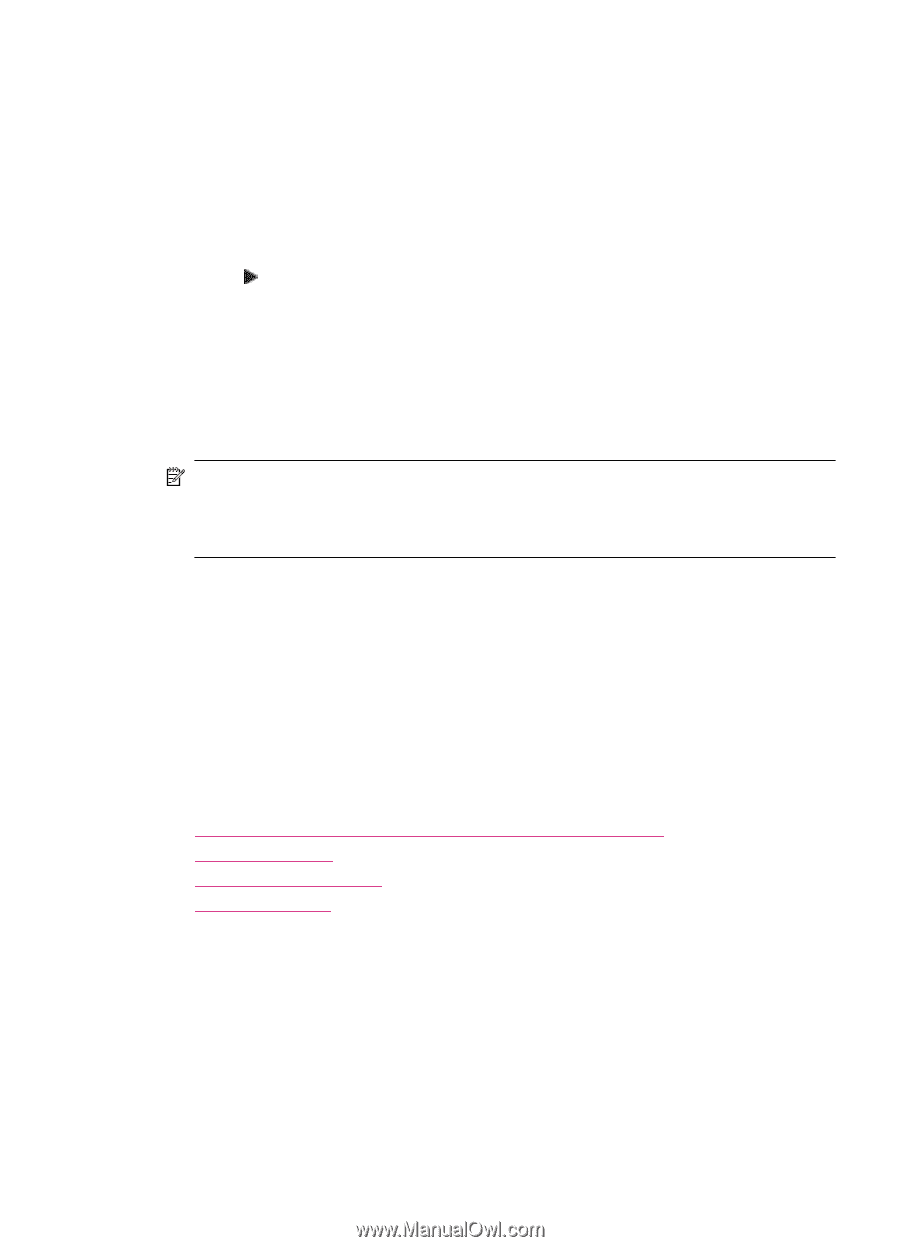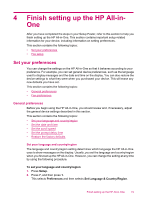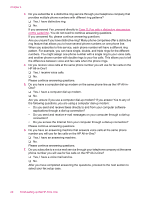HP J5780 User Guide - Microsoft Windows - Page 23
Restore the factory defaults, Fax preferences - error messages
 |
UPC - 882780940253
View all HP J5780 manuals
Add to My Manuals
Save this manual to your list of manuals |
Page 23 highlights
For example, if you press Menu in the Copy area and the prompt delay time passes before you press another button, the message "Press Menu for settings." appears on the display. To set the prompt delay time 1. Press Setup. 2. Press 7, then press 3. This selects Preferences and then selects Set Prompt Delay Time. 3. Press to select a delay time, then press OK. You can choose Normal, Fast, Slow, or Off. If you select Off, hints do not appear on the display but other messages, such as low ink warnings and error messages, do still appear. Restore the factory defaults You can restore the current settings to what they were when you purchased the HP Allin-One. NOTE: Restoring the factory defaults will not affect any changes you made to scan settings and the language and country/region settings. Personal settings and lists, for example fax header, fax number, junk fax list, and speed dial list, that you have saved will not be deleted when restoring the factory defaults. You can perform this process from the control panel only. To restore the factory defaults 1. Press Setup. 2. Press 6, then press 4. This selects Tools and then selects Restore Factory Defaults. The factory default settings are restored. Fax preferences This section contains the following topics: • Set up the HP All-in-One to redial a fax number automatically • Adjust the volume • Set tone or pulse dialing • Set the fax speed Set up the HP All-in-One to redial a fax number automatically You can set the HP All-in-One to redial a busy or an unanswered number automatically. The default Busy Redial setting is Redial. The default No Answer Redial setting is No Redial. Set your preferences 21