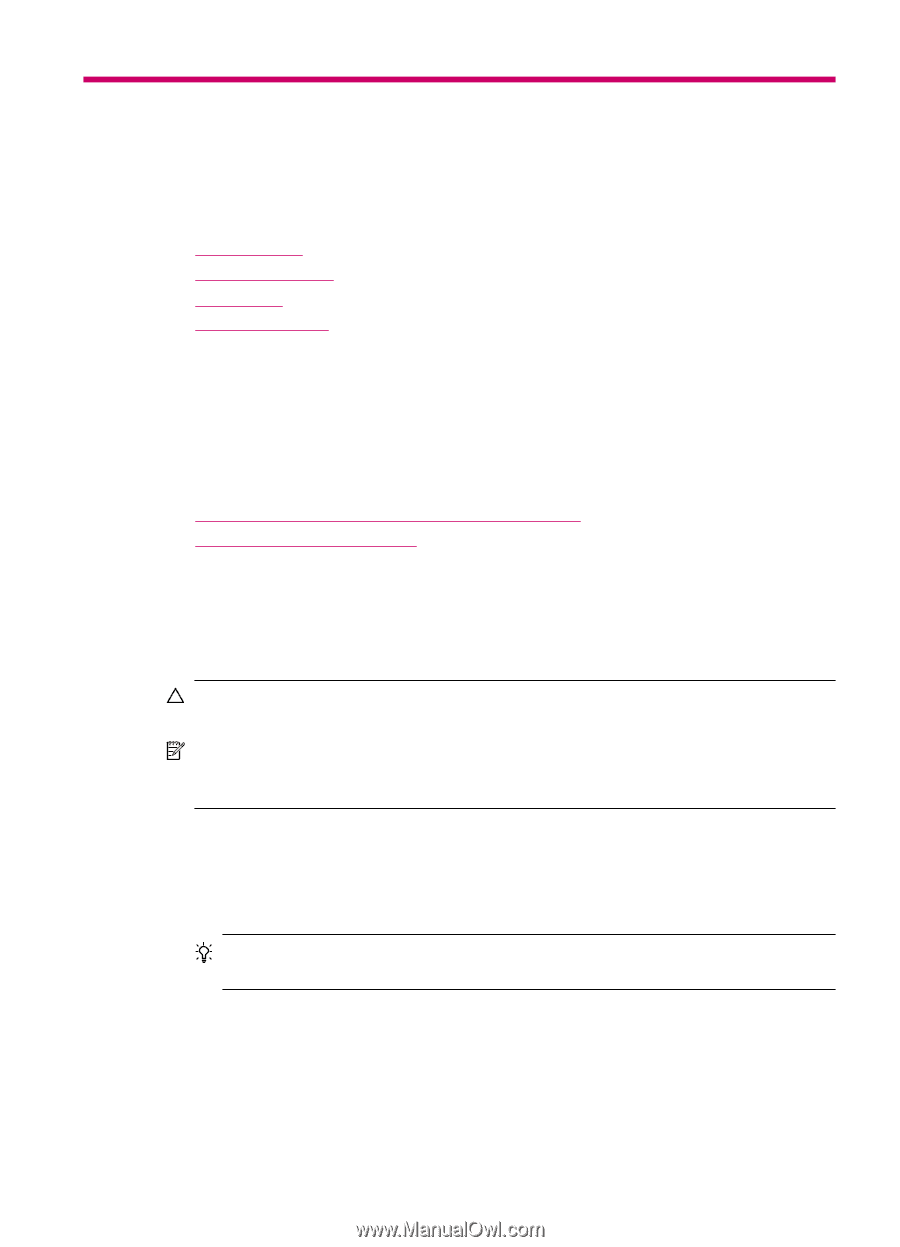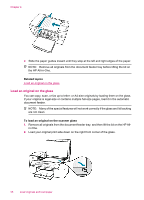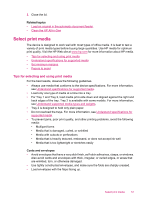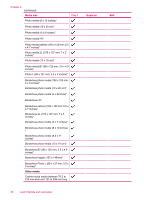HP J5780 User Guide - Microsoft Windows - Page 57
Load originals and load paper, Load originals, Load an original in the automatic document feeder
 |
UPC - 882780940253
View all HP J5780 manuals
Add to My Manuals
Save this manual to your list of manuals |
Page 57 highlights
6 Load originals and load paper You can load many different types and sizes of paper in the HP All-in-One, including letter or A4 paper, photo paper, transparencies, and envelopes. This section contains the following topics: • Load originals • Select print media • Load paper • Avoid paper jams Load originals You can load an original for a copy, fax, or scan job in the automatic document feeder or on the glass. Originals that are loaded in the automatic document feeder will automatically be fed into the HP All-in-One. This section contains the following topics: • Load an original in the automatic document feeder • Load an original on the glass Load an original in the automatic document feeder You can copy, scan, or fax a single- or multiple-page letter-, A4- (up to 35 pages of plain paper), or legal-size document (up to 20 sheets of plain paper) by placing it in the document feeder tray. CAUTION: Do not load photos in the automatic document feeder; this might cause damage to your photos. NOTE: Some features, such as the Fit to Page copy feature, do not work when you load your originals in the automatic document feeder. You must load your originals on the glass. To load an original in the document feeder tray 1. Load your original, with the print side up, into the document feeder tray. Slide the paper into the automatic document feeder until you hear a beep or see a message on the display indicating that the HP All-in-One detected the pages you loaded. TIP: For more help on loading originals in the automatic document feeder, refer to the diagram engraved in the document feeder tray. Load originals and load paper 55