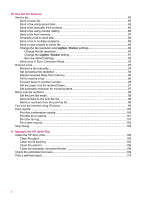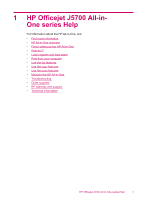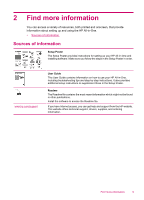10
Use the fax features
Send a fax
................................................................................................................................
83
Send a basic fax
.................................................................................................................
83
Send a fax using speed dials
..............................................................................................
84
Send a fax manually from a phone
.....................................................................................
85
Send a fax using monitor dialing
........................................................................................
86
Send a fax from memory
....................................................................................................
87
Schedule a fax to send later
...............................................................................................
88
Send a fax to multiple recipients
........................................................................................
89
Send a color original or photo fax
.......................................................................................
89
Change the fax resolution and
Lighter / Darker
settings
...................................................
90
Change the fax resolution
.............................................................................................
90
Change the
Lighter / Darker
setting
............................................................................
91
Set new default settings
...............................................................................................
92
Send a fax in Error Correction Mode
..................................................................................
92
Receive a fax
............................................................................................................................
93
Receive a fax manually
......................................................................................................
93
Set up backup fax reception
...............................................................................................
94
Reprint received faxes from memory
..................................................................................
95
Poll to receive a fax
............................................................................................................
96
Forward faxes to another number
......................................................................................
96
Set the paper size for received faxes
.................................................................................
97
Set automatic reduction for incoming faxes
........................................................................
97
Block junk fax numbers
............................................................................................................
98
Set the junk fax mode
.........................................................................................................
98
Add numbers to the junk fax list
.........................................................................................
98
Remove numbers from the junk fax list
..............................................................................
99
Fax over the Internet using IP phone
.......................................................................................
99
Print reports
............................................................................................................................
100
Print fax confirmation reports
............................................................................................
100
Print fax error reports
........................................................................................................
101
Print the fax log
.................................................................................................................
101
Print other reports
.............................................................................................................
102
Stop faxing
..............................................................................................................................
103
11
Maintain the HP All-in-One
Clean the HP All-in-One
.........................................................................................................
105
Clean the glass
.................................................................................................................
105
Clean the lid backing
........................................................................................................
105
Clean the exterior
.............................................................................................................
106
Clean the automatic document feeder
..............................................................................
106
Check the estimated ink levels
...............................................................................................
109
Print a self-test report
.............................................................................................................
110
4