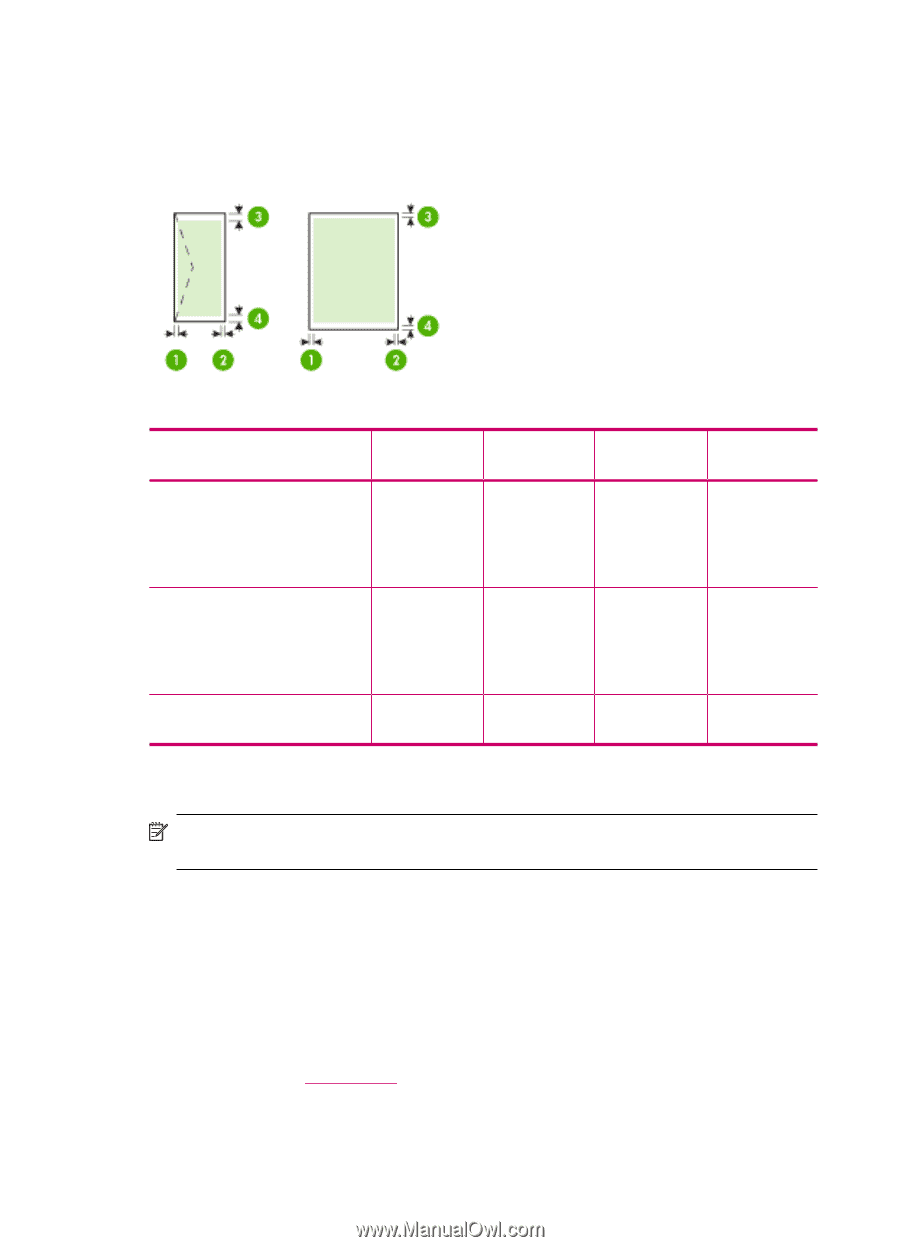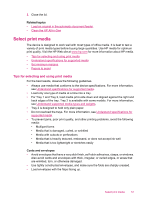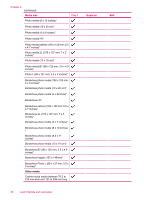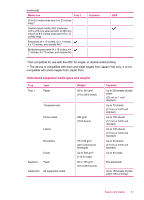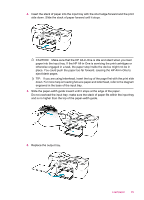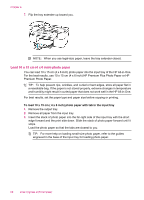HP J5780 User Guide - Microsoft Windows - Page 64
Set minimum margins, Papers to avoid, Advanced, Minimize Margins - all in one driver
 |
UPC - 882780940253
View all HP J5780 manuals
Add to My Manuals
Save this manual to your list of manuals |
Page 64 highlights
Chapter 6 Set minimum margins The document margins must match (or exceed) these margin settings in portrait orientation. Media U.S. Letter U.S. Legal A4 Photo media U.S. Executive B5 A5 Cards Envelopes (1) Left margin 2 mm (0.12 inch) (2) Right margin 2 mm (0.12 inch) (3) Top margin (4) Bottom margin* 1.8 mm (0.07 2 mm (0.12 inch) inch) 2 mm (0.12 inch) 2 mm (0.12 inch) 1.8 mm (0.07 6 mm (0.24 inch) inch) 3.3 mm (0.13 3.3 mm (0.13 16.5 mm (0.65 16.5 mm inch) inch) inch) (0.65 inch) * To achieve this margin setting on a computer running Windows, click the Advanced tab in the print driver, and select Minimize Margins. NOTE: If you are using the duplexer (available with some models), the minimum top and bottom margins must match or exceed 12 mm (0.47 inch). Papers to avoid Using paper that is too thin or too thick, paper that has a slick texture, or paper that stretches easily can cause paper jams. Using paper that has a heavy texture or does not accept ink can cause printed images to smear, bleed, or not fill in completely. Papers to avoid for all print and copy jobs • Any size paper other than those listed in the technical specifications. For more information, see Paper sizes. • Paper with cutouts or perforations (unless specifically designed for use with HP inkjet devices). 62 Load originals and load paper