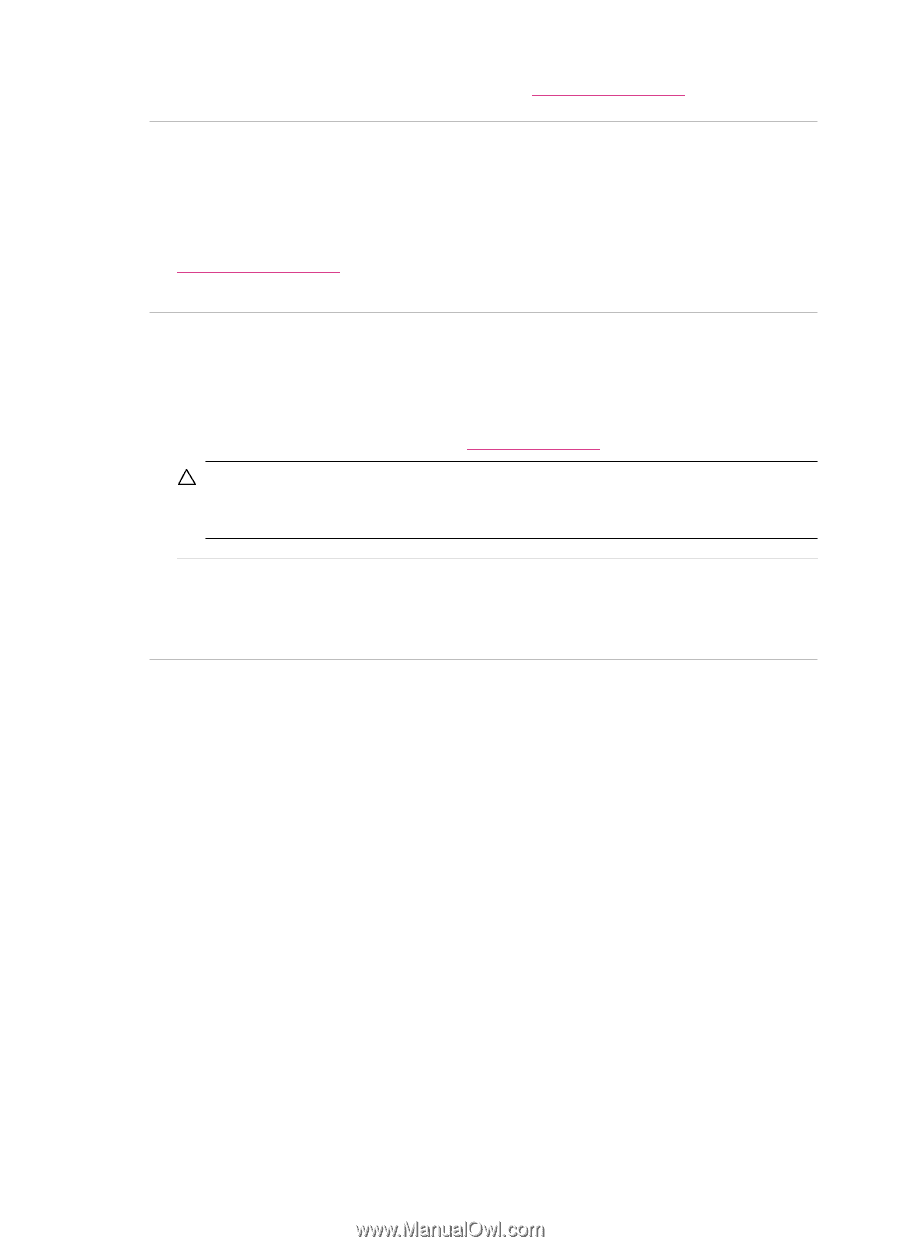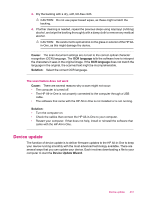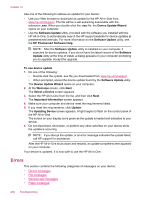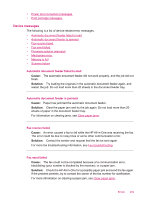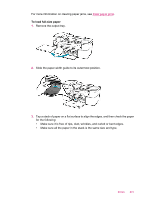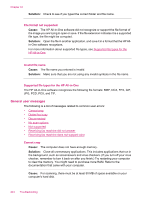HP J5780 User Guide - Microsoft Windows - Page 242
Cause, Solution, Contact HP, Backup Fax, Reception, Backup Fax Reception, Firmware revision mismatch
 |
UPC - 882780940253
View all HP J5780 manuals
Add to My Manuals
Save this manual to your list of manuals |
Page 242 highlights
Chapter 12 For more fax troubleshooting information, see Fax troubleshooting. Firmware revision mismatch Cause: The revision number of the HP All-in-One firmware does not match the revision number of the software. Solution: To find support and warranty information, go to the HP Web site at www.hp.com/support. If prompted, choose your country/region, and then click Contact HP for information on calling for technical support. Mechanism error Cause: The HP All-in-One has a paper jam. Solution: Clear the paper jam. Turn the HP All-in-One off and then turn it on again. For information on clearing jams, see Clear paper jams. CAUTION: Trying to clear a paper jam from the front of the HP All-in-One can damage the print mechanism. Always access and clear paper jams through the rear door. Cause: The print carriage is blocked or stalled. Solution: Turn the HP All-in-One off, remove any objects that are blocking the print carriage (including any packing materials), and then turn the HP All-in-One on again. Memory is full Cause: While receiving a fax, the HP All-in-One jammed with paper or ran out of paper. Solution: If the HP All-in-One supports faxing and you have Backup Fax Reception enabled, the HP All-in-One might have stored the fax in memory upon reception. After clearing the paper jam or loading paper in the input tray, you might be able to reprint the entire fax from memory. If you do not have Backup Fax Reception enabled, or if the fax was not stored in memory for some reason (for example, if the HP All-in-One was out of memory), you will need to contact the sender and ask for the fax to be resent. 240 Troubleshooting