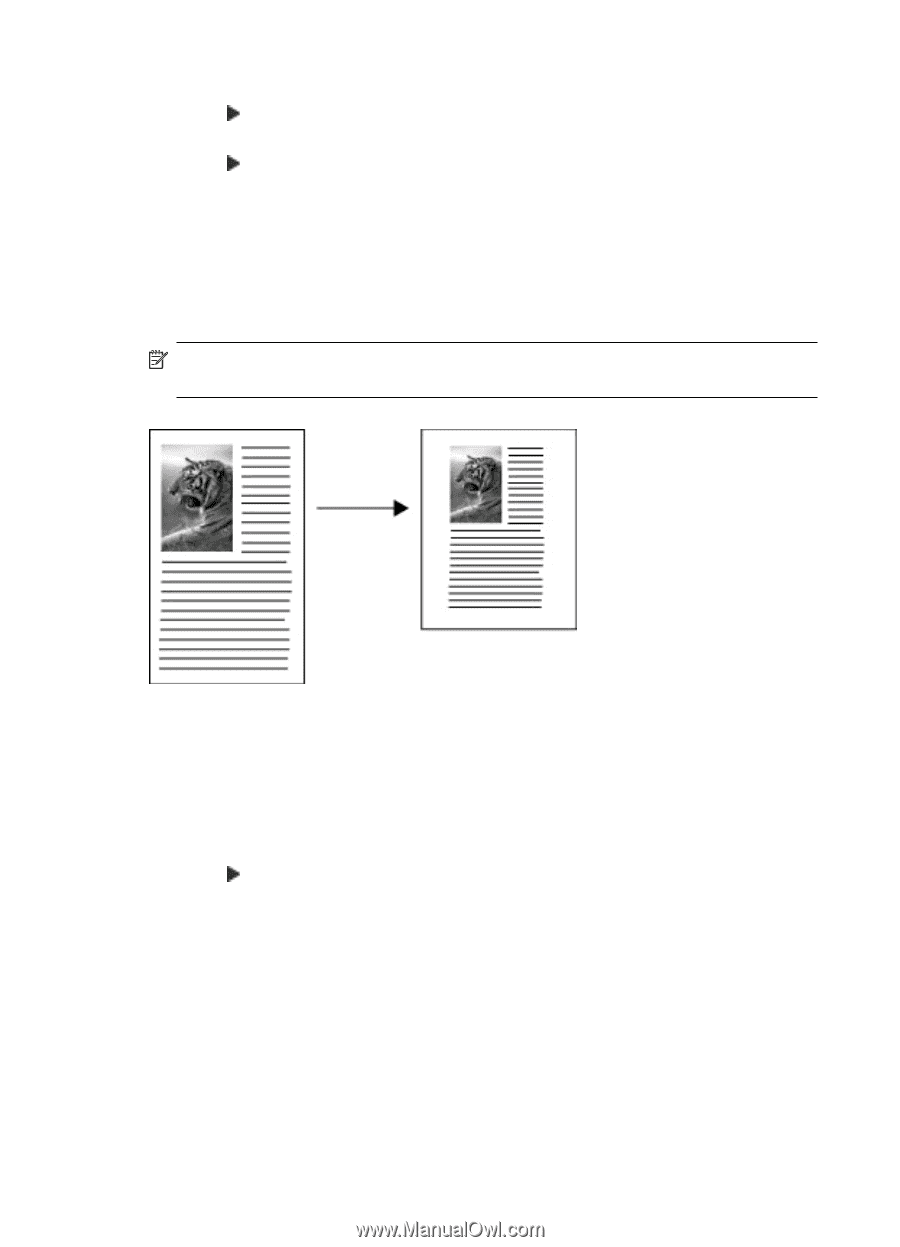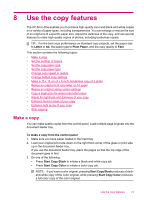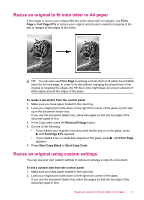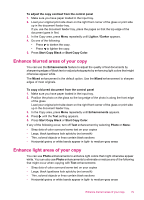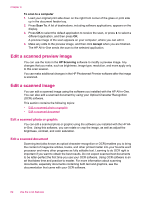HP J5780 User Guide - Microsoft Windows - Page 80
Copy a legal-size document onto letter paper, Adjust the lightness and darkness of your copy
 |
UPC - 882780940253
View all HP J5780 manuals
Add to My Manuals
Save this manual to your list of manuals |
Page 80 highlights
Chapter 8 3. In the Copy area, press the Reduce/Enlarge button. 4. Press until Custom 100% appears. 5. Press OK. 6. Press or use the keypad to enter a percentage to reduce or enlarge the copy. (The minimum and maximum percentage to resize a copy varies by model.) 7. Press Start Copy Black or Start Copy Color. Copy a legal-size document onto letter paper You can use the Legal > Ltr 72% setting to reduce a copy of a legal-size document to a size that fits onto letter paper. NOTE: The percentage in the example, Legal > Ltr 72%, might not match the percentage that appears in the display. To copy a legal-size document onto letter paper 1. Make sure you have paper loaded in the input tray. 2. Load your legal-size document print side up in the document feeder tray. Place the page in the document feeder tray so that the top edge of the document goes in first. 3. In the Copy area, press the Reduce / Enlarge button. 4. Press until Legal > Ltr 72% appears. 5. Press Start Copy Black or Start Copy Color. Adjust the lightness and darkness of your copy You can use the Lighter / Darker option to adjust the contrast of the copies you make. 78 Use the copy features