HP LaserJet 3200 Service Manual - Page 133
Pickup roller
 |
View all HP LaserJet 3200 manuals
Add to My Manuals
Save this manual to your list of manuals |
Page 133 highlights
Pickup roller The pickup roller can be removed without first removing any other product parts. 1 Open the printer door. 2 Rotate the bottom of the pickup roller towards the front of the printer. 3 Gently pull the pickup roller straight out. To reinstall It is possible to reinstall the pickup roller upside-down. However, for correct operation of the pickup assembly, make sure you reinstall the pickup roller to its correct position. The more rounded portion of the pickup roller should face the front of the product; the circle tab on the blue plastic should be on top, with the straight tab on the blue plastic on the bottom. EN Internal assemblies 131
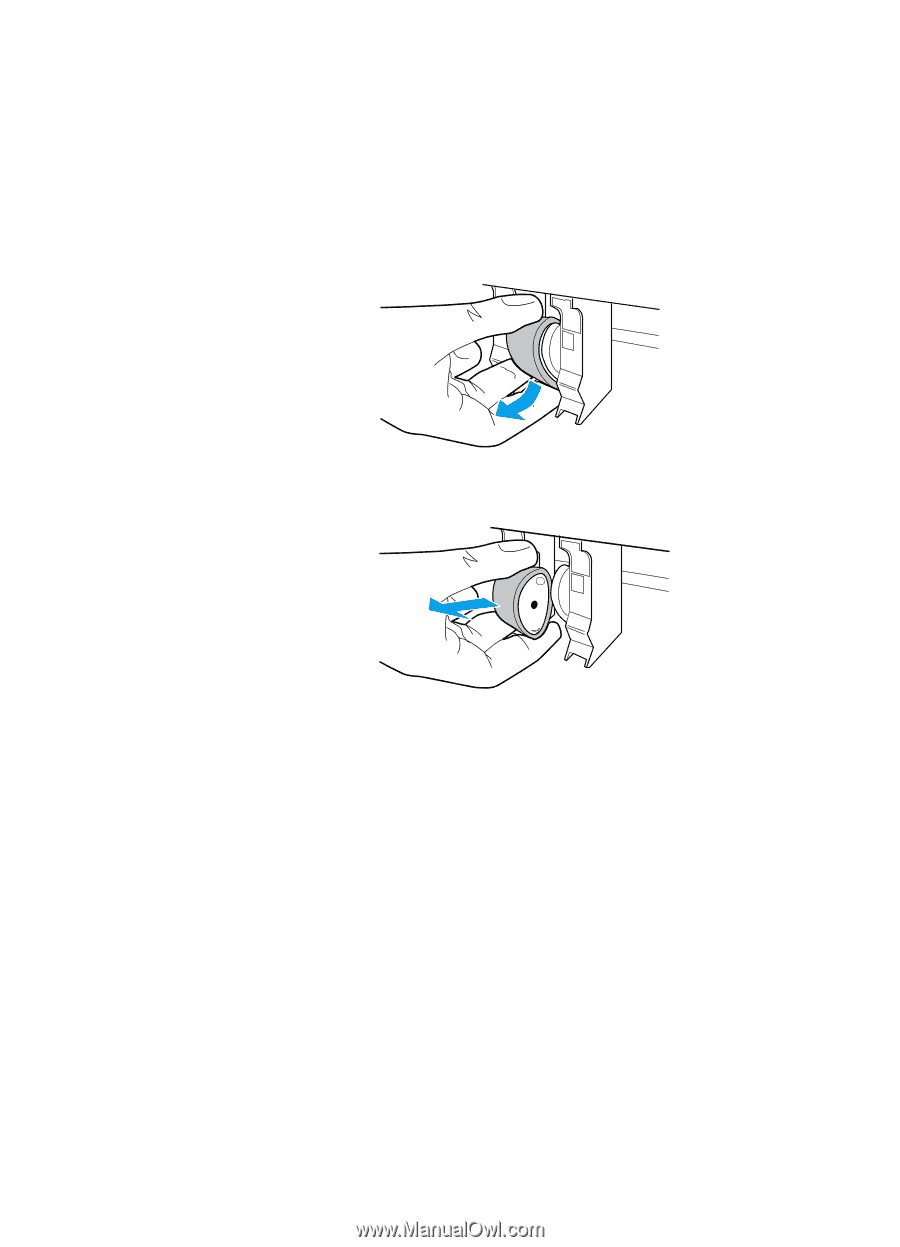
EN
Internal assemblies
131
Pickup roller
The pickup roller can be removed without first removing any other
product parts.
1
Open the printer door.
2
Rotate the bottom of the pickup roller towards the front of the
printer.
3
Gently pull the pickup roller straight out.
To reinstall
It is possible to reinstall the pickup roller upside-down. However, for
correct operation of the pickup assembly, make sure you reinstall the
pickup roller to its correct position. The more rounded portion of the
pickup roller should face the front of the product; the circle tab on the
blue plastic should be on top, with the straight tab on the blue plastic
on the bottom.














