HP LaserJet 3200 Service Manual - Page 139
Bottom assemblies, Formatter pan
 |
View all HP LaserJet 3200 manuals
Add to My Manuals
Save this manual to your list of manuals |
Page 139 highlights
Bottom assemblies Note Note Formatter pan The formatter pan, which contains the formatter and the LIU, can be removed without first removing any other product parts. 1 Follow steps 1 through 8 on pages 96 and 97. Be careful not to damage or break the electronic cables and connections underneath the formatter. 2 Remove one grounding screw (callout 1). 3 Pull the flat flexible cable (callout 2) and the small cable (callout 3) out of their connectors. 2 12 32 Figure 64. Formatter pan removal Note 4 Slide the formatter pan free of the metal brackets. During reassembly, make sure the pan is reseated in the brackets. EN Bottom assemblies 137
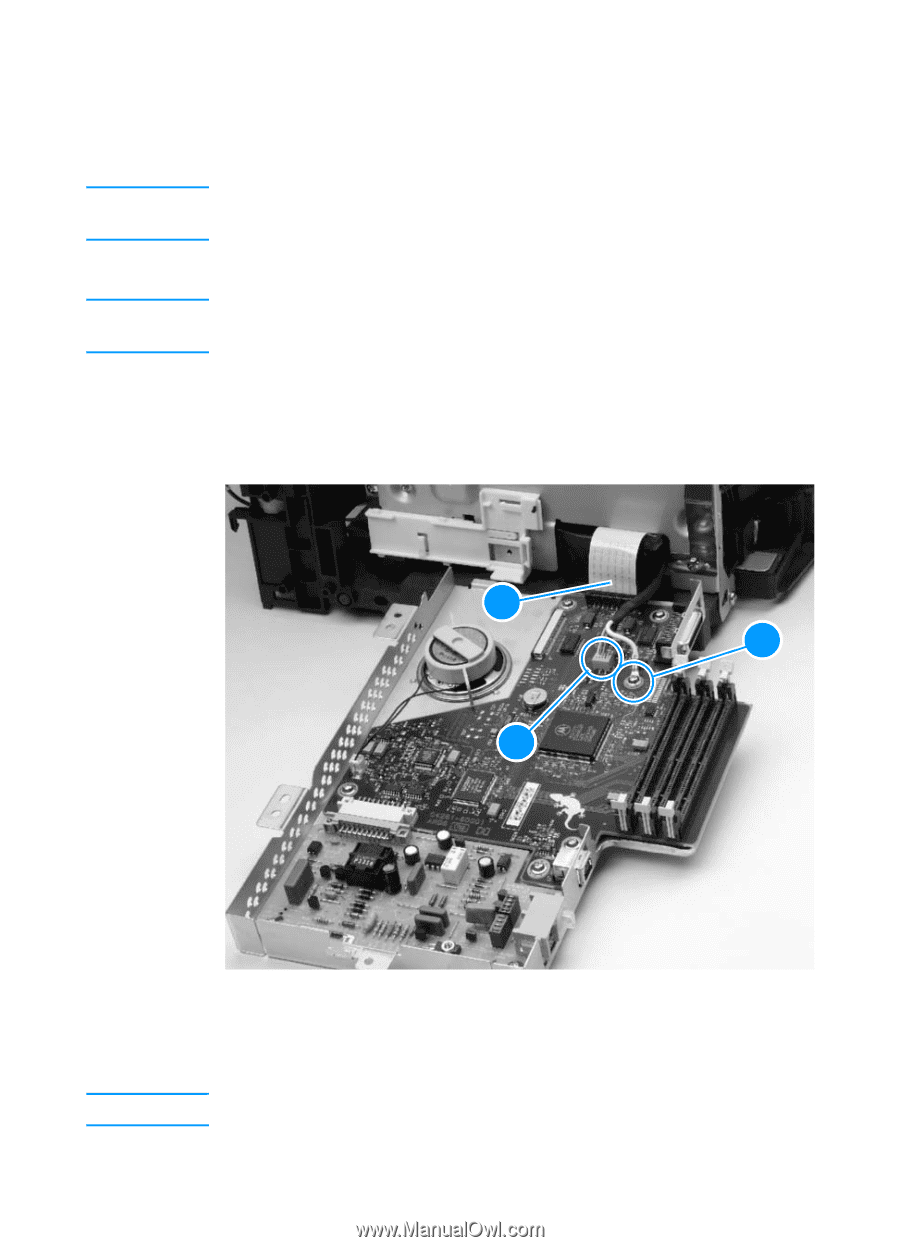
EN
Bottom assemblies
137
Bottom assemblies
Formatter pan
Note
The formatter pan, which contains the formatter and the LIU, can be
removed without first removing any other product parts.
1
Follow steps 1 through 8 on pages 96 and 97.
Note
Be careful not to damage or break the electronic cables and
connections underneath the formatter.
2
Remove one grounding screw (callout 1).
3
Pull the flat flexible cable (callout 2) and the small cable
(callout 3) out of their connectors.
Figure 64.
Formatter pan removal
4
Slide the formatter pan free of the metal brackets.
Note
During reassembly, make sure the pan is reseated in the brackets.
2
2
2
2
3
1














