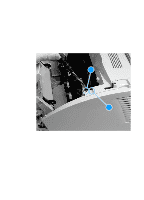HP LaserJet 3200 Service Manual - Page 95
Left side cover, at the back
 |
View all HP LaserJet 3200 manuals
Add to My Manuals
Save this manual to your list of manuals |
Page 95 highlights
Note Left side cover Removal of the left side cover is similar to that of the right side cover. 1 Remove the DIMMs and the back cover (see pages 89 and 90). 2 Turn the product so that you face its left side. 3 Remove one screw from the top of the left side cover. 4 Use a flatblade screwdriver to pop the latch at the top of the cover. 5 Release three latches: • at the top • at the front • at the back 6 Rotate the top of the cover away from the product, and then lift the cover off. You might have to lift the left side of the product slightly to remove the cover. EN Covers 93

EN
Covers
93
Left side cover
Removal of the left side cover is similar to that of the right side cover.
1
Remove the DIMMs and the back cover (see pages 89 and 90).
2
Turn the product so that you face its left side.
3
Remove one screw from the top of the left side cover.
4
Use a flatblade screwdriver to pop the latch at the top of the
cover.
5
Release three latches:
•
at the top
•
at the front
•
at the back
6
Rotate the top of the cover away from the product, and then lift
the cover off.
Note
You might have to lift the left side of the product slightly to remove the
cover.