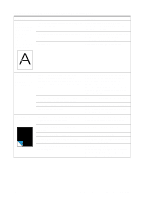HP LaserJet 3200 Service Manual - Page 157
Image formation troubleshooting, Checking the toner cartridge
 |
View all HP LaserJet 3200 manuals
Add to My Manuals
Save this manual to your list of manuals |
Page 157 highlights
Image formation troubleshooting Note Checking the toner cartridge Image formation defects are many times the result of problems in the toner cartridge. If there is any doubt, always replace the toner cartridge before troubleshooting image defects. Use the following checklist to make sure that the toner cartridge is still operable. o Make sure that the toner cartridge is seated properly. o Inspect the toner cartridge for remaining toner. o Check the expiration date stamped on the toner cartridge box. o Check the toner cartridge to see if it has been disassembled or refilled. o Inspect the cartridge to see if toner is leaking through worn seals. o Check the surface of the photosensitive drum in the cartridge to see if it has been damaged or scratched. Touching the drum contaminates the photosensitive surface and can cause spotting and image defects. o Blurred areas on printed pages indicate that the photosensitive drum in the cartridge has been overexposed to light. Because overexposure to light causes permanent damage to the photosensitive drum, the cartridge should be replaced. A toner cartridge weighs approximately 702 grams (24.7 ounces) when it is full and approximately 594 grams (20.9 ounces) when it is empty. To redistribute toner in the cartridge Before installing a new cartridge or when toner begins to run low, redistribute the toner by rotating the cartridge back and forth five or six times. EN Image formation troubleshooting 155