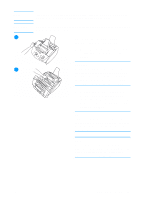HP LaserJet 3200 Service Manual - Page 57
To clean the product and, replace the pickup roller
 |
View all HP LaserJet 3200 manuals
Add to My Manuals
Save this manual to your list of manuals |
Page 57 highlights
Note If toner spills on carpets or upholstery, remove it using a clean cloth dipped in cold water. Hot water can set toner into fabric. WARNING! Before cleaning the product and replacing the pickup roller, disconnect it from the power source. 1 To clean the product and replace the pickup roller 1 Clean the outside of the device with a slightly damp cloth (use only water). CAUTION 2 Using ammonia-based cleaners on or around the product can cause damage to it. Also, do not touch the long black sponge roller in the bottom. Touching it can reduce the print quality of output. 2 Use the two latches on the printer door to open it. Clean the inside of the product with a dry, lint-free cloth. Remove all dust, spilled toner, and particles of paper. Note Only use a dry, lint-free cloth to remove dust and toner. Using a vacuum or other device to clean inside the product can damage it. Note If toner gets on your clothing, wipe it off with a dry cloth and wash clothing in cold water. Hot water and the heat of the dryer sets toner into the fabric. EN Cleaning the product 55