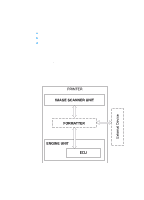HP LaserJet 3200 Service Manual - Page 68
Control panel, Draft mode, MEt, Enhanced I/O, Parallel interface or Universal Serial Bus USB
 |
View all HP LaserJet 3200 manuals
Add to My Manuals
Save this manual to your list of manuals |
Page 68 highlights
Parallel interface or Universal Serial Bus (USB) interface The formatter receives incoming data through its bidirectional ECP or USB interface. This interface provides high speed and two-way communication between the printer and the host, allowing the user to change printer settings and monitor printer status from the host computer. Control panel l two front panel status lights l control panel keyboard l control panel display Draft mode Depending on which printer driver is used, selecting draft or EconoMode from the printer driver allows the product to use approximately 50 percent less toner, extending the life of the toner cartridge. MEt The Hewlett-Packard Memory Enhancement technology effectively doubles the standard memory through a variety of font and datacompression methods. Enhanced I/O The Enhanced I/O feature allows printer memory to be used for storing data received from the host computer. When Enhanced I/O is enabled, you can send more data to the printer in shorter amounts of time, which allows you to return to your application sooner. Enhanced I/O has the following options: l Auto-allows the printer to use Enhanced I/O memory allocation to increase the speed of data transfer from the host computer to the printer, if necessary. l Off-uses the minimum amount of printer memory for storing data sent from the host computer. 66 Chapter 4 - Operational overview EN