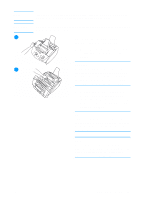HP LaserJet 3200 Service Manual - Page 58
Maintenance, reduce the print quality of output.
 |
View all HP LaserJet 3200 manuals
Add to My Manuals
Save this manual to your list of manuals |
Page 58 highlights
3 3 Remove the toner cartridge. Note If you notice excessive amounts of toner inside the product, the toner cartridge might be defective. Use HP LaserJet toner cartridges to ensure high quality printing and to reduce incidents of 4 excessive toner. 4 Locate the light gray pickup roller near the center in the opening and then rotate the bottom of the pickup roller towards the front of the printer. CAUTION Do not touch the long black sponge roller 6 inside the product. Touching it can reduce the print quality of output. 5 Gently pull the pickup roller straight out. 6 Replace the pickup roller with a new roller (part number RG2-4026000CN). 7 7 Replace the toner cartridge and close the printer door. 56 Chapter 3 - Maintenance EN

56
Chapter 3 - Maintenance
EN
3
Remove the toner cartridge.
Note
If you notice excessive amounts of toner
inside the product, the toner cartridge
might be defective. Use HP LaserJet
toner cartridges to ensure high quality
printing and to reduce incidents of
excessive toner.
4
Locate the light gray pickup roller
near the center in the opening and
then rotate the bottom of the pickup
roller towards the front of the printer.
CAUTION
Do not touch the long black sponge roller
inside the product. Touching it can
reduce the print quality of output.
5
Gently pull the pickup roller straight
out.
6
Replace the pickup roller with a new
roller (part number RG2-4026-
000CN).
7
Replace the toner cartridge and
close the printer door.
3
4
6
7