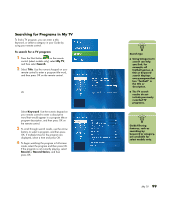HP Media Center m400 HP Media Center PC - User's Guide 5990-6456 - Page 106
My TV, Search, Categories, Record, Record Series
 |
View all HP Media Center m400 manuals
Add to My Manuals
Save this manual to your list of manuals |
Page 106 highlights
n Recorded TV's Schedules window displays a list of programs scheduled to record in the future, beginning with the current date. Each program is listed individually even if it is a part of a series. n Record Series means that you select to record each episode of that program from one channel. Media Center won't record duplicate episodes. Media Center also looks for alternative times to record an episode if a recording conflict happens. Searching for TV programs using categories You can search the Guide to find a TV program by selecting a category using your remote control. To search for a TV program 1 Press the Start button on the remote control, select My TV, and then select Search. 2 Select Categories. Select a category of program types such as Movies or Sports, and then press OK on the remote control. All items that match the category are displayed in the search results. You can sort them by date or by name. 3 Use the arrow buttons to scroll through search results and to select a program. Then press OK. 4 Select the program in the window, and then press OK on the remote control to begin watching the program in full screen mode. If the program is not currently playing, you can select Record or Record Series, and then press OK. 100 hp media center pc user's guide