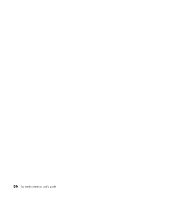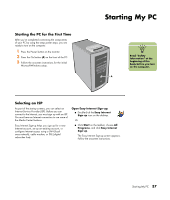HP Media Center m400 HP Media Center PC - User's Guide 5990-6456 - Page 45
Start, All Programs, Accessories, Media Center, Log Off, Turn Off Computer, Opens, Use it
 |
View all HP Media Center m400 manuals
Add to My Manuals
Save this manual to your list of manuals |
Page 45 highlights
Using the Start Menu To open the Start menu, click the Start button. Use this menu to: ■ Open Media Center by clicking Start on the taskbar, choose All Programs, Accessories, Media Center, and then click Media Center again. ■ Select programs or documents. ■ Open the Help and Support Center. ■ Start a search. ■ Run a program. ■ To view or change settings, open the Control Panel. ■ To end your current computer session and to switch between users, click the Log Off button. ■ To turn off the computer or to restart it, click the Turn Off Computer button. Desktop shortcuts (select models only) Icon Opens Windows XP Start menu Use it to Find all your software programs, turn off the PC, open Help and Support, and access all the PC utilities and features. Help and Support View onscreen help information about your PC (select models only). Media Center Access all the Media Center features: watch and record TV program; listen to and record music CDs; view your digital pictures; watch DVD movies; and much more. Easy Internet Signup wizard Sign up with a new or existing account with an Internet Service Provider. HP Image Zone program Organize your digital photos. Internet Explorer window Opens your Internet browser. Windows Media Player HP Recovery Create a music library, listen to CDs, and get information about your CD. Start Application or System Recovery. Starting My PC 39