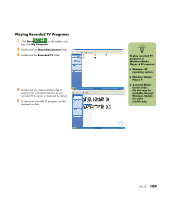HP Media Center m400 HP Media Center PC - User's Guide 5990-6456 - Page 113
Recorded TV History
 |
View all HP Media Center m400 manuals
Add to My Manuals
Save this manual to your list of manuals |
Page 113 highlights
Recorded TV History Recorded TV History displays a list of programs which weren't recorded and why they weren't recorded. In the Recorded TV History window, you can: ■ Find out which programs were recorded and which were canceled. ■ Display errors for scheduled TV programs.The program may have been in conflict with another and then canceled by Media Center, or it may have been a duplicate episode in a series. ■ Sort recorded programs by date, status, or name. ■ Clear out all TV program history. Opening the Recorded History Window 1 Press the Start button on the remote control, select My TV, Recorded TV, and then select Scheduled. 2 Select History to display a list of programs that you have recorded. Some of the recorded TV program messages are: ■ Canceled means the program was manually canceled. ■ Partial means part of the program was recorded. ■ Deleted means the program was manually deleted. ■ Conflict means one program was in conflict with another and one didn't record. ■ Not recorded means you select to record another program after you select the first program. My TV 107