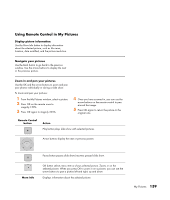HP Media Center m400 HP Media Center PC - User's Guide 5990-6456 - Page 140
Finding and Playing an Album
 |
View all HP Media Center m400 manuals
Add to My Manuals
Save this manual to your list of manuals |
Page 140 highlights
n When you select Buy Music, your Internet browser opens the Microsoft Web site. Here you'll find information about the artist or album you're currently listening to or similar artists. You have the option to purchase CDs. Finding and Playing an Album 1 In the Media Center Start menu, select My Music, and then select Albums. 2 To organize all of the albums available, select View by list or View by cover. 3 To select an album, use the arrow buttons, and then press OK on the remote control. You can also select: ■ Shuffle to rearrange the music tracks on the album. ■ Play to play the album selected. The Now Playing window opens, and the album starts playing. 4 In the Play window, select a song and press OK on the remote control. After play begins, you can also select: ■ View Song to view cover art and play one track. ■ View Tracks to view a list of all tracks on the album. ■ Shuffle to rearrange the play order. ■ Repeat to play the album again. ■ Buy Music to connect to the Internet, find CD information, and buy music CDs. To go back to Media Center, press Start on the remote control. ■ Visualize to view a picture while listening to a song. 5 To return to the previous window, press Back on the remote control. 134 hp media center pc user's guide