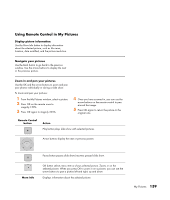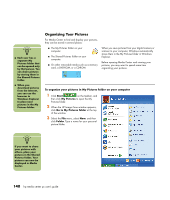HP Media Center m400 HP Media Center PC - User's Guide 5990-6456 - Page 143
My Pictures
 |
View all HP Media Center m400 manuals
Add to My Manuals
Save this manual to your list of manuals |
Page 143 highlights
My Pictures What Can I Do in My Pictures? The My Pictures window in Media Center is a great way to view, edit, and print your pictures. In My Pictures, you can: ■ View and scroll through pictures that are in the My Pictures or Shared Pictures folders by using your remote control or your keyboard and mouse. ■ View pictures individually or as a slide show. ■ Set up animated transitions and other display options of the pictures in your slide show. ■ Zoom and pan your photos. ■ Browse your pictures straight from the device on which they are stored. Media Center recognizes removable media such as a CD, a DVD, or a memory card. ■ Display your photo details such as: the file name, the folder it is located in on hard drive, the date your picture was modified, and the resolution. ■ Rotate, correct color, and enable captions for your photos. ■ Sort pictures by date or name and print your pictures with your remote control. n Use the mouse to select the up arrow or the down arrow at the bottom of the window to scroll to other pages of picture files and folders. n The name and date your picture was created/modified are displayed next to the picture. My Pictures 137