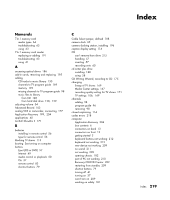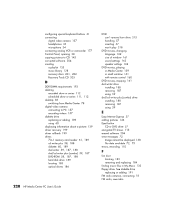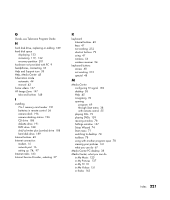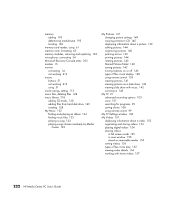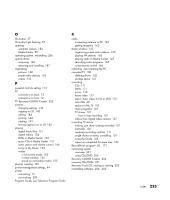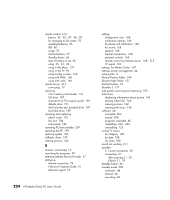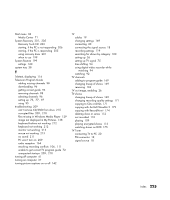HP Media Center m400 HP Media Center PC - User's Guide 5990-6456 - Page 228
My TV Settings window
 |
View all HP Media Center m400 manuals
Add to My Manuals
Save this manual to your list of manuals |
Page 228 highlights
memory adding 193 determining module type 193 locating 183 memory card reader, using 61 memory card, formatting 62 memory modules, removing and replacing 194 microphone, connecting 34 Microsoft Recovery Console utility 203 modem 15 monitor connecting 14 not working 213 mouse buttons 51 not working 213 using 51 movie ratings, setting 113 music files, deleting files 128 music library 218 adding CD tracks 130 adding files from hard disk drive 129 creating 128 My Music 125 finding and playing an album 134 finding music files 132 playing a song 133 playing songs chosen randomly by Media Center 133 My Pictures 137 changing picture settings 149 copying pictures to CD 145 displaying information about a picture 139 editing pictures 144 organizing pictures 140 panning across 145 printing pictures 144 rotating pictures 143 Shared Pictures folder 140 sorting pictures 142 turning captions on or off 143 types of files it can display 138 using remote control 139 viewing pictures 141 viewing pictures as a slide show 142 viewing slide show with music 142 zooming in 145 My TV 91 advanced recording options 103 icons 101 searching for programs 99 sorting shows 108 using remote control 99 My TV Settings window 106 My Videos 151 displaying information about a video 152 organizing and storing videos 153 playing digital videos 154 playing videos in full screen mode 155 in inset window 155 stored on removable media 155 sorting videos 156 types of files it can play 152 viewing video details 156 working with home videos 157 222 HP Media Center PC User's Guide