Intel 640 User Guide
Intel 640 - Pentium 4 640 3.2GHz 800MHz 2MB Socket 775 CPU Manual
 |
UPC - 683728178901
View all Intel 640 manuals
Add to My Manuals
Save this manual to your list of manuals |
Intel 640 manual content summary:
- Intel 640 | User Guide - Page 1
on 90 nm Process in the 775-Land LGA Package Thermal and Mechanical Design Guidelines Supporting Intel® Pentium® 4 Processor 5xx and 6xx Sequences in the 775-land LGA Package and Intel® Pentium® 4 Processor Extreme Edition in the 775-land LGA Package November 2005 Document Number: 302553-004 - Intel 640 | User Guide - Page 2
within each processor family, not across different processor families. See www.intel.com/products/processor_number for details. Φ Intel® EM64T requires a computer system with a processor, chipset, BIOS, operating system, device drivers and applications enabled for Intel EM64T. Processor will not - Intel 640 | User Guide - Page 3
Processor Thermal/Mechanical Information 15 2.1 Mechanical Requirements 15 2.1.1 Processor 18 2.2.1 Processor Case Temperature Design Capabilities 23 Processor Thermal Solution Performance Assessment 27 3.3 Local Ambient Temperature Measurement Guidelines 27 3.4 Processor 4.1 Processor Power - Intel 640 | User Guide - Page 4
44 Recommended BIOS/Processor/Memory Test Procedures 44 5.3 Material and Recycling Requirements 44 5.4 Safety Requirements 45 5.5 Geometric Envelope for ATX Intel® Reference Thermal Mechanical Design ...... 45 5.6 ATX Reference Thermal Mechanical Solution for the Intel® Pentium® 4 Processor in - Intel 640 | User Guide - Page 5
Example 64 A.2.5 Additional Considerations 65 A.2.5.1 Motherboard Stiffening and Scope 75 D.2 Definitions...75 D.3 Supporting Test Equipment 76 D.4 Thermal Calibration and Technology Extended (BTX) System Thermal Considerations 91 Appendix G Mechanical Drawings...93 Appendix H Intel Enabled - Intel 640 | User Guide - Page 6
to the LGA775 Socket 79 Figure 30. Motherboard Keep-out Footprint Definition and Height Restrictions for Enabling Components - Sheet 2 95 Figure 47. ATX/µATX Motherboard Keep-out Footprint Definition and Height Restrictions for Enabling Components - Sheet 3 96 6 Thermal/Mechanical Design Guide - Intel 640 | User Guide - Page 7
54. Clip/Heatsink Assembly 103 Figure 55. Intel(R) RCBFH-3 Reference Solution Assembly 104 Tables Requirements 41 Table 4. Intel® RCBFH-3 Reference Design Performance Technology Extended (BTX) FSC Settings 89 Table 10. Intel Representative Contact for Licensing Information 105 Table 11. Intel - Intel 640 | User Guide - Page 8
• Updated the Fastener Drawings • Added Intel® Pentium® 4 processors 662 and 672 to the list of processors supported by this thermal/mechanical design guide. • Added Intel® Pentium® 4 processors 571, 561, 551, 541, 531, and 521 to the list of processors supported by this thermal/mechanical design - Intel 640 | User Guide - Page 9
the processor. The goal of this document is to provide an understanding of these thermal characteristics and discuss guidelines for meeting the thermal requirements imposed on single processor systems for the Intel® Pentium® 4 processor in the 775-Land LGA package. Thermal/Mechanical Design Guide - Intel 640 | User Guide - Page 10
Supporting Hyper-Threading Technology Datasheet or the Intel® Pentium® 4 Processor 6xx∆ Sequence and Intel® Pentium® 4 Processor Extreme Edition Datasheet - On 90 nm Process in the 775-land LGA Package, supporting Intel® Extended Memory 64 TechnologyΦ, and supporting Intel® Virtualization Technology - Intel 640 | User Guide - Page 11
® Virtualization Technology. Intel® Pentium® 4 Processors 570/571, 560/561, 550/551, 540/541, 530/531, and 520/521∆ Supporting Hyper-Threading Technology - On 90 nm Process in the 775-Land LGA Package and Supporting Intel Extended Memory 64 TechnologyΦ Datasheet LGA775 Socket Mechanical Design Guide - Intel 640 | User Guide - Page 12
Socket The measured ambient temperature locally surrounding the processor of the processor, measured at the processor case. This material the processor case socket designed to accept the Pentium 4 processor Pentium 4 processor in the 775-land LGA package that attempts to keep the processor processor - Intel 640 | User Guide - Page 13
the BIOS from a processor MSR enabled 4 wire fans use the PWM duty cycle % from the fan speed controller to modulate the fan speed. Any standalone or integrated component that is capable of reading the processor temperature and providing the PWM signal to the 4 pin fan header. Balanced Technology - Intel 640 | User Guide - Page 14
Introduction R 14 Thermal/Mechanical Design Guide - Intel 640 | User Guide - Page 15
Mechanical Requirements 2.1.1 Processor Package The Pentium 4 processor is packaged in a 775-land LGA package that interfaces with the motherboard via a LGA775 socket. Refer to the processor datasheet for detailed mechanical specifications. The processor connects to the motherboard through a land - Intel 640 | User Guide - Page 16
Z direction (perpendicular to substrate) only. Refer to the LGA775 Socket Mechanical Design Guide for further information about the LGA775 socket. The datasheet gives details on the IHS geometry and tolerances, and material. The processor package has mechanical load limits that are specified in the - Intel 640 | User Guide - Page 17
system must support. The overall structural design of the motherboard and the socket load plate (refer to the LGA775 Socket Mechanical Design Guide for further information). 2.1.2.2 Heatsink Clip Load Requirement The attach mechanism for the heatsink developed to support the Pentium 4 processor - Intel 640 | User Guide - Page 18
height of the socket seating plane above the motherboard after reflow, given in the LGA775 Socket Mechanical Design Guide with its processor package substrate and into the socket is usually minimal. Intel has introduced a new method for specifying the thermal limits for the Pentium 4 Processor - Intel 640 | User Guide - Page 19
Intel sales representative for assistance in processor power measurement. The measured power is plotted on the Thermal Profile to determine the maximum case temperature. Using the example in Figure 3 for a processor dissipating 70 W the maximum case temperature is 61 °C. For the Pentium 4 processor - Intel 640 | User Guide - Page 20
curves from the Intel enabled thermal solution. A thermal solution designed to meet the thermal profile should perform virtually the same for any value of TCONTROL. The value for TCONTROL is calculated by the system BIOS based on values read from a factory configured processor register. The result - Intel 640 | User Guide - Page 21
surface on which the heat transfer takes place. Without any enhancements, this is the surface of the processor package IHS. One method used to improve thermal performance is by attaching a heatsink to the IHS. method for controlling airflow through the heatsink. Thermal/Mechanical Design Guide 21 - Intel 640 | User Guide - Page 22
motherboard keep-out footprint definition and height restrictions for enabling components, defined for the platforms designed with the LGA775 socket in Appendix G of this design guide. • The motherboard socket load limits, the heatsink attach mechanical capabilities for the Pentium 4 processor in the - Intel 640 | User Guide - Page 23
2.4.2 Chassis Thermal Design Capabilities The ATX Intel reference thermal solution assumes that the chassis delivers a maximum TA of 38 °C at the inlet of the processor fan heatsink (refer to placement, and types of fans that can be used in a particular design. Thermal/Mechanical Design Guide 23 - Intel 640 | User Guide - Page 24
heatsink. • Heatsink material and technology. • Volume of airflow over the heatsink surface area. • Development of airflow entering and within the heatsink area. • Physical volumetric constraints placed by the system System Integration Considerations Boxed Intel® Pentium® 4 Processor in the 775-Land - Intel 640 | User Guide - Page 25
as a measure of the thermal performance of the overall thermal solution that is attached to the processor package. It is defined by the following equation, and measured in units of °C/W: ΨCA Thermal characterization parameter from heatsink-to-local ambient (°C/W) Thermal/Mechanical Design Guide 25 - Intel 640 | User Guide - Page 26
Processor Thermal Characterization Parameter Relationships TA Heatsink TIM IHS Processor ΨCA TS TC LGA775 Socket a given range of processor frequencies. The following provides Intel processor thermal specifications, and are for illustrative purposes only. Assume the TDP, as listed in the processor - Intel 640 | User Guide - Page 27
the thermal solution on real processors and on fully integrated systems. Contact your Intel field sales representative for further following guidelines are meant to enable accurate determination of the localized air temperature around the processor during system thermal testing. Design Guide 27 - Intel 640 | User Guide - Page 28
barrier above the test motherboard surface can help motherboard to the barrier is 81 mm [3.2 in]. For even more realistic airflow, the motherboard chassis with a live motherboard, add-in cards, in] away from processor and heatsink as shown capability. To characterize the heatsink capability - Intel 640 | User Guide - Page 29
Thermal Metrology R Figure 5. Locations for Measuring Local Ambient Temperature, Active Heatsink Note: Drawing Not to Scale Figure 6. Locations for Measuring Local Ambient Temperature, Passive Heatsink Note: Drawing Not to Scale Thermal/Mechanical Design Guide 29 - Intel 640 | User Guide - Page 30
Pentium 4 processor in the 775-land LGA package is specified for proper operation when TC is maintained at or below the thermal profile as listed for attaching a thermocouple to the IHS of a 775-land LGA processor package for TC measurement. This procedure takes into account the specific features - Intel 640 | User Guide - Page 31
technologies, ever increasing frequencies will result in processors of a processor, and Intel is aggressively Pentium 4 processor in the 775-land LGA package. It provides a thermal management approach to support the continued increases in processor attempt to reduce processor temperature by rapidly - Intel 640 | User Guide - Page 32
Pentium 4 processor in the 775-land LGA package has a bi-directional PROCHOT# capability as a result of reduced processor power consumption. Bi-directional the processor. It is asserted any time the processor die each processor affects the processor temperature be enabled for the processor to operate - Intel 640 | User Guide - Page 33
Operation and Configuration To maintain compatibility with previous generations of processors, which have no integrated thermal logic, the Thermal Control Circuit portion of Thermal Monitor is disabled by default. During the boot process, the BIOS must enable the Thermal Control Circuit. Thermal - Intel 640 | User Guide - Page 34
event), or may be set at any time through the operating system or custom driver control thus forcing the thermal control circuit on. This is referred to as . System Considerations Intel requires the Thermal Monitor and Thermal Control Circuit to be enabled for all Pentium 4 processors in the 775 - Intel 640 | User Guide - Page 35
active at all times. 4.2.7 On-Die Thermal Diode There are two independent thermal sensing devices in the Pentium 4 processor in the 775-land LGA package. One is the on-die thermal diode and the other is in Number AL1 AK1 Pin Description Diode anode Diode anode Thermal/Mechanical Design Guide 35 - Intel 640 | User Guide - Page 36
processor socket should be followed as listed socket and the external remote diode thermal sensor. RT can be used by remote diode thermal sensors with automatic series resistance cancellation to calibrate out this error term. Another application is that a temperature offset can be manually Guide - Intel 640 | User Guide - Page 37
may exceed the operating limits, causing THERMTRIP# to activate and shut down the processor. Regardless of the system design requirements or thermal solution ability, the Thermal Monitor feature must still be enabled to ensure proper processor operation. § Thermal/Mechanical Design Guide 37 - Intel 640 | User Guide - Page 38
Thermal Management Logic and Thermal Monitor Feature R 38 Thermal/Mechanical Design Guide - Intel 640 | User Guide - Page 39
Profile for processors with PRB=1. 2. Solutions to support processors with PRB=0 may be derived from designs supporting the thermal profile for processors with PRB=1. 3. Refer to Section 5.6 for complete description of the Intel ATX reference solution RCBFH-3. Thermal/Mechanical Design Guide 39 - Intel 640 | User Guide - Page 40
workloads by adapting the maximum fan speed to support the processor thermal profile, additional acoustic improvements can be achieved at lower processor workload by using the TCONTROL specifications described in Section 2.2.3. Intel's recommendation is to use the Fan Specification for 4 Wire - Intel 640 | User Guide - Page 41
The Intel installed 81.28 mm [3.2 in] above the motherboard (refer to Sections 3.3 and 5.6). The test results value for thermal characterization parameter using actual processors (based on the thermal test vehicle correction parameter for fans. The capability of the functional mechanical Guide 41 - Intel 640 | User Guide - Page 42
Intel® Thermal/Mechanical Reference Design Information R 5.2 Environmental Reliability Testing 5.2.1 G RMS Figure 8. Random Vibration PSD 5.2.1.2 Shock Test Procedure Recommended performance requirement for a motherboard: • Quantity: 3 drops for + and - directions in each of 3 perpendicular axes - Intel 640 | User Guide - Page 43
to its attach mechanism. 4. No signs of physical damage on motherboard surface due to impact of heatsink or heatsink attach mechanism. 5. No visible physical damage to the processor package. 6. Successful BIOS/Processor/memory post-test of samples. 7. Thermal compliance testing to demonstrate - Intel 640 | User Guide - Page 44
considered. Testing setup should include the following components, properly assembled and/or connected: • Appropriate system motherboard • Processor • All enabling components, including socket and thermal solution parts • Power supply • Disk drive • Video card • DIMM • Keyboard • Monitor The pass - Intel 640 | User Guide - Page 45
Intel® Reference Thermal Mechanical Design Figure 45, Figure 46, and Figure 47 in Appendix G provide detailed reference ATX/μATX motherboard keep-out information for the reference thermal/mechanical enabling Motherboard Interface Specification V1.1 documents. Thermal/Mechanical Design Guide 45 - Intel 640 | User Guide - Page 46
contact with the energized fan by the user during user servicing. Table 4. Intel® RCBFH-3 Reference Design Performance Fan Set Point Fan Speed to the Intel Pentium® 4 Processor 5xx sequence. Refer to Table 2 for performance of the RCBFH-3 with the other processors. Figure 10. Intel® RCBFH-3 - Intel 640 | User Guide - Page 47
drawing of the Intel RCBFH-3 Reference Solution is provided in Figure 55, in Appendix G. Figure 11. Intel® RCBFH-3 Reference Design (Exploded View) Faann FaannAAtttatcahch Exxttrruussioionn CoCppoerre Core FFaasstteennerr ClCiplip Development vendor information for the Intel - Intel 640 | User Guide - Page 48
the Intel RCBFH-3 Reference Solution is to minimize upward board deflection during shock to help protect the LGA775 socket. The in]. The nominal preload provided by the Intel RCBFH-3 reference design is 191.3 N +/- 44.5 N [43 lb ± 10 lb]. Note: Intel reserves the right to make changes and - Intel 640 | User Guide - Page 49
for the component drawings. Figure 10 and Figure 11 show the reference attach mechanism as part of the Intel RCBFH-3 Reference Design. The clip is assembled to heatsink during copper core insertion, and is meant to Assembly Clip Core shoulder traps clip in place Thermal/Mechanical Design Guide 49 - Intel 640 | User Guide - Page 50
heatsink installation procedure, Refer to the video entitled Boxed Intel® Pentium® 4 Processor in the 775-Land LGA Package - Integration Video of MSDs use of the correct tools and assembly techniques and supporting equipment is recommended. Intel can assist in the selection of a tool for the Guide - Intel 640 | User Guide - Page 51
Intel® Thermal/Mechanical Reference Design Information R Figure 14. Critical Parameters for Interfacing to Reference Clip clip to the bottom of the heatsink core (or base) should be met to enable the required load from the heatsink clip (i.e., 43 lbf nominal +/- 10 lbf) § Thermal/Mechanical Design - Intel 640 | User Guide - Page 52
Intel® Thermal/Mechanical Reference Design Information R 52 Thermal/Mechanical Design Guide - Intel 640 | User Guide - Page 53
thermal diode measurement capability • A motherboard with a 4-pin fan header for the processor heatsink fan. • Processor heatsink with 4-wire PWM controlled Fan. A thermistor in the fan hub is recommended, but not a requirement. The reference solution and the Boxed Pentium 4 Processor in 775-land - Intel 640 | User Guide - Page 54
the cooling requirements for another portion of the design, such as the processor voltage regulator, or by functional limits of the fan design. Per stop running when the current provided to the motor windings is insufficient to support commutation. The fan would turn off at 0% PWM duty cycle input. - Intel 640 | User Guide - Page 55
the fan speed control implementation. The first step is to select the appropriate fan Processor Tachometer Pulse Width Modulation (PWM) Fan Speed Controller Thermal Diode (2 wires) TCONTROL BIOS E for further details on the motherboard requirements 6.3.1 Choosing Fan Speed Control Guide 55 - Intel 640 | User Guide - Page 56
overshoot TCONTROL and the thermal profile causing the Thermal Control Circuit to activate to reduce the temperature. The first two cases can create a poor acoustic response for the user. For the third case, the user a moderate workload is applied (less than TDP). 56 Thermal/Mechanical Design Guide - Intel 640 | User Guide - Page 57
fan start to accelerate at a lower TDIODE reading the thermal solution can keep up with rate of change in processor power. The rate of change in acoustics (dBA) is more linear with RPM. When comparing these two metrics conditions as in Figure 19, but TRANGE = 10°. Thermal/Mechanical Design Guide 57 - Intel 640 | User Guide - Page 58
Thermal Profile. For use with the Intel® Boxed Pentium 4 Processor in 775-Land LGA Package on the enabled reference solution, a TRANGE value of 10 cooling For a motherboard design intending to use the Intel Boxed Pentium 4 Processor in 775-land LGA Package or the enabled reference thermal solution - Intel 640 | User Guide - Page 59
Temperature (°C) Interaction of Thermal Profile and TCONTROL The Pentium 4 processor in the 775-land LGA packaged thermal specification is If the system design will incorporate variable speed fan control, Intel requires monitoring the ondie thermal diode to implement acoustic fan Design Guide 59 - Intel 640 | User Guide - Page 60
Acoustic Fan Speed Control R 60 Thermal/Mechanical Design Guide - Intel 640 | User Guide - Page 61
a processor into the socket, the LGA775 socket load Intel Reference Design Heatsink Preload Requirement Limitations Heatsink preload by itself is not an appropriate metric for solder joint force across various mechanical designs and does not take into account for example (not an exhaustive list - Intel 640 | User Guide - Page 62
socket diagonal. The matching of Faxial required to protect the LGA775 socket heatsink preload for LGA775 socket solder joint protection against form factor. A.2.2 Motherboard Deflection Metric Definition Motherboard deflection is measured along d_ref d_BOL d_EOL Processor + Socket Load Plate yes - Intel 640 | User Guide - Page 63
Figure 22. Board Deflection Definition d1 LGA775 Socket Heatsink Loading d'1 d2 d'2 A.2.3 Board Deflection the static load limits defined in the processor datasheet at all times. 2. Board deflection should not exceed motherboard manufacturer specifications. Thermal/Mechanical Design Guide 63 - Intel 640 | User Guide - Page 64
Socket The example accounts for the creep expected to occur in the motherboard. It assumes no creep will occur in the clip. However, the plastic fasteners. This situation is somewhat similar to the Intel Reference Design. The impact of the creep to the board 64 Thermal/Mechanical Design Guide - Intel 640 | User Guide - Page 65
to processor datasheet). 2. Board deflection should not exceed motherboard manufacturer specifications. Motherboard Stiffening Considerations To protect LGA775 socket solder the board in the socket area, and prevents the board from bending underneath the socket. Thermal/Mechanical Design Guide 65 - Intel 640 | User Guide - Page 66
heatsinks that use motherboard stiffening devices (like backing plates), and conduct board deflection assessments based on the board deflection metric. Solutions derived from the reference design comply with the reference heatsink preload, for example: • The Intel Boxed Pentium 4 Processor in the - Intel 640 | User Guide - Page 67
processor Integrated Heat Spreader (IHS), using load cells equivalent to those listed in during the heatsink installation on the processor and motherboard (Refer to Figure 25). The Intel RCBFH-3 Reference Heatsink designed for the Pentium 4 processor in the 775-land LGA package. Thermal - Intel 640 | User Guide - Page 68
in Machined Heatsink Base Pocket (Bottom View) Heatsink Base Pocket Diameter ~ 29 mm [~1.15"] Package IHS Outline (Top Surface) Load Cells 68 Thermal/Mechanical Design Guide - Intel 640 | User Guide - Page 69
be optimized depending on assembly stiffness) Figure 26. Preload Test Configuration Preload Fixture (copper core with milled out pocket) Load Cells (3x) Thermal/Mechanical Design Guide 69 - Intel 640 | User Guide - Page 70
possible, to operate in the high end of the load cell capability. Check with your load cell vendor for further information. 2. the mV output into pounds. 3. With the test equipment listed above, it is possible to automate data recording and control instructions. 70 Thermal/Mechanical Design Guide - Intel 640 | User Guide - Page 71
needed prior to mounting the motherboard on an appropriate support fixture that replicates the board attach the socket 3. Assemble the heatsink reworked with the load cells to motherboard as shown for the Intel data as follows: • Sample rate = 0.1 Hz for first 3 hrs • Sample rate = 0.01 Hz for the - Intel 640 | User Guide - Page 72
Heatsink Clip Load Metrology R 72 Thermal/Mechanical Design Guide - Intel 640 | User Guide - Page 73
to the interface between the processor and the heatsink base. Any gap between the processor integrated heat spreader (IHS contact area between the processor and the heatsink base will material between the processor and the spread and fill the gap between the processor and the heatsink. Since air is an - Intel 640 | User Guide - Page 74
Thermal Interface Management R interface material area also becomes significant; the larger the desired thermal interface material area, the higher the force required to spread the thermal interface material. § 74 Thermal/Mechanical Design Guide - Intel 640 | User Guide - Page 75
procedure for attaching a thermocouple to the IHS of a 775land LGA processor package for TC measurement. This procedure takes into account the specific features of the 775-land LGA package and of the LGA775 socket for which it is intended. It describes the recommended equipment Design Guide 75 - Intel 640 | User Guide - Page 76
Case Temperature Reference Metrology R D.3 Supporting Test Equipment To apply the reference thermocouple attach procedure, it is recommended to use the equipment (or information available at: http://www.narishige.co.jp/you_ltd/english/products/set/you-set.htm#3 76 Thermal/Mechanical Design Guide - Intel 640 | User Guide - Page 77
be performed before attempting to perform temperature case measurement of processors. Intel recommends checking the meter probe set against known standards. for cutting the IHS and gloves for chemical handling. 2. Ask your Intel field sales representative if you would like assistance to groove and/or - Intel 640 | User Guide - Page 78
Case Temperature Reference Metrology R Figure 27. 775-Land LGA Package Reference Groove Drawing 78 Thermal/Mechanical Design Guide - Intel 640 | User Guide - Page 79
Pin1 indicator When the processor is installed in the LGA775 socket, the groove is perpendicular to the socket load lever, and on to the LGA775 Socket Select a machine shop that is capable of complying with drawing the socket load. A larger groove may cause the IHS to warp under the socket load - Intel 640 | User Guide - Page 80
exposed wire and bead extend about 3.2 mm [0.125 inch] past the end of groove. Secure it with Kapton tape (Figure 31). 80 Thermal/Mechanical Design Guide - Intel 640 | User Guide - Page 81
tip is in contact with the end of the channel grooved in the IHS (Figure 32-A and B). Figure 32. Thermocouple Bead Placement (A) (B) Thermal/Mechanical Design Guide 81 - Intel 640 | User Guide - Page 82
to the one used in Figure 36) to continue with the process. It is also recommended to use a fixture (like a processor tray or a plate) to help hold the unit in place for the rest of the attach process. 9. Press the wire of the step (see Figure 34 and Figure 35). 82 Thermal/Mechanical Design Guide - Intel 640 | User Guide - Page 83
wires already installed in the groove during step 5 above. Be careful not to move the thermocouple bead during this step (Figure 37). Thermal/Mechanical Design Guide 83 - Intel 640 | User Guide - Page 84
connectivity with DMM before removing the micromanipulator (Figure 36) ( see Section D.6.1, step 2 and above). 16. Remove the 3D Arm needle by holding down the processor unit and lifting the arm. 17. Remove the Kapton tape, straighten the wire in the groove so it lays flat all the way to the - Intel 640 | User Guide - Page 85
Accelerator 7452. 21. Repeat step 5 to remove any access adhesive to ensure flat IHS for proper mechanical contact to the heatsink surface. Thermal/Mechanical Design Guide 85 - Intel 640 | User Guide - Page 86
Case Temperature Reference Metrology R D.7 Thermocouple Wire Management When installing the processor into the socket, make sure that the thermocouple wires exit above the load plate as shown of the IHS for example. Figure 41. Thermocouple Wire Management § 86 Thermal/Mechanical Design Guide - Intel 640 | User Guide - Page 87
or the Boxed Intel Pentium 4 Processor in 775-land LGA package, system integrators should verify the following functionality is present in the board design. Refer to the Fan Specification for 4 wire PWM Controlled Fans and Chapter 5 for complete details on the Intel enabled thermal solution. The - Intel 640 | User Guide - Page 88
Pentium 4 Processor. • External/remote thermal diode measurement capability listed in the appropriate datasheet. (Suggested). Note: If the fan speed controller is not calibrated with the diode ideality and package series resistance, verify the board manufacturer has made provisions within the BIOS - Intel 640 | User Guide - Page 89
set to 25 kHz is the design target for the reference and for the Boxed Intel Processor and the reference design. 2. Use the lowest time available in this range for the Table 9. Balanced Technology Extended (BTX) FSC Settings Parameter Classificatio n Processor Thermal Diode System Guide 89 - Intel 640 | User Guide - Page 90
Speed Control Requirements R Note: The fan speed component vendors provide libraries that are used by the BIOS writer to program the component registers with the parameters listed above. Consult the appropriate vendor datasheet for detailed information on programming their component. § 90 Thermal - Intel 640 | User Guide - Page 91
Technology Extended (BTX) System Thermal Considerations There are anticipated system operating conditions in which the processor Assembly (TMA) fan is from the processor diode, then the fan speed and Figure 44).The Intel® Boxed Boards in C83274-002 BizLink USA Technology, Inc. 44911 Industrial Drive - Intel 640 | User Guide - Page 92
Balanced Technology Extended (BTX) System Thermal Considerations R Figure 43. System Airflow Illustration with System Monitor Point Area Identified Power Supply Figure 44. Thermal Sensor Location Illustration OM16791 Thermal Sensor TMA Airflow MCH Heatsink 92 Thermal/Mechanical Design Guide - Intel 640 | User Guide - Page 93
refer to the reference thermal mechanical enabling components for the Pentium 4 processor in the 775- land LGA package. Note: Intel reserves the right to make changes and modifications to the design as necessary. Drawing Description ATX/µATX Motherboard Keep-out Footprint Definition and Height - Intel 640 | User Guide - Page 94
Mechanical Drawings R Figure 45. ATX/µATX Motherboard Keep-out Footprint Definition and Height Restrictions for Enabling Components - Sheet 1 94 Thermal/Mechanical Design Guide - Intel 640 | User Guide - Page 95
Mechanical Drawings R Figure 46. ATX/µATX Motherboard Keep-out Footprint Definition and Height Restrictions for Enabling Components - Sheet 2 Thermal/Mechanical Design Guide 95 - Intel 640 | User Guide - Page 96
Mechanical Drawings R Figure 47. ATX/µATX Motherboard Keep-out Footprint Definition and Height Restrictions for Enabling Components - Sheet 3 96 Thermal/Mechanical Design Guide - Intel 640 | User Guide - Page 97
R Figure 48. Reference Clip Drawings - Sheet 1 Mechanical Drawings Thermal/Mechanical Design Guide 97 - Intel 640 | User Guide - Page 98
Mechanical Drawings R Figure 49. Reference Clip Drawings - Sheet 2 98 Thermal/Mechanical Design Guide - Intel 640 | User Guide - Page 99
R Figure 50. Reference Fastener - Sheet 1 Mechanical Drawings Thermal/Mechanical Design Guide 99 - Intel 640 | User Guide - Page 100
Mechanical Drawings R Figure 51. Reference Fastener - Sheet 2 100 Thermal/Mechanical Design Guide - Intel 640 | User Guide - Page 101
R Figure 52. Reference Fastener - Sheet 3 Mechanical Drawings Thermal/Mechanical Design Guide 101 - Intel 640 | User Guide - Page 102
Mechanical Drawings R Figure 53. Reference Fastener - Sheet 4 102 Thermal/Mechanical Design Guide - Intel 640 | User Guide - Page 103
R Figure 54. Clip/Heatsink Assembly Mechanical Drawings Thermal/Mechanical Design Guide 103 - Intel 640 | User Guide - Page 104
Mechanical Drawings R Figure 55. Intel(R) RCBFH-3 Reference Solution Assembly 104 Thermal/Mechanical Design Guide - Intel 640 | User Guide - Page 105
Reference Solution Information This appendix includes current supplier information for Intel enabled vendors for the Pentium 4 processor in the 775-land LGA package reference thermal solution. The reference component designs are available for adoption by suppliers and heatsink integrators pending
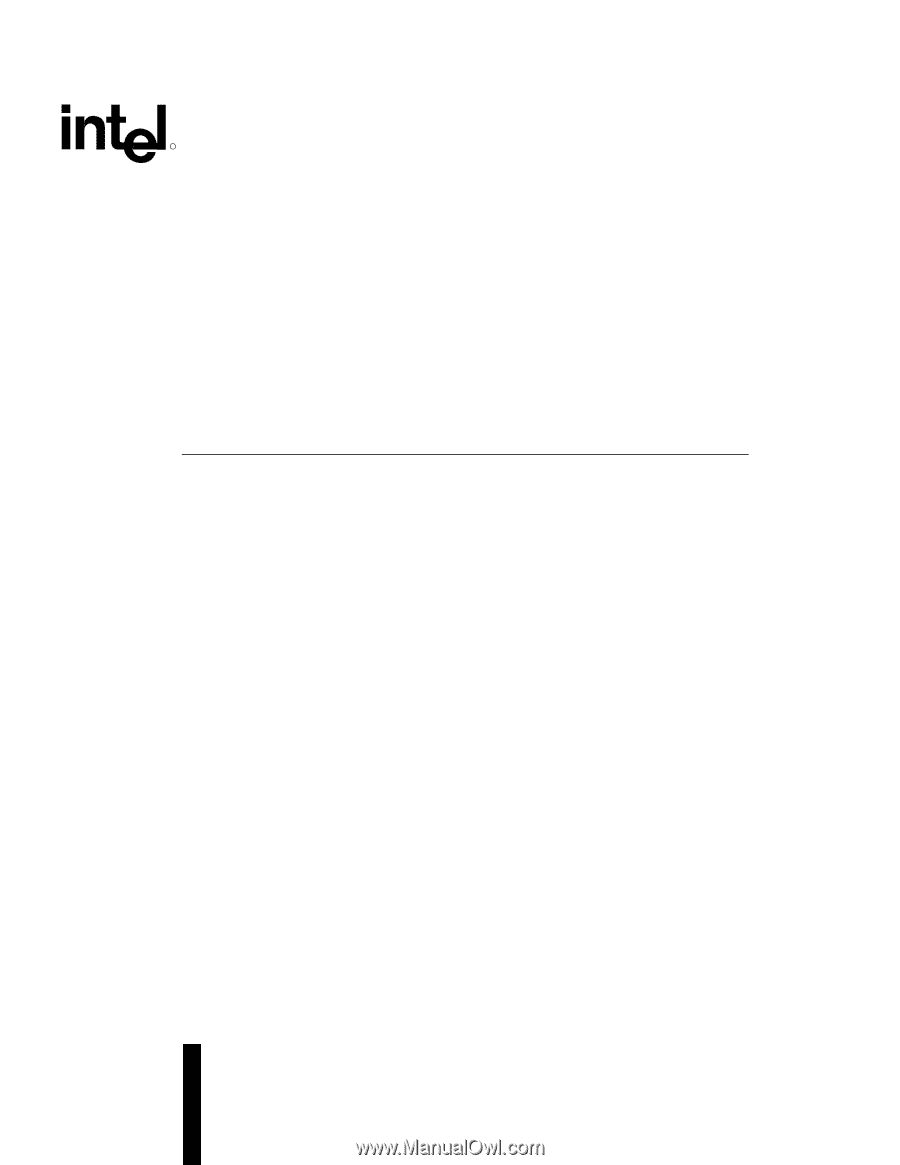
Intel
®
Pentium
®
4 Processor on
90 nm Process in the 775–Land
LGA Package
Thermal and Mechanical Design Guidelines
Supporting Intel
®
Pentium
®
4 Processor 5xx and 6xx Sequences in
the 775-land LGA Package and Intel
®
Pentium
®
4 Processor
Extreme Edition in the 775-land LGA Package
November 2005
Document Number:
302553-004
R









