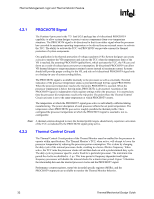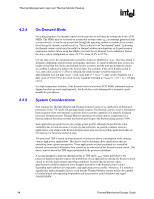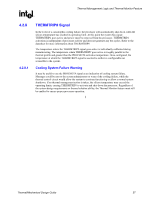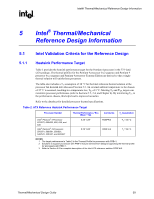Intel 640 User Guide - Page 37
THERMTRIP# Signal
 |
UPC - 683728178901
View all Intel 640 manuals
Add to My Manuals
Save this manual to your list of manuals |
Page 37 highlights
Thermal Management Logic and Thermal Monitor Feature R 4.2.8 4.2.8.1 THERMTRIP# Signal In the event of a catastrophic cooling failure, the processor will automatically shut down when the silicon temperature has reached its operating limit. At this point the system bus signal THERMTRIP# goes active and power must be removed from the processor. THERMTRIP# activation is independent of processor activity and does not generate any bus cycles. Refer to the datasheet for more information about THERMTRIP#. The temperature where the THERMTRIP# signal goes active is individually calibrated during manufacturing. The temperature where THERMTRIP# goes active is roughly parallel to the thermal profile and greater than the PROCHOT# activation temperature. Once configured, the temperature at which the THERMTRIP# signal is asserted is neither re-configurable nor accessible to the system. Cooling System Failure Warning It may be useful to use the PROCHOT# signal as an indication of cooling system failure. Messages could be sent to the system administrator to warn of the cooling failure, while the thermal control circuit would allow the system to continue functioning or allow a normal system shutdown. If no thermal management action is taken, the silicon temperature may exceed the operating limits, causing THERMTRIP# to activate and shut down the processor. Regardless of the system design requirements or thermal solution ability, the Thermal Monitor feature must still be enabled to ensure proper processor operation. § Thermal/Mechanical Design Guide 37