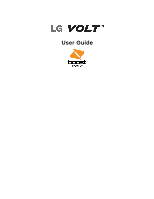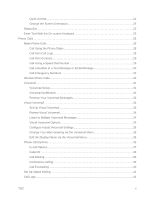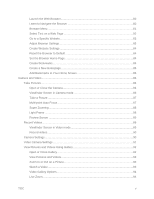TOC
i
Table of Contents
Get Started
................................................................................................................................
1
Your Phone at a Glance
......................................................................................................
1
Set Up Your Phone
.............................................................................................................
1
Install the battery
.........................................................................................................
1
Charge your battery
.....................................................................................................
3
Activation and Service
........................................................................................................
4
Create Your Account and Pick Your Plan
....................................................................
4
Activate Your Phone
....................................................................................................
4
Manage Your Account
.................................................................................................
4
Re-Boost
.....................................................................................................................
5
Additional Information
..................................................................................................
6
Complete the Setup Screens
..............................................................................................
6
Set Up Voicemail
................................................................................................................
6
Phone Basics
.............................................................................................................................
8
Your Phone‘s Layout
...........................................................................................................
8
Turn Your Phone On and Off
..............................................................................................
9
Turn Your Screen On and Off
............................................................................................
10
Touchscreen Navigation
....................................................................................................
11
Lock and Unlock Your Phone
.............................................................................................
14
Guest Mode
.......................................................................................................................
15
Setting Up Guest Mode
..............................................................................................
15
Using Guest Mode
......................................................................................................
16
Your Home Screen
............................................................................................................
16
Home Screen Overview
..............................................................................................
16
Customize Your Home Screen
....................................................................................
17
Add and Remove Widgets on the Home Screen
.........................................................
18
Change the Phone's Wallpaper
..................................................................................
19
Customize Applications Icons on the Home Screen
....................................................
20
Access Recently-Used Applications
............................................................................
21
Home Screen Clean View
...........................................................................................
21