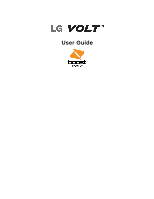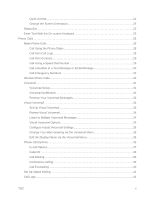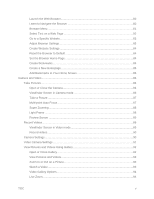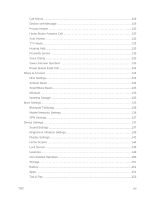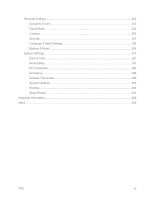TOC
v
Launch the Web Browser
............................................................................................
80
Learn to Navigate the Browser
...................................................................................
80
Browser Menu
............................................................................................................
81
Select Text on a Web Page
........................................................................................
82
Go to a Specific Website
.............................................................................................
83
Adjust Browser Settings
..............................................................................................
83
Create Website Settings
.............................................................................................
84
Reset the Browser to Default
......................................................................................
84
Set the Browser Home Page
......................................................................................
84
Create Bookmarks
......................................................................................................
84
Create a New Homepage
...........................................................................................
85
Add Bookmarks to Your Home Screen
.......................................................................
85
Camera and Video
....................................................................................................................
86
Take Pictures
.....................................................................................................................
86
Open or Close the Camera
.........................................................................................
86
Viewfinder Screen in Camera mode
...........................................................................
86
Take a Picture
............................................................................................................
87
Multi-point Auto Focus
................................................................................................
87
Super Zooming
...........................................................................................................
88
Light Frame
................................................................................................................
88
Review Screen
...........................................................................................................
89
Record Videos
...................................................................................................................
89
Viewfinder Screen in Video mode
...............................................................................
89
Record videos
.............................................................................................................
90
Camera Settings
................................................................................................................
90
Video Camera Settings
......................................................................................................
91
View Pictures and Videos Using Gallery
............................................................................
92
Open or Close Gallery
................................................................................................
92
View Pictures and Videos
...........................................................................................
93
Zoom In or Out on a Picture
........................................................................................
93
Watch a Video
............................................................................................................
93
Video Gallery Options
.................................................................................................
94
Live Zoom
...................................................................................................................
94