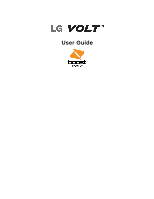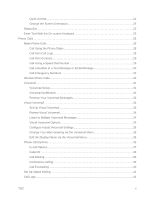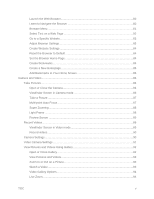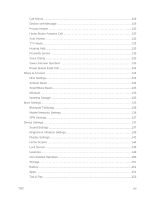TOC
iii
Call Settings
......................................................................................................................
42
Voicemail Settings
......................................................................................................
42
Call Rejection
.............................................................................................................
42
TTY Mode
...................................................................................................................
43
Contacts
....................................................................................................................................
44
Get Started with Contacts
..................................................................................................
44
Access Contacts
.........................................................................................................
44
The Contacts List
........................................................................................................
44
Contacts List Options
..................................................................................................
45
Add a Contact
....................................................................................................................
46
Save a Phone Number
.......................................................................................................
47
Edit a Contact Entry
...........................................................................................................
47
Communicate with Your Contacts
......................................................................................
50
Import, Export, and Share Contacts
...................................................................................
52
Import Contacts From Your Internal Storage
...............................................................
52
Export Contacts to Your Internal Storage
....................................................................
52
Share a Contact
..........................................................................................................
52
Joining and Separating Contacts
................................................................................
53
Accounts and Messaging
..........................................................................................................
54
Gmail / Google
...................................................................................................................
54
Create a Google Account
............................................................................................
54
Sign In to Your Google Account
..................................................................................
55
Access Gmail
..............................................................................................................
55
Send a Gmail Message
..............................................................................................
56
Read and Reply to Gmail Messages
...........................................................................
56
Email
.................................................................................................................................
57
Add an Email Account (POP3 or IMAP)
......................................................................
58
Corporate Email (Outlook)
..........................................................................................
58
Open Email
.................................................................................................................
59
Create and Send Email
...............................................................................................
60
Reply to or Delete an Email Message
.........................................................................
60
Configure and Sync Corporate Email Settings
............................................................
61
Text and Multimedia Messaging
.........................................................................................
63