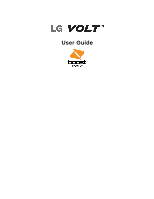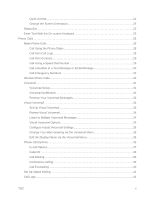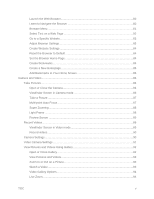TOC
ii
Quick Access
..............................................................................................................
21
Change the Screen Orientation
...................................................................................
22
Status Bar
..........................................................................................................................
22
Enter Text With the On-screen Keyboard
...........................................................................
25
Phone Calls
..............................................................................................................................
28
Make Phone Calls
..............................................................................................................
28
Call Using the Phone Dialer
........................................................................................
28
Call from Call Logs
.....................................................................................................
28
Call from Contacts
......................................................................................................
29
Call Using a Speed Dial Number
................................................................................
29
Call a Number in a Text Message or Email Message
..................................................
29
Call Emergency Numbers
...........................................................................................
29
Receive Phone Calls
..........................................................................................................
30
Voicemail
...........................................................................................................................
31
Voicemail Setup
..........................................................................................................
31
Voicemail Notification
.................................................................................................
32
Retrieve Your Voicemail Messages
............................................................................
32
Visual Voicemail
................................................................................................................
33
Set Up Visual Voicemail
..............................................................................................
33
Review Visual Voicemail
.............................................................................................
34
Listen to Multiple Voicemail Messages
.......................................................................
34
Visual Voicemail Options
............................................................................................
34
Configure Visual Voicemail Settings
...........................................................................
35
Change Your Main Greeting via the Voicemail Menu
..................................................
36
Edit the Display Name via the Voicemail Menu
...........................................................
36
Phone Call Options
............................................................................................................
36
In-call Options
.............................................................................................................
37
Caller ID
.....................................................................................................................
38
Call Waiting
................................................................................................................
38
Conference Calling
.....................................................................................................
39
Call Forwarding
..........................................................................................................
40
Set Up Speed Dialing
.........................................................................................................
41
Call Logs
............................................................................................................................
41