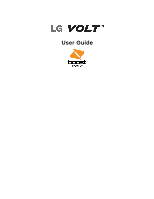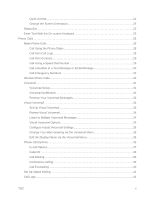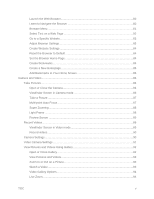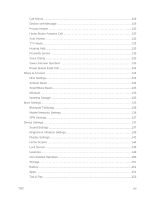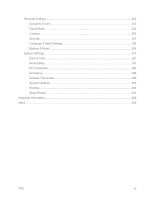TOC
iv
Send a Text Message
.................................................................................................
63
Send a Multimedia Message (MMS)
...........................................................................
64
Save and Resume a Draft Message
...........................................................................
66
New Messages Notification
.........................................................................................
66
Manage Message Conversations
................................................................................
66
Text and Multimedia Message Options
.......................................................................
68
Apps and Entertainment
............................................................................................................
71
Google Play Store
..............................................................................................................
71
Find and Install an App
...............................................................................................
71
Create a Google Wallet Account
.................................................................................
72
Request a Refund for a Paid App
...............................................................................
72
Open an Installed App
................................................................................................
73
Uninstall an App
.........................................................................................................
73
Get Help with Google Play
..........................................................................................
73
Navigation
..........................................................................................................................
73
Google Maps
..............................................................................................................
73
Music
.................................................................................................................................
74
Music
..........................................................................................................................
74
Google Play Music App
..............................................................................................
74
Web and Data
...........................................................................................................................
75
Connect Wi-Fi
....................................................................................................................
75
Turn Wi-Fi On and Connect to a Network
...................................................................
75
Add a Wi-Fi Network
...................................................................................................
76
Data Services General Information (3G and 4G Networks)
................................................
77
4G
..............................................................................................................................
77
Your Data Services User Name
..................................................................................
77
Data Connection Status and Indicators
.......................................................................
78
Virtual Private Networks (VPN)
..........................................................................................
78
Prepare Your Phone for VPN Connection
...................................................................
78
Set Up Secure Credential Storage
..............................................................................
79
Add a VPN Connection
...............................................................................................
79
Connect to or Disconnect from a VPN
........................................................................
79
Browser
.............................................................................................................................
80