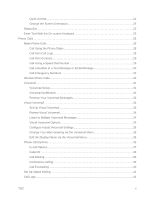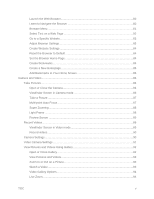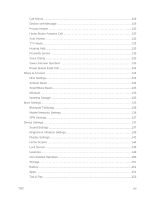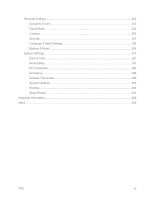TOC
vi
Work with Pictures
.............................................................................................................
95
Share Pictures and Videos
.................................................................................................
96
Send Pictures or Videos by Email
...............................................................................
96
Send a Picture or Video by Multimedia Message
........................................................
96
Send Pictures or Videos Using Bluetooth
...................................................................
97
Tools and Calendar
...................................................................................................................
98
QSlide
................................................................................................................................
98
QuickMemo
.......................................................................................................................
98
QuickRemote
...................................................................................................................
100
Voice Mate
.......................................................................................................................
100
Voice Command
..............................................................................................................
101
Calendar
..........................................................................................................................
102
Change Calendar View
.............................................................................................
103
View Event Details
....................................................................................................
105
Create an Event
........................................................................................................
105
Edit or Delete an Event
.............................................................................................
106
Set an Event Reminder
.............................................................................................
106
Respond to an Event Reminder
................................................................................
107
Display and Synchronize Calendars
.........................................................................
107
Change Calendar Settings
........................................................................................
108
Folders
.............................................................................................................................
108
Alarm/Clock
.....................................................................................................................
109
Tasks
...............................................................................................................................
111
Calculator
........................................................................................................................
113
File Manager
....................................................................................................................
114
File Manager Options
...............................................................................................
114
Searching in File Manager
........................................................................................
115
Using QSlide
.............................................................................................................
115
Bluetooth
.........................................................................................................................
115
Turn Bluetooth On or Off
...........................................................................................
115
Bluetooth Settings Menu
...........................................................................................
116
Change the Device Name
.........................................................................................
116
Connect a Bluetooth Headset or Car Kit
...................................................................
117