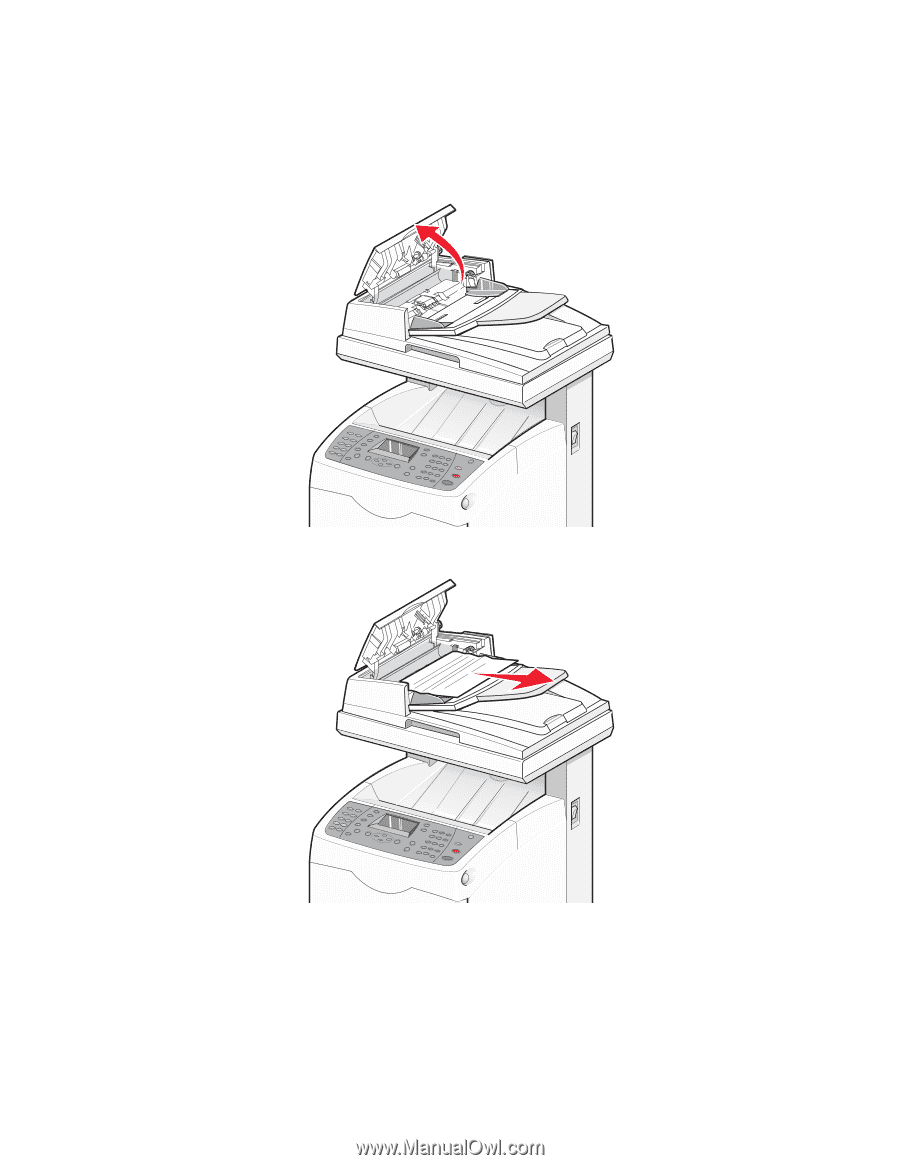| Section |
Page |
| Contents |
3 |
| Safety information |
11 |
| Learning about the printer |
12 |
| Checking the box contents |
12 |
| Printer configurations |
13 |
| Understanding the printer control panel |
16 |
| Getting the printer ready to fax |
18 |
| Choosing a fax connection |
18 |
| Using an RJ11 adapter |
19 |
| Connecting directly to a telephone wall jack |
23 |
| Connecting to a telephone |
23 |
| Connecting to an answering machine |
25 |
| Connecting to a computer with a modem |
26 |
| Setting the outgoing fax name and number |
27 |
| Setting the country code |
28 |
| Setting the date |
30 |
| Setting the time |
30 |
| Understanding the fax and scan software |
31 |
| Understanding Address Book Editor |
31 |
| Understanding Express Scan Manager |
31 |
| Installing options |
32 |
| Installing a 550-sheet drawer |
32 |
| Securing the 550-sheet drawer to the printer |
33 |
| Installing a multi-protocol network card |
35 |
| Installing a memory card |
37 |
| Attaching cables |
40 |
| Loading paper and specialty media |
42 |
| Loading Tray 1 (MPT) |
42 |
| Loading Tray 2 and Tray 3 |
44 |
| Setting the Paper Type |
46 |
| Linking trays |
46 |
| Paper and specialty media guide |
48 |
| Paper guidelines |
48 |
| Paper characteristics |
48 |
| Unacceptable paper |
49 |
| Selecting paper |
49 |
| Selecting preprinted forms and letterhead |
49 |
| Using recycled paper |
50 |
| Using letterhead |
50 |
| Using transparencies |
50 |
| Using envelopes |
51 |
| Using labels |
52 |
| Using card stock |
53 |
| Storing paper |
53 |
| Supported paper sizes, types, and weights |
54 |
| Supported paper sizes |
54 |
| Supported paper types |
55 |
| Supported paper weights |
56 |
| Paper capacities |
56 |
| Printing |
58 |
| Installing printer software |
58 |
| Printing a document from Windows |
58 |
| Printing a document from a Macintosh computer |
58 |
| Printing the configuration page |
58 |
| Printing the demo page |
59 |
| Using Secure printing |
59 |
| Understanding Secure Print |
59 |
| Printing Secure Print jobs from the printer control panel |
59 |
| Using Proof printing |
60 |
| Understanding Proof Print |
60 |
| Printing Proof Print jobs from the printer control panel |
60 |
| Canceling a print job |
60 |
| Canceling a print job from the printer control panel |
60 |
| Canceling a print job from the Windows taskbar |
61 |
| Canceling a print job from the Windows desktop |
61 |
| Canceling a print job from Mac OS X |
61 |
| Copying |
62 |
| Making a copy |
62 |
| Customizing copy settings |
63 |
| Selecting a paper tray for copies |
63 |
| Collating copies |
63 |
| Reducing or enlarging copies |
64 |
| Selecting the type of document being copied |
64 |
| Adjusting copy quality |
65 |
| Making a copy lighter or darker |
65 |
| Adjusting the sharpness of a copy |
65 |
| Adjusting the color saturation of a copy |
66 |
| Adjusting the auto exposure of copies |
66 |
| Centering an image on a page |
67 |
| Copying multiple pages onto a single sheet |
67 |
| Printing a poster |
68 |
| Repeating images on a sheet |
68 |
| Setting the copy margins |
69 |
| Canceling a copy job |
69 |
| Scanning |
70 |
| Scanning a document using the computer |
70 |
| Scanning documents directly to other applications |
71 |
| Scanning text for editing |
71 |
| Customizing scan settings using the computer |
71 |
| Scanning clear images from magazines or newspapers |
73 |
| Canceling a scan job |
73 |
| Scanning to a computer |
73 |
| Sharing a folder in Windows |
73 |
| Creating a computer address using Address Book Editor |
74 |
| Creating a computer address using the Embedded Web Server |
75 |
| Setting up scanning to a computer (Macintosh) |
75 |
| Scanning to a computer over the network |
77 |
| Scanning to an FTP server |
77 |
| Creating an FTP address using Address Book Editor |
77 |
| Creating an FTP address using the Embedded Web Server |
78 |
| Scanning to an FTP address |
78 |
| Scanning to e-mail |
79 |
| Setting up the SMTP server |
79 |
| Creating an e-mail address using Address Book Editor |
79 |
| Creating an e-mail address using the Embedded Web Server |
80 |
| Creating an e-mail group using the Embedded Web Server |
80 |
| Scanning to an e-mail address |
81 |
| Customizing the default scan settings from the printer control panel |
81 |
| Adjusting the auto exposure of scanned images |
81 |
| Adjusting the color saturation of a scanned image |
82 |
| Adjusting the image compression of a scanned image |
82 |
| Adjusting the scan resolution |
82 |
| Adjusting the sharpness of a scanned image |
82 |
| Selecting the size of the document being scanned |
83 |
| Changing the maximum e-mail size of a scanned image |
83 |
| Changing the scan destination |
83 |
| Changing the TIFF format for a scanned image |
83 |
| Selecting the type of document being scanned |
84 |
| Making a scanned image lighter or darker |
84 |
| Setting the scan color mode |
84 |
| Setting the scanned image file type |
85 |
| Customizing the scan settings for an individual scan job |
85 |
| Customizing the scan settings when scanning to e-mail |
85 |
| Customizing the scan settings when scanning to a computer |
85 |
| Faxing |
86 |
| Sending a fax |
86 |
| Sending a fax using the ADF |
86 |
| Sending a fax using the scanner glass |
86 |
| Sending a broadcast fax |
87 |
| Inserting a pause in a fax number |
87 |
| Setting up the Address Book for faxing |
88 |
| Creating a fax number entry using Address Book Editor |
88 |
| Creating a fax number entry using the Embedded Web Server |
88 |
| Creating a fax number entry using the printer control panel |
89 |
| Creating a fax group using Address Book Editor |
89 |
| Creating a fax group using the Embedded Web Server |
90 |
| Creating a fax group using the printer control panel |
90 |
| Canceling a fax job |
91 |
| Receiving a fax |
91 |
| Understanding the fax receive modes |
91 |
| Setting the fax receive mode |
91 |
| Enabling secure faxes |
92 |
| Printing secure faxes |
92 |
| Adjusting fax activity report settings |
92 |
| Printing fax reports |
93 |
| Sending a fax at a specified time |
93 |
| Enabling Color Fax |
93 |
| Limiting access to fax and scan operations |
94 |
| Limiting who can send faxes to the printer |
94 |
| Customizing dial settings |
95 |
| Setting the dialing mode |
95 |
| Adjusting the volume |
95 |
| Setting up to fax while behind a PBX |
95 |
| Setting the time delay before receiving a fax automatically |
96 |
| Customizing the default fax settings from the printer control panel |
96 |
| Adjusting the fax resolution |
96 |
| Selecting the type of document being faxed |
96 |
| Making a fax lighter or darker |
97 |
| Setting the delayed start time |
97 |
| Customizing the fax settings for an individual fax job |
97 |
| Clearing jams |
98 |
| Avoiding jams |
98 |
| Understanding jam messages and locations |
98 |
| Clearing Tray 1 (MPT) jams |
100 |
| Clearing Tray 2 jams |
104 |
| Clearing Tray 3 jams |
109 |
| Clearing jams in the fuser |
113 |
| Clearing jams in the duplex unit |
116 |
| Clearing jams in the ADF |
119 |
| Understanding printer menus |
122 |
| Menus list |
122 |
| Default Settings Menu |
122 |
| Copy Defaults menu |
122 |
| Scan Defaults menu |
125 |
| Fax Defaults menu |
127 |
| Tray Settings menu |
128 |
| Tray 1 (MPT) menu |
128 |
| Tray 2 menu |
129 |
| Tray 3 menu |
129 |
| Information Pages menu |
130 |
| Billing Meters menu |
131 |
| Admin Menu |
131 |
| Address Book menu |
131 |
| Print Language menu |
132 |
| Network Settings menu |
134 |
| Parallel Settings menu |
136 |
| USB Settings menu |
136 |
| Fax Settings menu |
136 |
| System Settings menu |
140 |
| Maintenance menu |
144 |
| Secure Settings menu |
145 |
| Admin Reports menu |
146 |
| Scan to Email menu |
146 |
| Panel Language Menu |
147 |
| Understanding printer messages |
148 |
| List of status and error messages |
148 |
| 550 Feeder Error |
148 |
| <xxx> Error |
148 |
| Controller Error |
148 |
| <color> - CRUM Error |
148 |
| CRUM Error |
149 |
| Disabled Func |
149 |
| Door A Open, Close Door A |
149 |
| Duplexer Error |
149 |
| Email Error, Invalid POP3 Server |
149 |
| Email Error, Invalid SMTP Server |
149 |
| Email Login Error |
149 |
| Email Login Error, POP3 Login Failed |
150 |
| Email Login Error, SMTP Login Failed |
150 |
| Email Size Limit |
150 |
| Fan Motor Error |
150 |
| Fuser CRUM Error, Reseat Fuser |
150 |
| Fuser Error, Error 010-351 |
150 |
| Fuser Error, Error 010-397 |
150 |
| Hard Drive Full |
151 |
| Insert <color> |
151 |
| Insert Fuser, Restart Printer |
151 |
| Insert Transfer Unit |
151 |
| Insert Tray 2 |
151 |
| Invalid Job |
151 |
| Invalid User |
152 |
| Jam at Duplexer |
152 |
| Jam at Exit, Open Door A |
152 |
| Jam at Reg. Roll, Open Door A |
152 |
| Jam at Tray 1 |
152 |
| Jam at Tray 2 |
152 |
| Jam at Tray 3 |
152 |
| Limit Exceeded |
152 |
| Load Tray <x> |
153 |
| Login Error |
153 |
| MCU Firmware Error |
153 |
| MCU NVRAM Error |
153 |
| Network Scan Error, Connection Timeout |
153 |
| Network Scan Error, Directory Not Found |
154 |
| Network Scan Error, Email Server Full |
154 |
| Network Scan Error, File Name Exists |
154 |
| Network Scan Error, Invalid SMB/FTP Server |
154 |
| Network Scan Error, Invalid Write Permission |
154 |
| Network Scan Error, Server Out of Memory |
154 |
| Network Scan Error, SMTP Connection Failed |
155 |
| Non-Genuine Toner Installed |
155 |
| NV RAM Error |
155 |
| Out of Memory |
155 |
| PCL Error |
155 |
| Printer Too Hot |
155 |
| RAM Error |
156 |
| Remove Tape, <color> Cartridge |
156 |
| Replace <color> Print Cartridge |
156 |
| Replace <color> Print Cartridge Soon |
156 |
| Replace Fuser Soon |
156 |
| Replace Transfer Unit |
156 |
| Replace Transfer Unit Soon |
157 |
| Restart Printer: 116-xxx |
157 |
| Restart Printer, 118-xxx |
157 |
| Scan Error |
157 |
| Scanner Lamp Error |
157 |
| Select Function |
159 |
| SMTP Server Error |
159 |
| Tray <x> is Missing |
159 |
| Wrong Paper Type |
159 |
| Maintaining the printer |
160 |
| Storing supplies |
160 |
| Cleaning the printer |
160 |
| Cleaning the exterior of the printer |
160 |
| Cleaning the scanner glass |
161 |
| Ordering supplies |
161 |
| Ordering print cartridges |
161 |
| Ordering a fuser |
162 |
| Ordering a transfer belt |
162 |
| Moving the printer |
162 |
| Before moving the printer |
162 |
| Locking the scanner |
163 |
| Removing the printer from the 550-sheet drawer |
164 |
| Moving the printer to another location |
167 |
| Setting the printer up in a new location |
167 |
| Adjusting the color registration |
168 |
| Adjusting the color registration automatically |
168 |
| Adjusting the color registration manually |
168 |
| Administrative support |
170 |
| Locking the administrator menus |
170 |
| Adjusting Power Saver |
170 |
| Setting the Auto Reset |
171 |
| Using the Embedded Web Server |
171 |
| Creating an administrator password for the Embedded Web Server |
172 |
| Creating e-mail alerts |
172 |
| Troubleshooting |
173 |
| Online customer support |
173 |
| Checking an unresponsive printer |
173 |
| Solving printing problems |
173 |
| Multiple-language PDFs do not print |
173 |
| Printer control panel display is blank |
173 |
| Jobs do not print |
174 |
| Job takes longer than expected to print |
174 |
| Tray linking does not work |
174 |
| Unexpected page breaks occur |
175 |
| Solving copy problems |
175 |
| Copier does not respond |
175 |
| Scanner unit does not close |
175 |
| Poor copy quality |
175 |
| Partial document or photo copies |
177 |
| Solving scan problems |
177 |
| Scanner does not respond |
177 |
| Scan was not successful |
177 |
| Scanning takes too long or freezes the computer |
178 |
| Poor scanned image quality |
178 |
| Partial document or photo scans |
179 |
| Cannot scan from a computer |
179 |
| Solving fax problems |
179 |
| Cannot send or receive a fax |
179 |
| Can send but not receive faxes |
181 |
| Can receive but not send faxes |
181 |
| Received fax has poor print quality |
182 |
| Solving option problems |
182 |
| Option does not operate correctly or quits after it is installed |
182 |
| Drawers |
183 |
| Solving paper feed problems |
183 |
| Paper frequently jams |
183 |
| Paper jam message remains after jam is cleared |
183 |
| Solving print quality problems |
184 |
| Repeating defects |
184 |
| Color misregistration |
184 |
| Light colored line, white line, or incorrectly colored line |
185 |
| Streaked vertical lines |
186 |
| Print is too light |
186 |
| Print irregularities |
187 |
| Print is too dark |
187 |
| Transparency print quality is poor |
188 |
| Uneven print density |
188 |
| Incorrect margins |
188 |
| Skewed print |
188 |
| Blank pages |
189 |
| Clipped images |
189 |
| Solid color pages |
190 |
| Paper curl |
190 |
| Toner specks |
190 |
| Toner rubs off |
191 |
| FAQ about color printing |
191 |
| Contacting Customer Support |
192 |
| Notices |
193 |
| Edition notice |
193 |
| UNITED STATES GOVERNMENT RIGHTS |
193 |
| Trademarks |
194 |
| Federal Communications Commission (FCC) compliance information statement |
194 |
| European Community (EC) directives conformity |
195 |
| Noise emission levels |
196 |
| Waste from Electrical and Electronic Equipment (WEEE) directive |
197 |
| Ozone emissions statement |
197 |
| Federal Communications Commission (FCC) compliance information statement |
197 |
| Notice to users of the Canadian telephone network |
198 |
| Notice to users of the New Zealand telephone network |
199 |
| New Zealand Telecom equipment notice |
199 |
| South Africa telecommunications notice |
200 |
| Mercury statement |
200 |
| ENERGY STAR |
200 |
| Laser notice |
201 |
| Laser advisory label |
201 |
| Power consumption |
201 |
| Product power consumption |
201 |
| Power Saver |
202 |
| Off mode |
202 |
| Total energy usage |
202 |
| Statement of Limited Warranty |
202 |

 1
1 2
2 3
3 4
4 5
5 6
6 7
7 8
8 9
9 10
10 11
11 12
12 13
13 14
14 15
15 16
16 17
17 18
18 19
19 20
20 21
21 22
22 23
23 24
24 25
25 26
26 27
27 28
28 29
29 30
30 31
31 32
32 33
33 34
34 35
35 36
36 37
37 38
38 39
39 40
40 41
41 42
42 43
43 44
44 45
45 46
46 47
47 48
48 49
49 50
50 51
51 52
52 53
53 54
54 55
55 56
56 57
57 58
58 59
59 60
60 61
61 62
62 63
63 64
64 65
65 66
66 67
67 68
68 69
69 70
70 71
71 72
72 73
73 74
74 75
75 76
76 77
77 78
78 79
79 80
80 81
81 82
82 83
83 84
84 85
85 86
86 87
87 88
88 89
89 90
90 91
91 92
92 93
93 94
94 95
95 96
96 97
97 98
98 99
99 100
100 101
101 102
102 103
103 104
104 105
105 106
106 107
107 108
108 109
109 110
110 111
111 112
112 113
113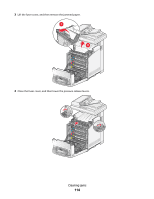 114
114 115
115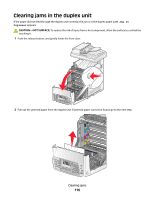 116
116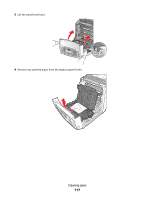 117
117 118
118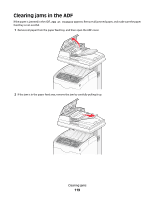 119
119 120
120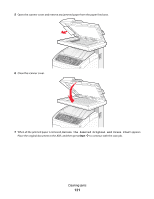 121
121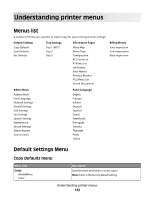 122
122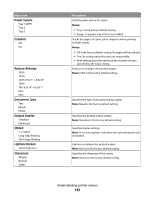 123
123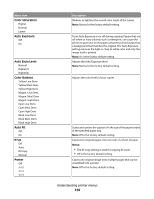 124
124 125
125 126
126 127
127 128
128 129
129 130
130 131
131 132
132 133
133 134
134 135
135 136
136 137
137 138
138 139
139 140
140 141
141 142
142 143
143 144
144 145
145 146
146 147
147 148
148 149
149 150
150 151
151 152
152 153
153 154
154 155
155 156
156 157
157 158
158 159
159 160
160 161
161 162
162 163
163 164
164 165
165 166
166 167
167 168
168 169
169 170
170 171
171 172
172 173
173 174
174 175
175 176
176 177
177 178
178 179
179 180
180 181
181 182
182 183
183 184
184 185
185 186
186 187
187 188
188 189
189 190
190 191
191 192
192 193
193 194
194 195
195 196
196 197
197 198
198 199
199 200
200 201
201 202
202 203
203 204
204 205
205 206
206 207
207 208
208 209
209 210
210