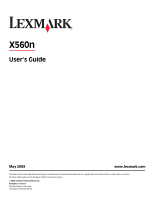Adjusting copy quality
..................................................................................................................................................................
65
Making a copy lighter or darker
................................................................................................................................................
65
Adjusting the sharpness of a copy
...........................................................................................................................................
65
Adjusting the color saturation of a copy
................................................................................................................................
66
Adjusting the auto exposure of copies
...................................................................................................................................
66
Centering an image on a page
..................................................................................................................................................
67
Copying multiple pages onto a single sheet
........................................................................................................................
67
Printing a poster
..............................................................................................................................................................................
68
Repeating images on a sheet
.....................................................................................................................................................
68
Setting the copy margins
.............................................................................................................................................................
69
Canceling a copy job
..........................................................................................................................................................
69
Scanning
.............................................................................................
70
Scanning a document using the computer
...............................................................................................................
70
Scanning documents directly to other applications
..............................................................................................
71
Scanning text for editing
..................................................................................................................................................
71
Customizing scan settings using the computer
.......................................................................................................
71
Scanning clear images from magazines or newspapers
.......................................................................................
73
Canceling a scan job
...........................................................................................................................................................
73
Scanning to a computer
....................................................................................................................................................
73
Sharing a folder in Windows
.......................................................................................................................................................
73
Creating a computer address using Address Book Editor
...............................................................................................
74
Creating a computer address using the Embedded Web Server
..................................................................................
75
Setting up scanning to a computer (Macintosh)
.................................................................................................................
75
Scanning to a computer over the network
...........................................................................................................................
77
Scanning to an FTP server
................................................................................................................................................
77
Creating an FTP address using Address Book Editor
.........................................................................................................
77
Creating an FTP address using the Embedded Web Server
............................................................................................
78
Scanning to an FTP address
........................................................................................................................................................
78
Scanning to e-mail
..............................................................................................................................................................
79
Setting up the SMTP server
.........................................................................................................................................................
79
Creating an e-mail address using Address Book Editor
....................................................................................................
79
Creating an e-mail address using the Embedded Web Server
.......................................................................................
80
Creating an e-mail group using the Embedded Web Server
..........................................................................................
80
Scanning to an e-mail address
...................................................................................................................................................
81
Customizing the default scan settings from the printer control panel
...........................................................
81
Adjusting the auto exposure of scanned images
...............................................................................................................
81
Adjusting the color saturation of a scanned image
...........................................................................................................
82
Adjusting the image compression of a scanned image
...................................................................................................
82
Adjusting the scan resolution
....................................................................................................................................................
82
Adjusting the sharpness of a scanned image
.......................................................................................................................
82
Selecting the size of the document being scanned
...........................................................................................................
83
Contents
5